Handleiding
Je bekijkt pagina 46 van 78
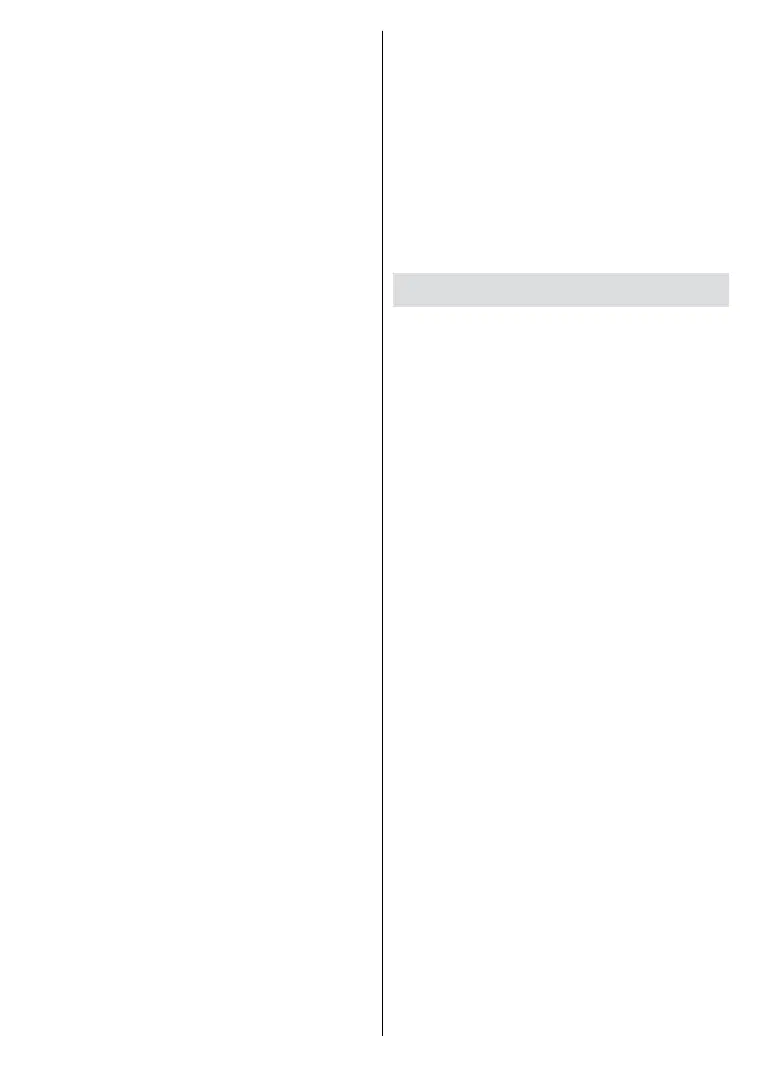
English - 45 -
it prevents channel editing. This option
might be set to On by default depending
on the selected country during the initial
setup process. If you performed TKGS
installation you can remove the restrictions
on configuration of the channel list using
the Operate Mode option in the TV options
> Advanced Options > TKGS menu. Set
this option as TKGS O or Customisable
to enable channel list configuration.
Managing Favourite Channel Lists
You can create four dierent lists of
your favourite channels. These lists
include only the channels that are
specified by you. Press the OK button
to display the channel list.
To add a channel to one of the favourite
lists, highlight that channel in the
channel list and press the Blue button.
Favourite list selection menu will be
displayed. Highlight the list/s you want
the channel to be added and press
OK. The channel will be added to the
selected favourite list/s.
To remove a channel from a favourite
list highlight that channel in the
channel list and press the Blue button.
Favourite list selection menu will be
displayed. Highlight the list/s you want
the channel to be removed and press
OK. The channel will be removed from
the selected favourite list/s.
To set one of your favourite channel
lists as the main channel list, press the
Yellow button and set the Select Type
option to Favourites. Then highlight
the desired favourite list and press
OK. In order to change the position of
a channel in the favourite list press the
Green button, then highlight the Move
option and press OK. Then use the Up
and Down directional buttons to move
the channel to the desired position
and press OK. In order to delete a
channel from the favourite list press
the Green button, then highlight the
Delete option and press OK.
Programme Guide
By means of Electronic Programme
Guide (EPG) function of your TV, you
can browse the event schedule of the
currently installed channels on your
channel list. It depends on the related
broadcast whether this feature is
supported or not.
Electronic Programme Guide is
available in Live TV mode. To switch
to Live TV mode you can either press
the Exit button or highlight the Live
TV app from the Apps row on the
Home Screen and press OK. For some
countries, the Live TV app will be
situated in the Home tab on the Home
Screen and the row with this app will
be named as Favourite Apps. In order
to access the Electronic Programme
Guide press the Guide button on the
remote.
Use the directional buttons to navigate
through the programme guide. You
can use the Up/Down directional
buttons or Programme +/- buttons
to switch to previous/next channel
on the list and Right/Left directional
Bekijk gratis de handleiding van Vestel 24HA9950S, stel vragen en lees de antwoorden op veelvoorkomende problemen, of gebruik onze assistent om sneller informatie in de handleiding te vinden of uitleg te krijgen over specifieke functies.
Productinformatie
| Merk | Vestel |
| Model | 24HA9950S |
| Categorie | Televisie |
| Taal | Nederlands |
| Grootte | 7400 MB |







