Handleiding
Je bekijkt pagina 39 van 78
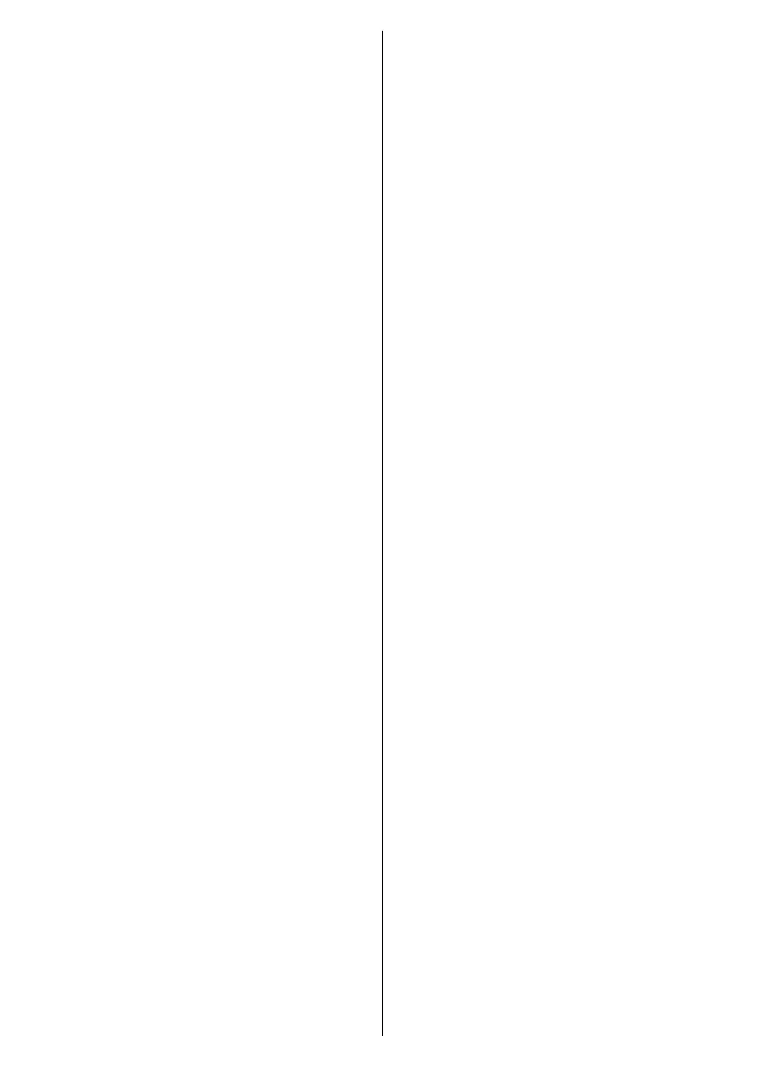
English - 38 -
and Eco options will be available. Set
as O to disable.
Backlight: Adjust the backlight level
of the screen manually. This item will
not be available if the Auto Backli-
ght is not set as O.
Brightness: Adjust the brightness
value of the screen.
Contrast: Adjust the contrast value
of the screen.
Colour: Adjust the colour saturation
value of the screen.
HUE: Adjust the hue value of the
screen.
Sharpness: Adjust the sharpness
value for the objects displayed on
the screen.
Gamma: Set your gamma preferen-
ce. Dark, Middle and Bright options
will be available.
Colour Temperature: Set your co-
lour temperature preference. User,
Cool, Standard and Warm options
will be available. You can adjust red,
green and blue gain values manual-
ly. If one of these values is changed
manually, Colour Temperature op-
tion will be changed to User, if not
already set as User.
Display Mode: Set the aspect ratio
of the screen. Select one of the pre-
defined options according to your
preference.
Advanced Video
DNR: Dynamic Noise Reduction
(DNR) is the process of removing
noise from digital or analogue
signals. Set your DNR preference
as Low, Medium, Strong, Auto or
turn it o by setting as O.
MPEG NR: MPEG Noise Reduction
cleans up block noise around outli-
nes and noise on the background.
Set your MPEG NR preference as
Low, Medium, Strong or turn it o
by setting as O.
Max Vivid: Manipulates contrast
and colour perception, basically
converts Standard Dynamic Range
picture to High Dynamic Range pi-
cture. Set as On to enable.
Adaptive Luma Control: Adap-
tive Luma control adjusts cont-
rast settings globally according
to content histogram in order to
provide deeper black and brighter
white perception. Set your Adaptive
Luma Control preference as Low,
Medium, Strong or turn it o by
setting as O.
Local Contrast Control: Local
contrast control divides each frame
to defined small regions and pro-
vides ability to apply independent
contrast setting for each region.
This algorithm improves fine de-
tails and provides better contrast
perception. It makes higher depth
impression by enhancing dark and
bright areas without any detail loss.
Set your Local Contrast Control
preference as Low, Medium, High
or turn it o by setting as O.
Bekijk gratis de handleiding van Vestel 24HA9950M, stel vragen en lees de antwoorden op veelvoorkomende problemen, of gebruik onze assistent om sneller informatie in de handleiding te vinden of uitleg te krijgen over specifieke functies.
Productinformatie
| Merk | Vestel |
| Model | 24HA9950M |
| Categorie | Televisie |
| Taal | Nederlands |
| Grootte | 7467 MB |







