Vertiv VR3100TAA handleiding
Handleiding
Je bekijkt pagina 20 van 30
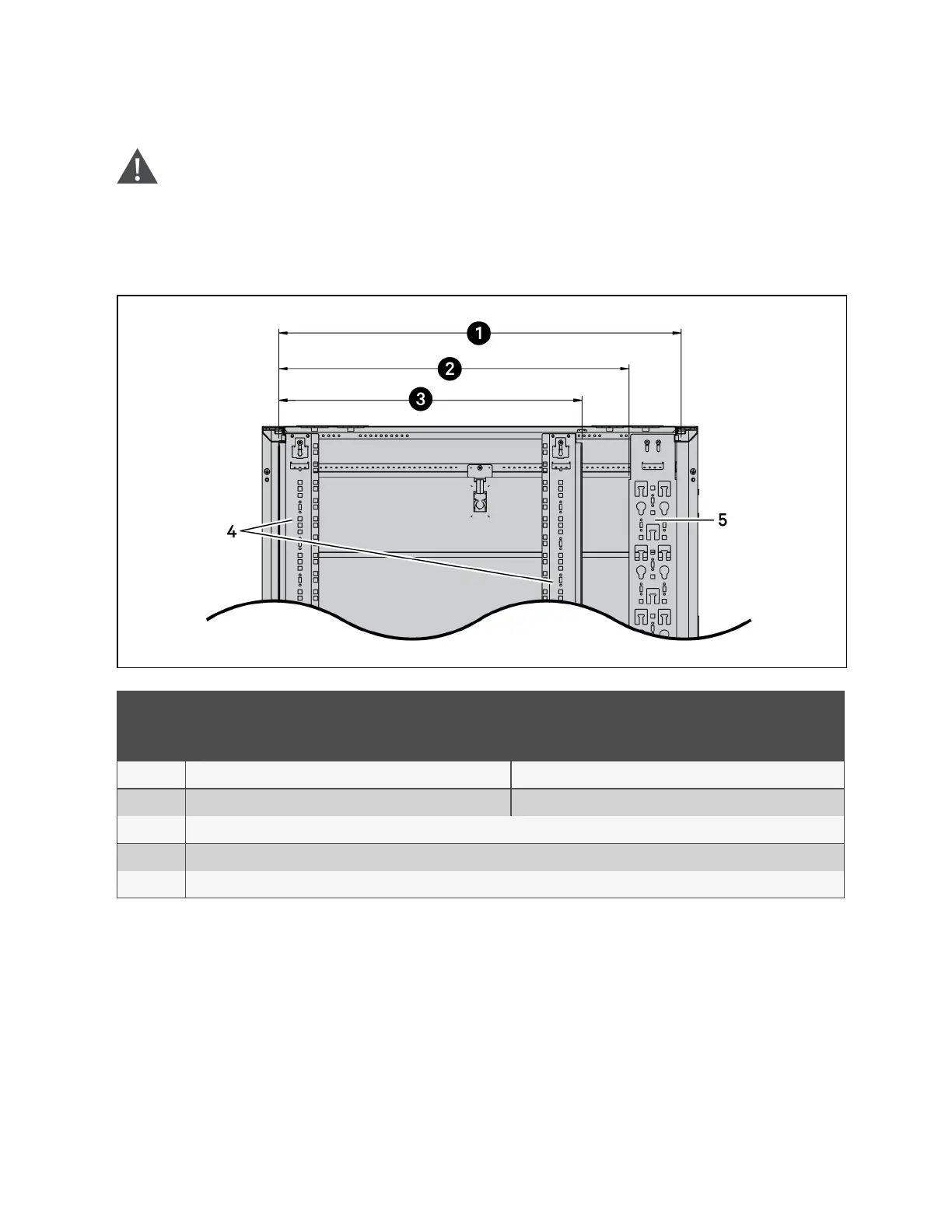
To position the EIA rails in the rack:
CAUTION: Do not attempt to adjust rail position after equipment is loaded.
1. Determine the installation location of the EIA rails. See Figure 4.7 below , for available depth of position in the
rack.
Figure 4.7 EIA rail spacing in the rack
Depth
Item 1100 mm (43.31 in.) 1200 mm (47.24 in.)
1 982 mm (38.64 in.) 1082 mm (42.6 in.)
2 854 mm (33.62 in.) 954 mm (37.56 in.)
3 740 mm (29.11)
4 EIA rails
5 PDUbracket
2. Loosen the M6x12 screws in the rail-adjustment brackets that secure the EIA rails to the frame member, see
Figure 4.8 on the facing page .
NOTE: Rails are attached at the top, center and bottom.
4 Installation and Assembly Procedures
16
Vertiv™ VR Installer/User Guide
Bekijk gratis de handleiding van Vertiv VR3100TAA, stel vragen en lees de antwoorden op veelvoorkomende problemen, of gebruik onze assistent om sneller informatie in de handleiding te vinden of uitleg te krijgen over specifieke functies.
Productinformatie
| Merk | Vertiv |
| Model | VR3100TAA |
| Categorie | Niet gecategoriseerd |
| Taal | Nederlands |
| Grootte | 4208 MB |
Caratteristiche Prodotto
| Kleur van het product | Black, Transparent |
| Gewicht | 127000 g |
| Breedte | 600 mm |
| Diepte | 1100 mm |
| Hoogte | 2000 mm |