Vertex Standard VXR-7000 handleiding
Handleiding
Je bekijkt pagina 10 van 20
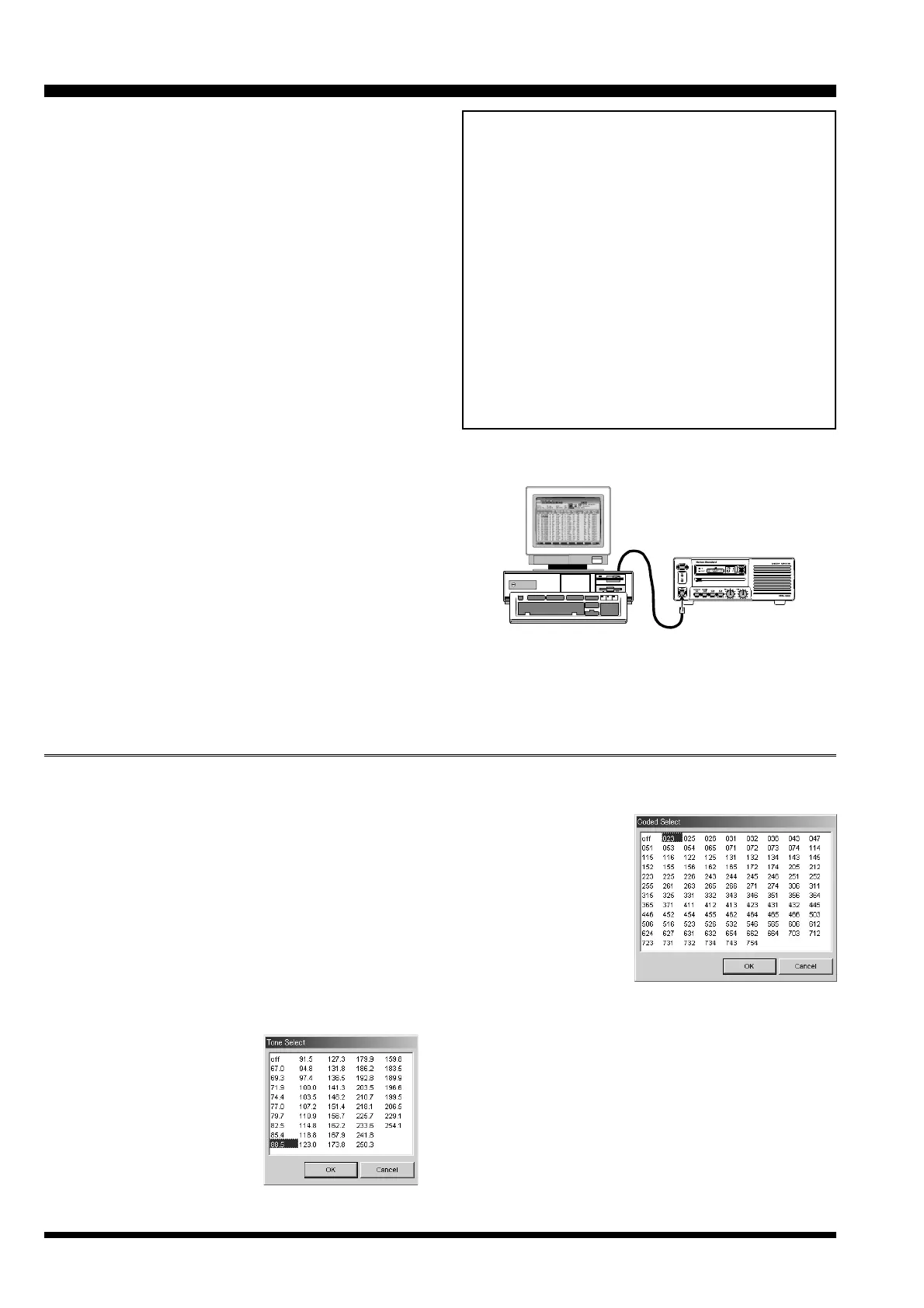
VXR-7000 FM REPEATER OPERATING MANUAL8
With the CE27 Programming Software, you can quickly
and easily program the Vertex Standard VXR-7000
repeater’s channels and configuration from your per-
sonal computer. Channel data programming format is
identical for VHF and UHF repeaters. In the event of an
accidental memory failure, repeater memory and con-
figuration data may be re-loaded in a matter of min-
utes.
Before connecting the VXR-7000 for programming, turn
off both the computer and the VXR-7000. Now connect
the FIF-10A (or FIF-12) + CT-104A USB Programming
Interface to the computer’s USB port and the VXR-7000’s
MIC jack.
Then it will be safe to restart the computer; turning off
the equipment during interconnection avoids the po-
tential for damage to the electronics caused by voltage
spikes.
Install the CE27 Programming Software onto your
computer’s hard disk drive.
Browse to where the files were saved on the Hard Drive
in above step, then double-click the left mouse button
on the “CE27Win.exe” to start the program. The intro-
ductory screen will appear.
Choose the “Help” contents option (F1) from the
program’s Menu for assistance with channel program-
ming or setting of parameters.
CE27 Programming Software Instruction
Important Note!
Do not run the original CE27 programming soft-
ware directly. Copy the programming software
to your computer’s hard disk, then run the soft-
ware from the copied software only. Keep the
original software in a safe place in case you need
to make another copy of it at a later date.
Before creating the programming data for your
VXR-7000 via the CE27 programming software,
upload the current factory hardware environ-
ment data from the VXR-7000, using the [F5]
(ReadRom) command. Use this data profile to
create the programming data for this repeater.
VXR-7000 Programming Setup
Ch: Channel Number
This number (1 - 16) is used to identify the channel.
Channel numbers occur in sequence, and their order can
not be changed.
Double-click the left mouse button on the number to
toggle the operation of the channel (except “Ch1”).
Rx Freq: Edit Receive (or simplex) Frequency
Use the
[
0
]
-
[
9
]
keys to enter the desired channel fre-
quency directly, and press the
[
ENTER
]
key.
CTCSS Decoders: Toggle CTCSS Decoder ON/OFF, sets
CTCSS Frequency
Double-click the left mouse but-
ton to display the “Tone Select”
window, click the left mouse
button on the desired tone, then
click the left mouse button on
the
[
OK
]
switch to accept the
selected tone.
DCS Decoders: Toggle DCS Decoder ON/OFF, sets DCS
Code #
Double-click the left
mouse button to display
the “Coded Select” win-
dow, click the left mouse
button on the desired
DCS code, then click the
left mouse button on the
[
OK
]
switch to accept the
selected code.
W/N: Wide/Narrow Channel Spacing
This function selects the channel spacing environment
in which the VXR-7000 operates.
W (Wide) = 25 kHz Channel Spacing, ±5 kHz De-
viation.
N (Narrow) = 12.5 kHz Channel Spacing, ±2.5 kHz
Deviation.
Double-click the left mouse button to select the desired
channel spacing environment.
Channel Data Items
Bekijk gratis de handleiding van Vertex Standard VXR-7000, stel vragen en lees de antwoorden op veelvoorkomende problemen, of gebruik onze assistent om sneller informatie in de handleiding te vinden of uitleg te krijgen over specifieke functies.
Productinformatie
| Merk | Vertex Standard |
| Model | VXR-7000 |
| Categorie | Niet gecategoriseerd |
| Taal | Nederlands |
| Grootte | 3206 MB |
