Handleiding
Je bekijkt pagina 33 van 84
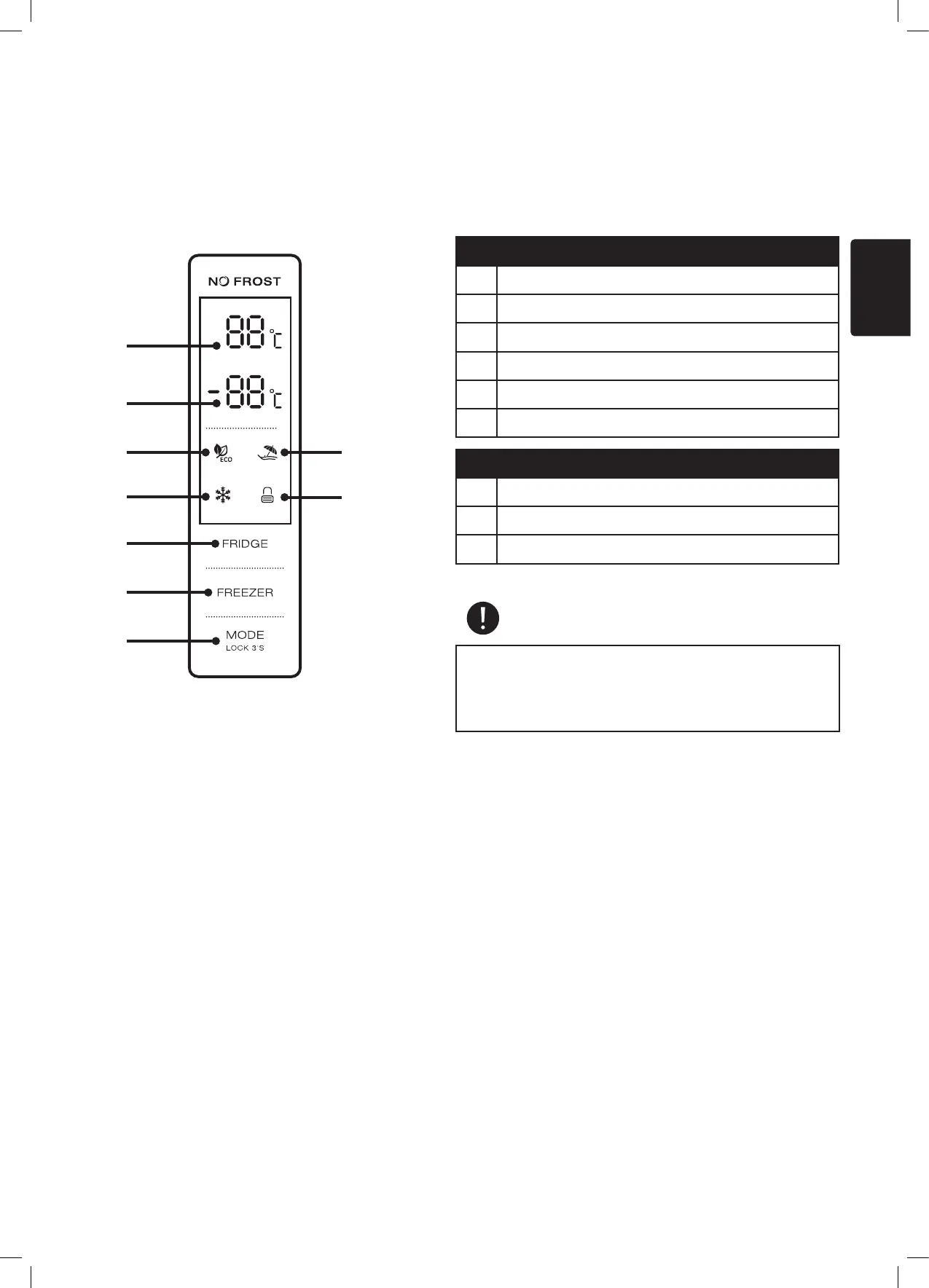
32
EN
4. USE
Carefully review the safety information (Section 1) before you start using the appliance.
4.1 CONTROL PANEL
4.2 OPERATING THE APPLIANCE
When you switch on the refrigerator for the rst time, all symbols on the display light up for three seconds, and the
refrigerator temperature (1) and freezer temperature (2) are displayed. The default setting of this appliance for the
refrigerator temperature is 5 degrees Celsius; the default freezer temperature is -18 degrees Celsius.
If the controls are not touched for 30 seconds, they will be locked, a signal will sound and the locking symbol (6)
will light up. 30 seconds after locking, the display is also switched off.
Unlock / lock controls
If the appliance controls are locked and the buttons are operated, an error signal will be heard. To unlock the
appliance’s controls, press the ‘Mode’ button (C) for three seconds. The locking symbol (6) will go out and you will
hear a signal. To lock the appliance’s controls, press the ‘Mode’ button (C) for three seconds. The locking symbol (6)
will light up and you will hear a signal.
If the control is not touched for 30 seconds, the control will lock. You will hear a signal and the locking symbol (6)
will light up.
Setting the refrigerator temperature
Press the ‘Fridge’ button (button A) to set the refrigerator temperature. With each push of the button, the temperature
changes by -1 degree Celsius. The minimum refrigerator temperature to be set is 2 degrees Celsius, the maximum
temperature to be set is 8 degrees Celsius. The recommended refrigerator temperature is 4 degrees Celsius.
1
2
4
6
3
5
A
B
C
ID Display
1 Refrigerator temperature
2 Freezer temperature
3 ECO mode
4 Vacation mode
5 Super Freeze
6 Locking or unlocking controls
Before rst use, the control panel must be unlocked.
You do this by pressing the ‘MODE’ button (C) for three
seconds.
ATTENTION!
ID Controls
A Adjusting refrigerator temperature
B Adjusting freezer temperature
C Other modes / locking or unlocking controls
Bekijk gratis de handleiding van Veripart VDND421DZ, stel vragen en lees de antwoorden op veelvoorkomende problemen, of gebruik onze assistent om sneller informatie in de handleiding te vinden of uitleg te krijgen over specifieke functies.
Productinformatie
| Merk | Veripart |
| Model | VDND421DZ |
| Categorie | Koelkast |
| Taal | Nederlands |
| Grootte | 6843 MB |







