Handleiding
Je bekijkt pagina 9 van 39
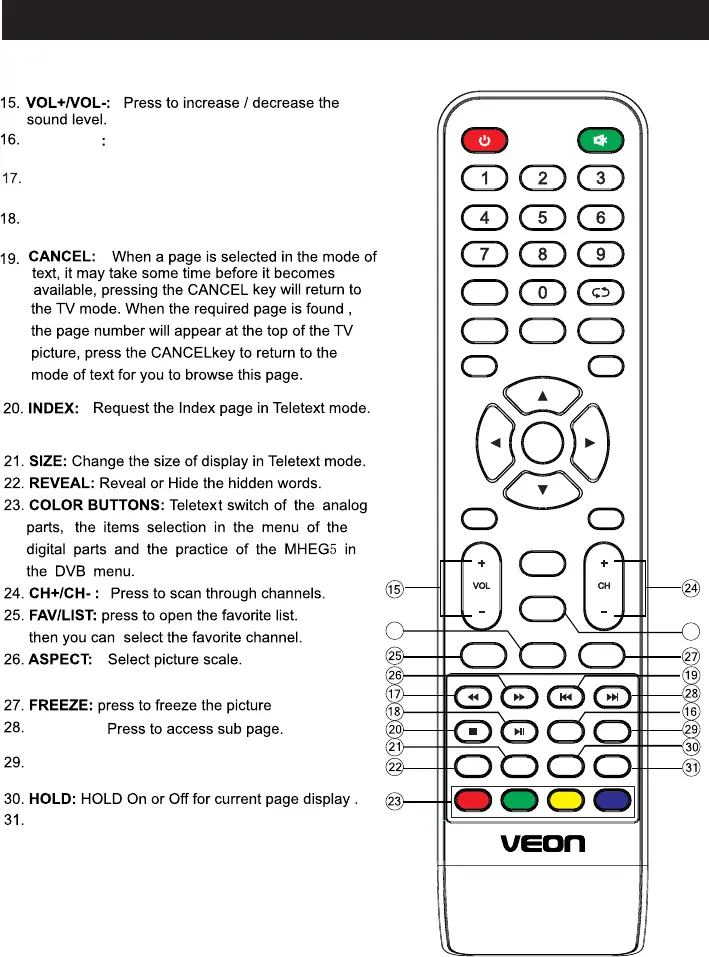
TV/RADIO
When
watching channel,allows you
to switch between TV and Radio modes
TIME SHIFT: 1.DTV channel time shift Function.
2.play on PVR or Media Player mode.
1.
2.
Previous chapter in PVR or Media Player mode
1.
2.Exit the playing function in PVR or Media Player
mode.
1.
2.fast forward in PVR or Media Player mode.
1.
2.Next chapter in PVR or Media Player mode.
SUB.PG
SUBTITLE:To show and set the language of
current DTV.
Switch the teletext on and off.
TEXT:
REC LIST: Show the recorded list.
32.
REC: Record begin in PVR mode.
33.
Remote Control
7
33
32
MENU
SOURCE
ENTER
EXIT
SLEEP
P.MODE S.MODE
DISPLAY
INDEX
REVEAL SIZE
TIMESHIFT
RECLIST
TEXT
EPG ASPECT CANCEL
FREEZE
HOLD
TV/RADIO
SUBTITLE
FAV/LIST
REC
RED GREEN
YELLOW
CYAN
SUB.PG
DTV/ATV
EPG:1. Launches the EPG (Electronic Program Guide)
2. Rewind in PVR or Media Player mode.
LANG/AUDIO
Bekijk gratis de handleiding van Veon VN2412LED, stel vragen en lees de antwoorden op veelvoorkomende problemen, of gebruik onze assistent om sneller informatie in de handleiding te vinden of uitleg te krijgen over specifieke functies.
Productinformatie
| Merk | Veon |
| Model | VN2412LED |
| Categorie | Televisie |
| Taal | Nederlands |
| Grootte | 5171 MB |
