Handleiding
Je bekijkt pagina 7 van 39
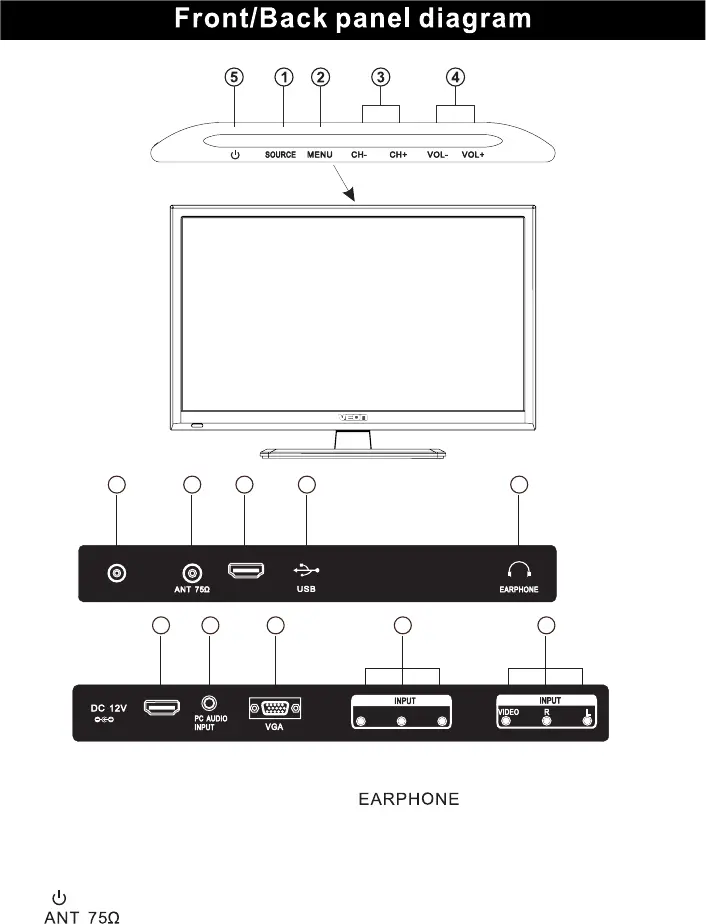
5
1.SOURCE Source select
2.MENU Into or exit from menu
Use CH+/- button select item,
VOL+/- button adjust item
3.CH+/- Select channel
4.VOL+/- Adjust Volume
5. Turn on/off TV .
6. .
7.HDMI 2 Input:Digital signal input
from HDMI video connector.
9 .VGA Input.
11.Y Pb/Cb Pr/Cr:Color difference
components input and relevant
video input .
12.AV Input:External AV signal input and
relevant right/left sound channel inputs.
13.PC AUDIO INPUT
15.USB Input.
14.COAXIAL Output.
8.HDMI 1 Input.
Earphone output
10.
YPbPr
HDMI1
COAXIAL
HDMI2
14 6 7 15
8 13 9 11 12
10
Bekijk gratis de handleiding van Veon VN1912LED, stel vragen en lees de antwoorden op veelvoorkomende problemen, of gebruik onze assistent om sneller informatie in de handleiding te vinden of uitleg te krijgen over specifieke functies.
Productinformatie
| Merk | Veon |
| Model | VN1912LED |
| Categorie | Televisie |
| Taal | Nederlands |
| Grootte | 5171 MB |

