Handleiding
Je bekijkt pagina 14 van 39
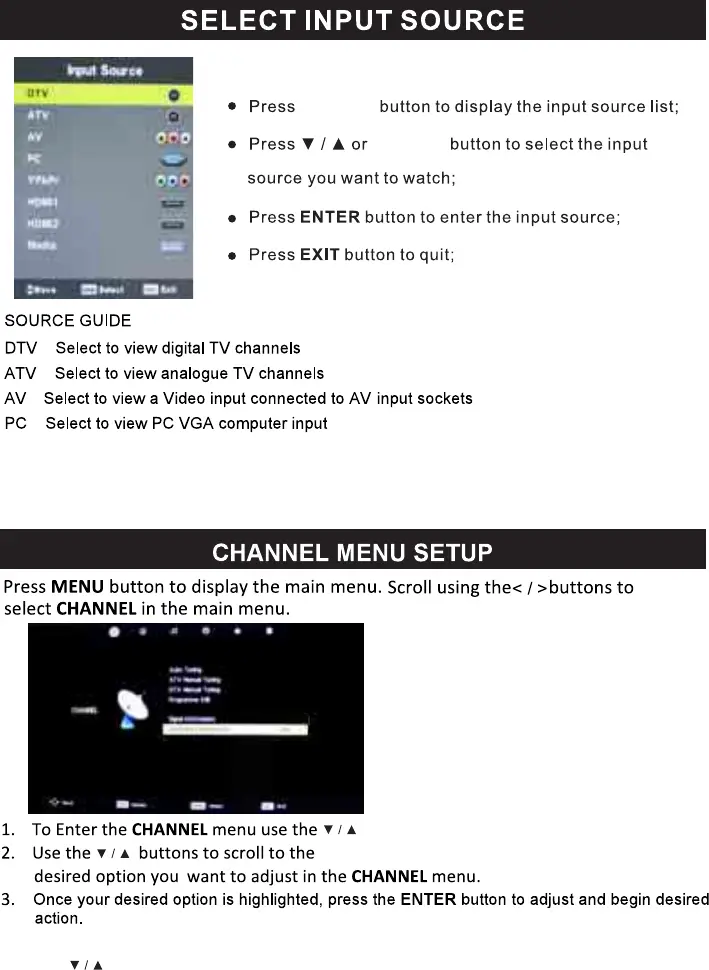
12
SOURCE
SOURCE
ENTER
Sch edule List
YPbPr: Select to View YPbPr connection
HDMI 1: Select to view external device connect to HDMI1
HDMI 2: Select to view external device connect to HDMI2
Media: Select to view MEDIA when USB is connected
:
:
:
:
Auto Tuning (Auto Tuning DTV ONLY)
Use the buttons to highlight Auto Tuning, then press the ENTER button to enter
the sub-menu. Once in the sub-menu, select your country of TV operation. Once selected,
press the enter button to begin auto search. The auto search will skip ATV tuning and
proceed straight to tuning your TV to DTV signal.
Bekijk gratis de handleiding van Veon VN1912LED, stel vragen en lees de antwoorden op veelvoorkomende problemen, of gebruik onze assistent om sneller informatie in de handleiding te vinden of uitleg te krijgen over specifieke functies.
Productinformatie
| Merk | Veon |
| Model | VN1912LED |
| Categorie | Televisie |
| Taal | Nederlands |
| Grootte | 5171 MB |

