Handleiding
Je bekijkt pagina 11 van 28
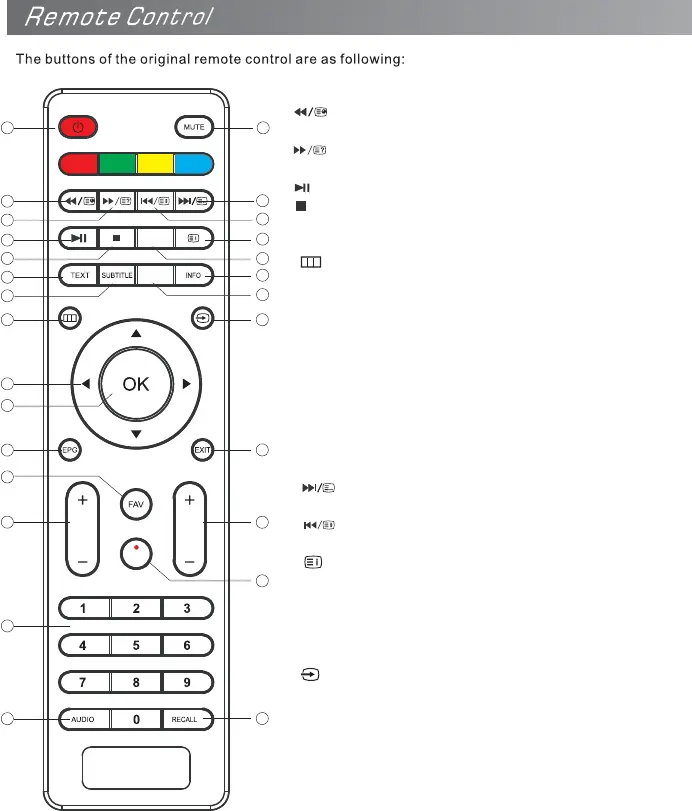
1: POWER: To set the TV to Standby or Power On modes.
2: :In USB mode, used as fast reverse key; press
repeatedly to speed up operation.
3: : In USB mode, used as fast forward key; press
repeatedly to speed up operation.
5: : Press to stop play in USB mode.
6:TEXT:To enter or exit TELETEXT.
7: SUBTITLE: To turn on subtitles in DTV mode.
8 : : Displays the main on-screen menus.
9 :CURSOR: To move within the menu.
10:OK: Confirms selection.
11:EPG: To display information about the program being
viewed and what's on next in DTV mode.
12:FAV: To access your favourite channels list in TV or DTV
mode.
13:VOL+/- : To adjust sound level.
14:NUMERIC KEY: For direct access to channels.
15:AUDIO: To select the available audio language of TV
programs .
16:MUTE: To disable or enable the speaker sound output.
17: : In USB mode, used as next key, in teletext mode
used as list key.
18: : In USB mode, used as previous key, in teletext mode
used as hold key.
19: : In teletext mode used as index. In DTV mode, displays
the Recorded List.
21:INFO: To display the program information of the DTV show
you are watching, press the Info button.
22:FREEZE: Press to freeze the picture you are watching.
23: : Press to display and select the available video input
sources.
24:EXIT: To return to the previous menu or exit menu.
25:CH+/CH-: To access the next or previous channels.
26:REC: Press to record the TV program you are watching in
DTV mode.
27:RECALL: DTV Mode: RECALL: Jumps to last channel
viewed.
4: : Press to play/pause in the multimedia mode.
20: SLEEP : Press to set the sleep timer.
1
2
3
4
5
6
7
8
9
10
11
13
12
14
15
16
17
18
19
20
21
22
23
24
25
26
27
VOL CH
REC
FREEZE
NOTE:
This Remote Control is used across a range of TV models with differing capabilities.Some
functions listed above may not be applicable to your TV model.
SLEEP
10
Bekijk gratis de handleiding van Veon SRO242016, stel vragen en lees de antwoorden op veelvoorkomende problemen, of gebruik onze assistent om sneller informatie in de handleiding te vinden of uitleg te krijgen over specifieke functies.
Productinformatie
| Merk | Veon |
| Model | SRO242016 |
| Categorie | Televisie |
| Taal | Nederlands |
| Grootte | 2680 MB |

