Venta AW902 Professional handleiding
Handleiding
Je bekijkt pagina 24 van 308
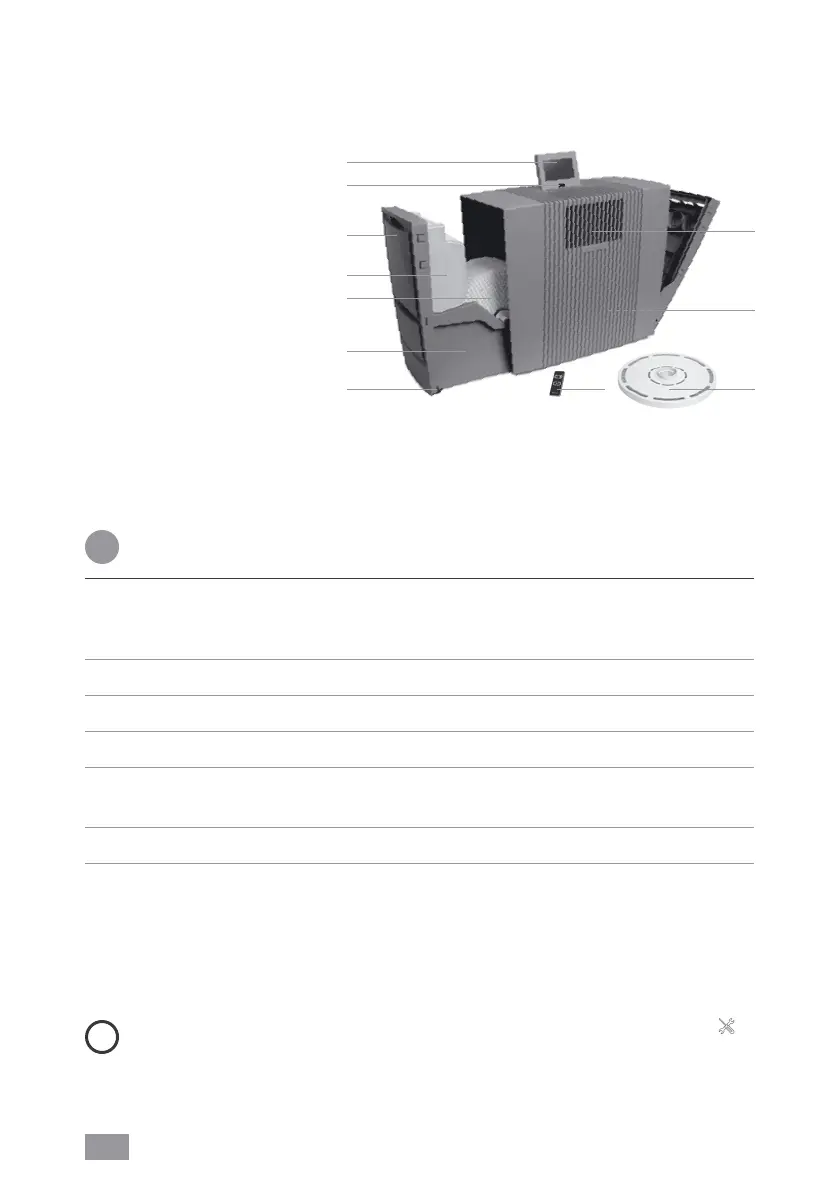
24 EN
PUTTING INTO OPERATION
!
Attention! Ensure that the device is switched off during all actions and the
switching power supply is disconnected from the outlet!
1 Unpack the appliance, set it up and use the transport castors 7 to move it to the
place you want. To do this, lift slightly on the right-hand side. Remove battery
protection and protective foil from remote control 11.
2 Open evaporator compartment 3 and remove water tank 4.
3 Open water tank 4 and fill up to the MAX marker with cold water.
4 Close the water tank 4 securely.
5 Insert the water tank 4 into the water basin 6 and close the evaporator compart-
ment 3.
6 Adjust display 1 to the position you want (3 positions possible).
7 Adjust cable connector to the length you want by winding/unwinding in cable com-
partment 9. Note: Make sure the cable connector is firmly fitted into the appli-
ance!
Connect power plug to mains and switch appliance on using on/off switch 2 or
remote control 11.
i
It can take approx. 60 seconds for the appliance to start up and the red light
on the display to go out. You will be able to hear a noise (gurgling), which is not a
quality defect.
1 Display
2 On/off switch
3 Evaporator compartment
4 Water tank
5 VentWave disk stack
6 Water tray
7 Transport castors
8 UVC lamp (pre-installed)
9 Cable compartment
10 Hygiene disk (pre-installed)
11 Remote control
OVERVIEW
1
2
3
4
5
9
6
7 10
11
8
AW902
Bekijk gratis de handleiding van Venta AW902 Professional, stel vragen en lees de antwoorden op veelvoorkomende problemen, of gebruik onze assistent om sneller informatie in de handleiding te vinden of uitleg te krijgen over specifieke functies.
Productinformatie
| Merk | Venta |
| Model | AW902 Professional |
| Categorie | Niet gecategoriseerd |
| Taal | Nederlands |
| Grootte | 41048 MB |
