Venta AirSense ECO AS100 handleiding
Handleiding
Je bekijkt pagina 15 van 243
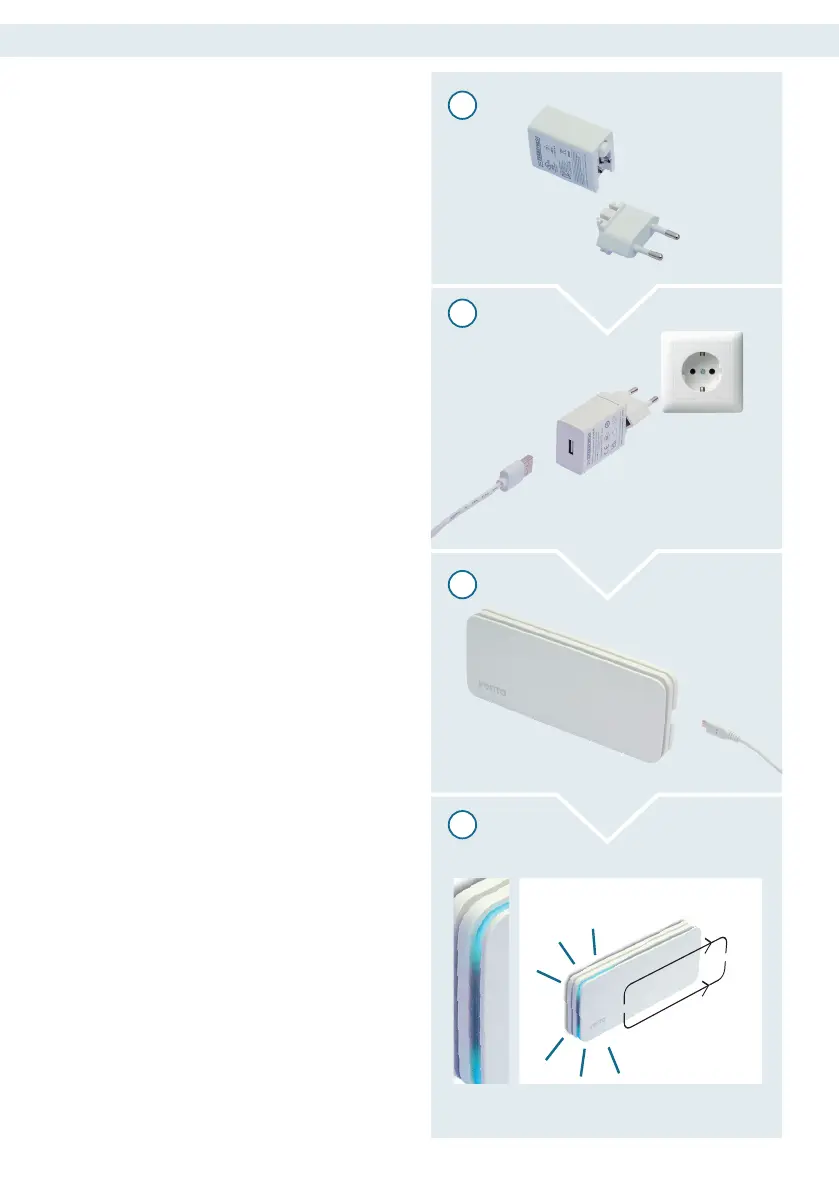
ENGLISH
15
Power plug
1. Plug the appropriate power supply plug
for your region into the power supply.
The AirSense AS100 and AS150 models
must be connected to a permanent power
source to operate.
2. Plug the assembled power plug into a
suitable power outlet and connect the
USB cable to the USB port of the power
plug.
3. Connect the USB cable to the micro USB
connector on the device.
4. Initialization (startup): A blue chase light
crosses the light strips once only from
one side of the device to the other in par-
allel at the top and bottom.
1
2
3
4
Bekijk gratis de handleiding van Venta AirSense ECO AS100, stel vragen en lees de antwoorden op veelvoorkomende problemen, of gebruik onze assistent om sneller informatie in de handleiding te vinden of uitleg te krijgen over specifieke functies.
Productinformatie
| Merk | Venta |
| Model | AirSense ECO AS100 |
| Categorie | Niet gecategoriseerd |
| Taal | Nederlands |
| Grootte | 35754 MB |
