Venta AH902 Professional handleiding
Handleiding
Je bekijkt pagina 30 van 350
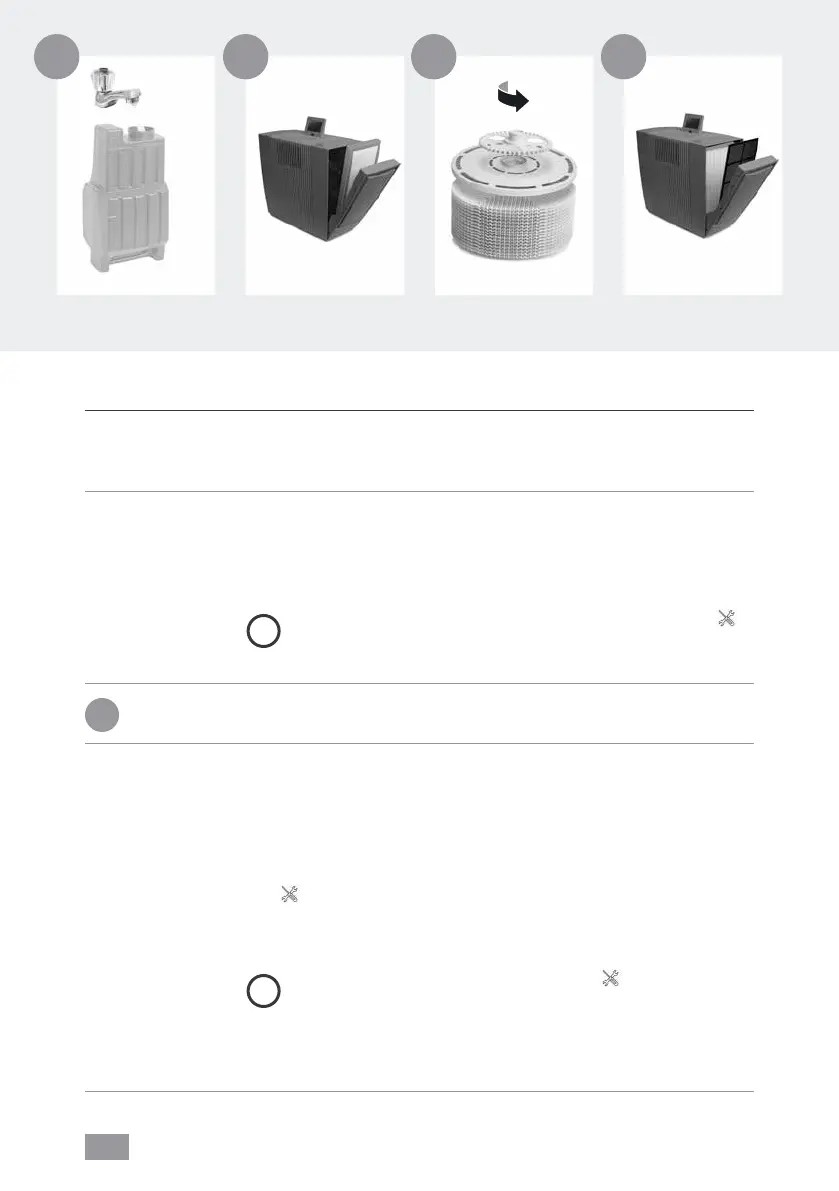
30 EN
Reminder/Interval Actions
A FILL TANK Water tank empty, fill with fresh water.
Yellow: Humidification is still taking place.
Red: No humidification is taking place.
CLEANING For the cleaning process, you need a (250ml) bottle of Venta
appliance cleaner. Start the cleaning program by tapping the
CLEANING button on the display, then follow the instructions.
Cleaning takes approx. 4h.
i
After 6 months (of continuous 24-hour operation), the
maintenance button lights up in red and indicates that this
action is necessary.
!
Attention! Ensure that the device is switched off during the following actions
and the power plug is disconnected from the power supply!
B CHANGE
FILTER
When changing the HEPA filter, use suitable protective equip-
ment (e.g. mask and gloves). Place the used HEPA filter in a bag
and dispose of it in household waste.
Open lter compartment, remove coarse dust lter. Remove and
replace HEPA lter. Re-assemble the appliance and switch it on.
Tap
button on the display to access the maintenance menu.
Then tap RESET next to CHANGE FILTER and hold for 3 seconds
until the time is reset.
i
After one year, the maintenance button lights up in red
and indicates that this action is necessary. The filter
service life is approx. 1 year (of continuous 24-hour operation).
The lifetime of the filter depends on the hours of operation and
the air quality in the room.
A B
C D
Bekijk gratis de handleiding van Venta AH902 Professional, stel vragen en lees de antwoorden op veelvoorkomende problemen, of gebruik onze assistent om sneller informatie in de handleiding te vinden of uitleg te krijgen over specifieke functies.
Productinformatie
| Merk | Venta |
| Model | AH902 Professional |
| Categorie | Luchtreiniger |
| Taal | Nederlands |
| Grootte | 51711 MB |