Venta AH902 Professional handleiding
Handleiding
Je bekijkt pagina 29 van 350
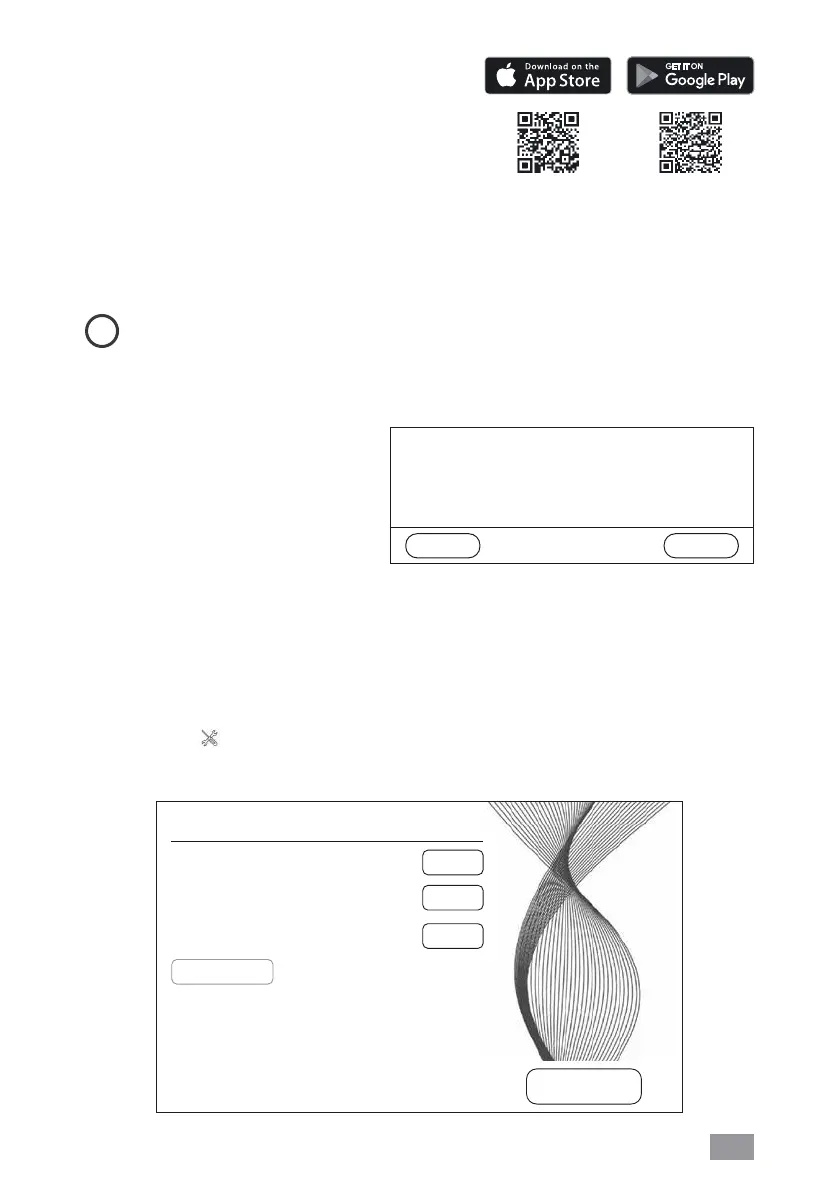
29EN
YES NO
WIFI AUTHORISATION
INCOMING WIFI REQUEST.
<Your Venta-App Connection>
ALLOW ACCESS?
VENTA APP
You can use the Venta app to expand and
control the appliance functions. The app is
available for smartphones and tablets. Please
download the Venta app at: www.venta-air.com,
or use the QR code.
Please log in to the
menu or register as soon as you have downloaded and opened
the Venta app.
i
You must register so that you can control and check your Venta appliance when
you’re on the go.
You can use the search function
+
to automatically find all local Venta appliances.
Please select your appliance.
The appliance emits an audio
signal while the app is connecting
to it. Please confirm connection
to your smartphone/tablet on the
appliance.
If WiFi connection is disabled,
the appliance does not connect to the Venta app.
CLEANING & MAINTENANCE
Tap button 10
on the display to see information about maintenance. Red light
indicates that this type of maintenance is due.
EXIT
MAINTENANCE
CHANGE FILTER: 365 DAYS
CHANGE HYGIENE DISC: 91 DAYS
SERVICE: 14 DAYS
0 DAYS
FILL TANK CLOSE DOOR
RESET
RESET
RESET
CLEANING
Bekijk gratis de handleiding van Venta AH902 Professional, stel vragen en lees de antwoorden op veelvoorkomende problemen, of gebruik onze assistent om sneller informatie in de handleiding te vinden of uitleg te krijgen over specifieke functies.
Productinformatie
| Merk | Venta |
| Model | AH902 Professional |
| Categorie | Luchtreiniger |
| Taal | Nederlands |
| Grootte | 51711 MB |