Vemer Kiros-INT handleiding
Handleiding
Je bekijkt pagina 25 van 32
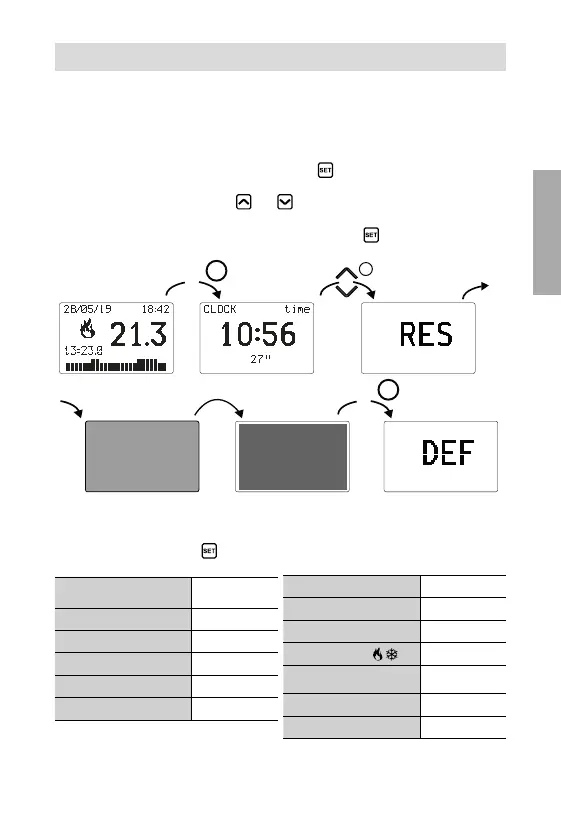
English
- 23 -
KIROS Chronothermostat User Manual
DEVICE RESET
Perform a reset to cancel the settings made and bring the device back to the
conditions in which it appears as soon as it has been removed from the packaging.
To reset:
1. from the initial screen, press and hold the key
to enter the configuration menu.
The CLOCK indication flashes.
2. press and hold down the keys
and simultaneously until "RES"
appears on the display.
3. when the display shows all the segments, keep the key
pressed until
"DEF" appears
SET
3s
SET
3s
3"
+
Initial screen
Configuration
menu
Operation mode
heating
(winter)
Regulation type on/o
Dierential (on/o) 0.3 °C
Band (proportional) 0.5 °C
Period (proportional) 10 minutes
Antifreeze temperature OFF 6 °C
Adj. ADJ temperature 0 °C
Min. settable temperature 2 °C
Max. adjustable temperature 50 °C
Hour meter operation
/
0 h
Automatic summer time change
active
(according to EU rules)
Backlighting active
Key lock password disabled
To reset if the key lock is active and you do not know the unlock password,
you must remove and restore power and, when the display shows all the
segments, keep the key
pressed until "DEF" appears.
Bekijk gratis de handleiding van Vemer Kiros-INT, stel vragen en lees de antwoorden op veelvoorkomende problemen, of gebruik onze assistent om sneller informatie in de handleiding te vinden of uitleg te krijgen over specifieke functies.
Productinformatie
| Merk | Vemer |
| Model | Kiros-INT |
| Categorie | Thermostaat |
| Taal | Nederlands |
| Grootte | 1963 MB |
