Vemer Kiros-INT handleiding
Handleiding
Je bekijkt pagina 23 van 32
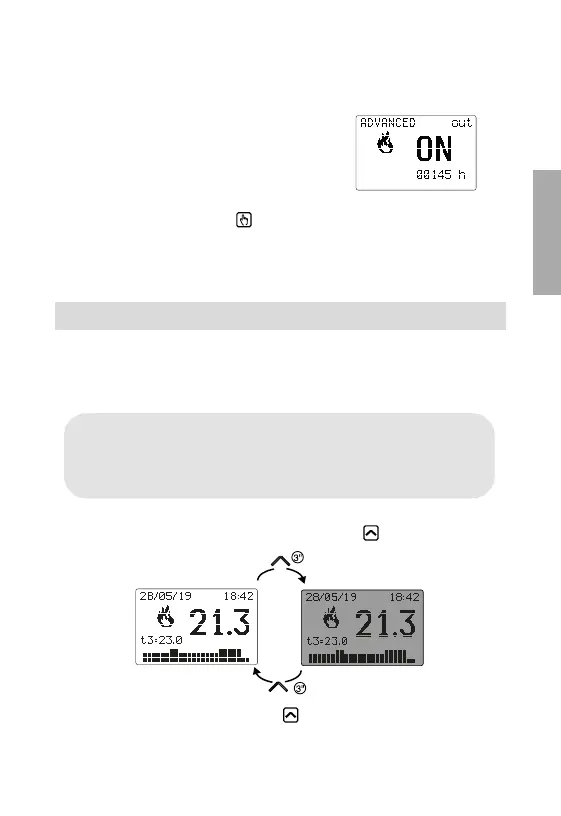
English
- 21 -
KIROS Chronothermostat User Manual
Operating hour meter
It displays the operating hours of the system (relay contacts on C-NA).
The device has two counters (5-digit)
independent for heating operation
and for the conditioning operation, but
is displayed only the counter of the
selected operation mode.
To reset the counter, keep the key
pressed for a long time during the display.
The maximum count is 65535h (about 7 years), when this digit is reached,
the counter resumes the count from 0h.
OTHER FUNCTIONS OF THE DEVICE
Backlighting management
The device has a blue backlighting which is normally on.
If the installation makes it necessary (for example in bedrooms) the
backlighting can be turned off. In this condition the chronothermostat will
continue to operate normally and the backlighting activates only when you
enter setpoint modication, advanced programming, pin insertion menu.
It’s possible to turn off the backlighting by pressing the key
for 3 seconds.
To reactivate the backlighting press the key
for at least 3 seconds.
3"
Bekijk gratis de handleiding van Vemer Kiros-INT, stel vragen en lees de antwoorden op veelvoorkomende problemen, of gebruik onze assistent om sneller informatie in de handleiding te vinden of uitleg te krijgen over specifieke functies.
Productinformatie
| Merk | Vemer |
| Model | Kiros-INT |
| Categorie | Thermostaat |
| Taal | Nederlands |
| Grootte | 1963 MB |
