Velux KLR 300 handleiding
Handleiding
Je bekijkt pagina 145 van 167
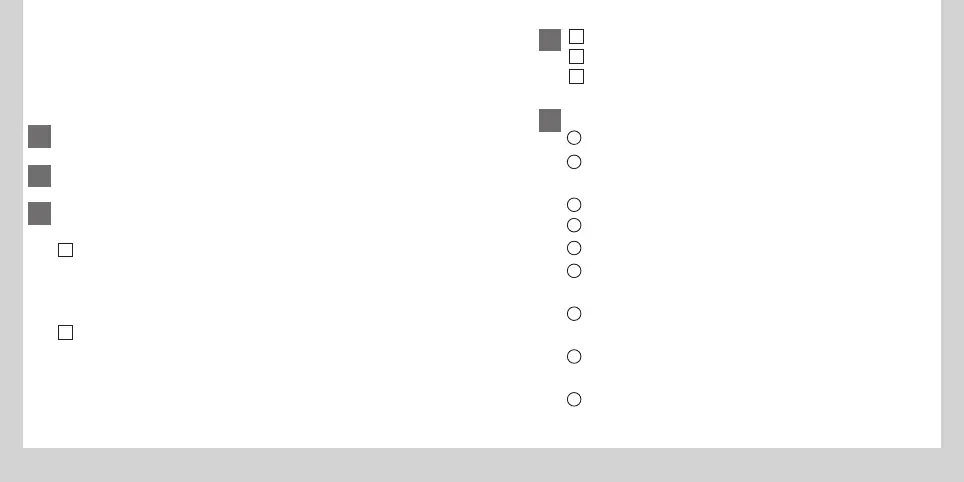
288 VELUX
®
VELUX
®
289
ENGLISH ENGLISH
Read directions for use carefully before operating and keep
them for future reference.
Please also see Important Information and Declaration of
Conformity.
A
Remove the tab.
B
Select region.
C
Select a control already in use and prepare product
transfer:
a
VELUX INTEGRA
®
wall switch KLI 310/311/312/313:
Prepare product transfer by briefly pressing the
gear button. The product will now run briefly back
and forth for confirmation.
b
VELUX controls VELUX ACTIVE with NETATMO /
KLR 200 / KLR 300 / KLF 200 / KLG 300:
Scan the QR code to get information on how to
prepare product transfer (velux.com/touchhelp).
Note: If no control is available, you can also scan the
QR code for help.
D
1
Start product transfer to VELUX Touch.
2
Number of transferred products per category.
3
VELUX Touch is ready for use.
E
VELUX Touch - Basic operation
1
Settings
2
Product category (Skylight/Exterior sunscreening/
Interior sunscreening)
3
Close all products
4
Stop product
5
Start Ventilation timer
6
Select group/product (Group A and Skylight 9
selected)
7
Select position (closed/secured
ventilation/25%/50%/75%/100%)
8
Select group/product (Sunscreening 1 and 2
selected)
9
Select position
(up/10%/25%/37%/50%/75%/100%)
Bekijk gratis de handleiding van Velux KLR 300, stel vragen en lees de antwoorden op veelvoorkomende problemen, of gebruik onze assistent om sneller informatie in de handleiding te vinden of uitleg te krijgen over specifieke functies.
Productinformatie
| Merk | Velux |
| Model | KLR 300 |
| Categorie | Niet gecategoriseerd |
| Taal | Nederlands |
| Grootte | 8444 MB |