Vello LW-500 handleiding
Handleiding
Je bekijkt pagina 9 van 36
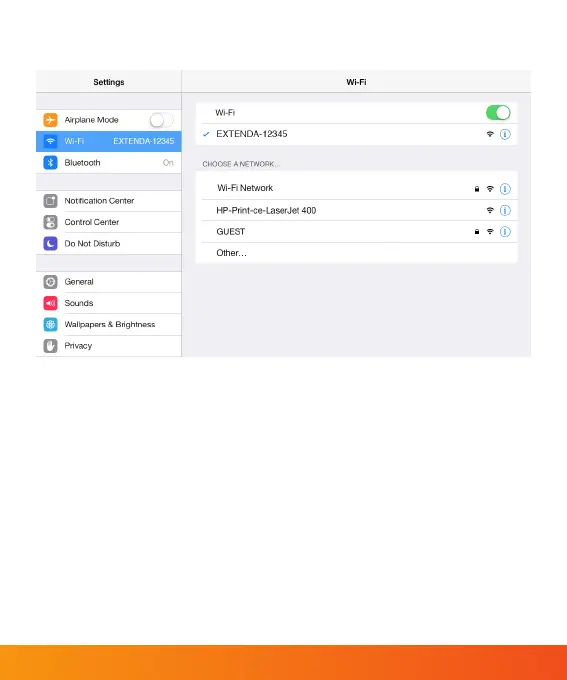
9
System status indicator:
LW-100: Flashing green when the
Extendá is creating a Wi-Fi hotspot. Solid
green when the hotspot is established.
LW-500: 5G flashes blue when the
Extendá is creating a Wi-Fi hotspot. Solid
blue when the hotspot is established.
1. After turning on the Extendá, wait for
the system status indicator light to
turn solid.
2. Connect to the Extendá Wi-Fi hotspot
[Extendá-XXXX] in your device
settings.
Launch the Extendá app on your device.
Important: Please visit Vellogear.com to
check the compatible Extendá features with
your specific camera model.
Connect to the Extendá
Wi-Fi hotspot
Bekijk gratis de handleiding van Vello LW-500, stel vragen en lees de antwoorden op veelvoorkomende problemen, of gebruik onze assistent om sneller informatie in de handleiding te vinden of uitleg te krijgen over specifieke functies.
Productinformatie
| Merk | Vello |
| Model | LW-500 |
| Categorie | Niet gecategoriseerd |
| Taal | Nederlands |
| Grootte | 5973 MB |

