Vello LW-100 handleiding
Handleiding
Je bekijkt pagina 12 van 36
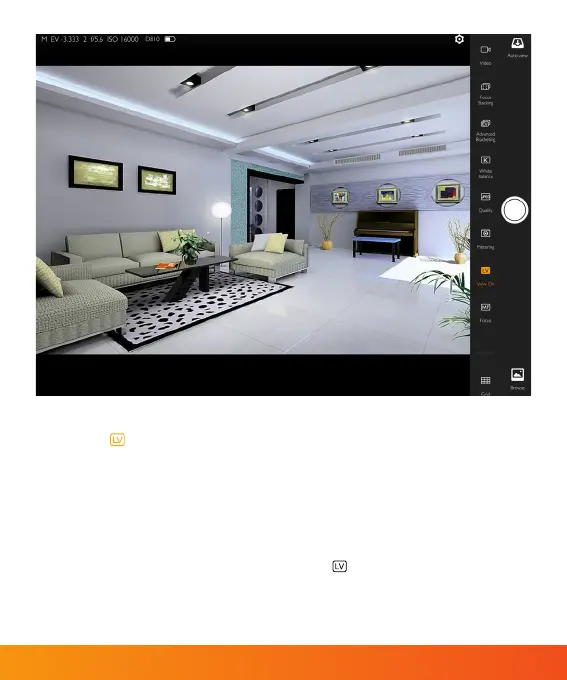
12
Live view shows what the camera is
shooting in real time on the screen
of your device. Your device’s screen
is usually larger than the one on
your camera; this allows you to view
the image with greater detail.
Note: Select Canon cameras will exit
Live View after each shot. To work
continuously in Live View, disable image
preview from your camera’s menu.
Select on the toolbar to
switch into live viewing.
Live View
Bekijk gratis de handleiding van Vello LW-100, stel vragen en lees de antwoorden op veelvoorkomende problemen, of gebruik onze assistent om sneller informatie in de handleiding te vinden of uitleg te krijgen over specifieke functies.
Productinformatie
| Merk | Vello |
| Model | LW-100 |
| Categorie | Niet gecategoriseerd |
| Taal | Nederlands |
| Grootte | 5973 MB |

