Varytec Hero Spot 60 handleiding
Handleiding
Je bekijkt pagina 37 van 60
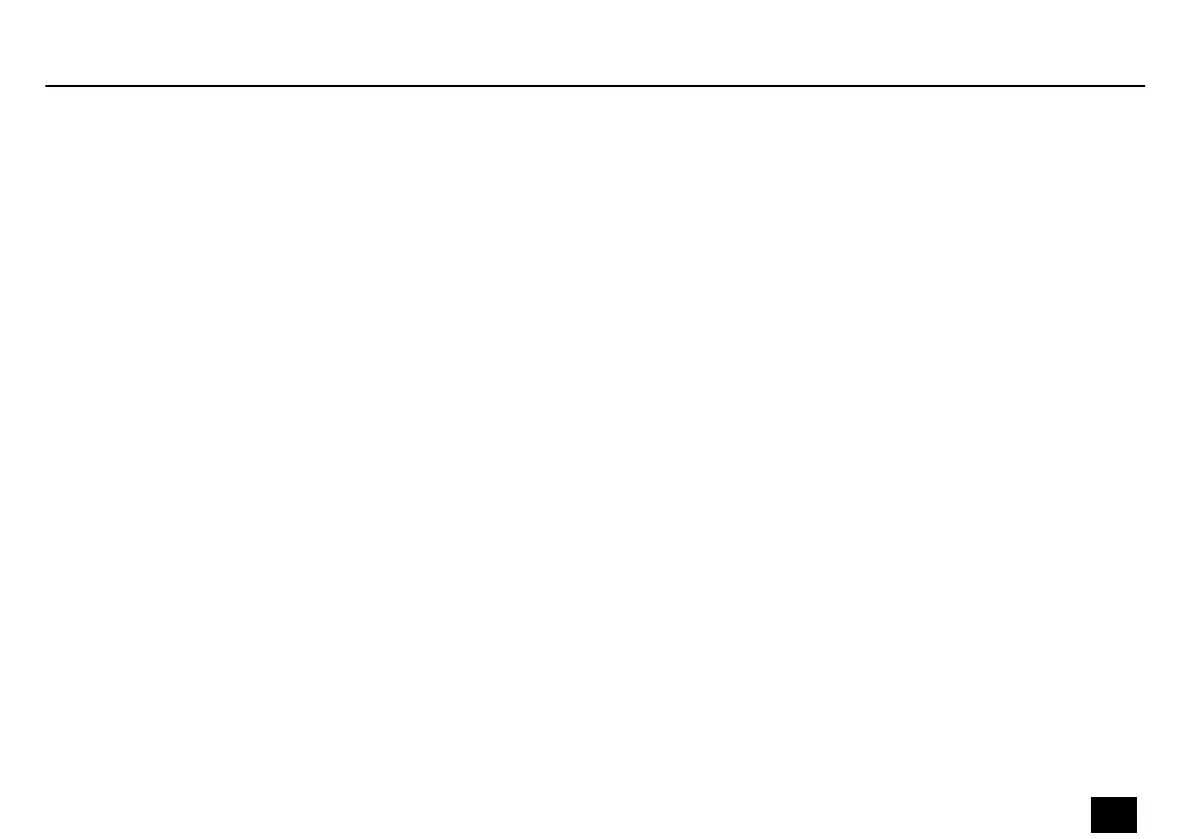
Use the ‘System Info’ menu to call up information about the system.
Press [ENTER] to activate the main menu and use [UP] or [DOWN] until the display shows
‘System Info’ . Conrm the value with [ENTER].
The display shows the current software version, the current operating mode and the DMX start
address.
System information
Operating
Hero Spot 60, Hero Spot 60 WH
37
Moving Head
Bekijk gratis de handleiding van Varytec Hero Spot 60, stel vragen en lees de antwoorden op veelvoorkomende problemen, of gebruik onze assistent om sneller informatie in de handleiding te vinden of uitleg te krijgen over specifieke functies.
Productinformatie
| Merk | Varytec |
| Model | Hero Spot 60 |
| Categorie | Verlichting |
| Taal | Nederlands |
| Grootte | 3622 MB |






