Varytec Hero Spot 60 handleiding
Handleiding
Je bekijkt pagina 34 van 60
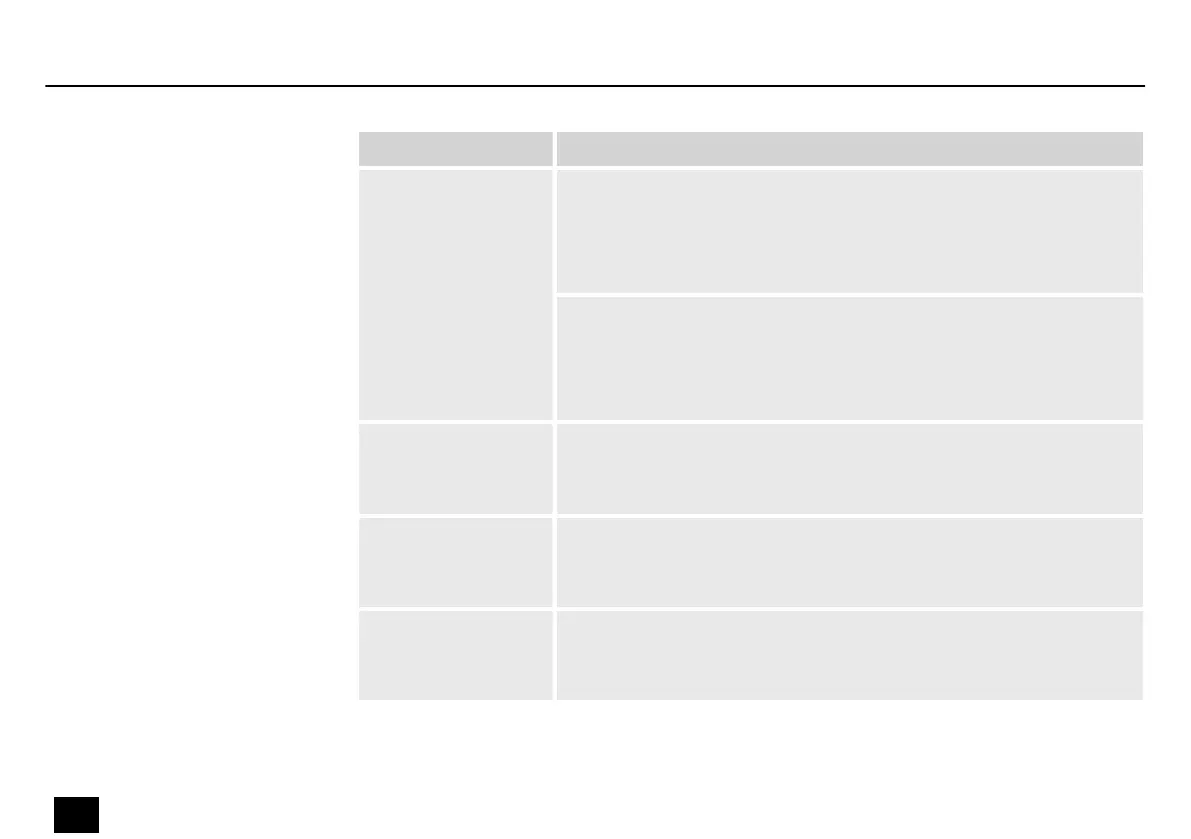
Parameter Function
‘Tilt Limit’ Starting point of the inclination angle
Use [UP] or [DOWN] to select the option ‘Starting Point’ . Conrm with
[ENTER].
Use [UP] or [DOWN] to select a value from 0 to 189.
Ending point of the inclination angle
Use [UP] or [DOWN] to select the option ‘Ending Point’ . Conrm with
[ENTER].
Use [UP] or [DOWN] to select a value from 1 to 190.
‘Display Rev’ Display reversal
Use [UP] or [DOWN] to select the option ‘YES’ (text in the display
appears upside down) or ‘NO’ (text in the display appears normal).
‘Sensitivity’ Microphone sensitivity
Use [UP] or [DOWN] to select a value from 0 (sound control o) to 100
(microphone sensitivity high).
‘Dmx Fail’ Behaviour on DMX control failure
Use [UP] or [DOWN] to select the option ‘OFF’ (blackout in case of
DMX failure) or ‘HOLD’ (last DMX signal is being held).
Operating
34
Hero Spot 60, Hero Spot 60 WH
Moving Head
Bekijk gratis de handleiding van Varytec Hero Spot 60, stel vragen en lees de antwoorden op veelvoorkomende problemen, of gebruik onze assistent om sneller informatie in de handleiding te vinden of uitleg te krijgen over specifieke functies.
Productinformatie
| Merk | Varytec |
| Model | Hero Spot 60 |
| Categorie | Verlichting |
| Taal | Nederlands |
| Grootte | 3622 MB |






