Varytec Hero Mirror handleiding
Handleiding
Je bekijkt pagina 16 van 28
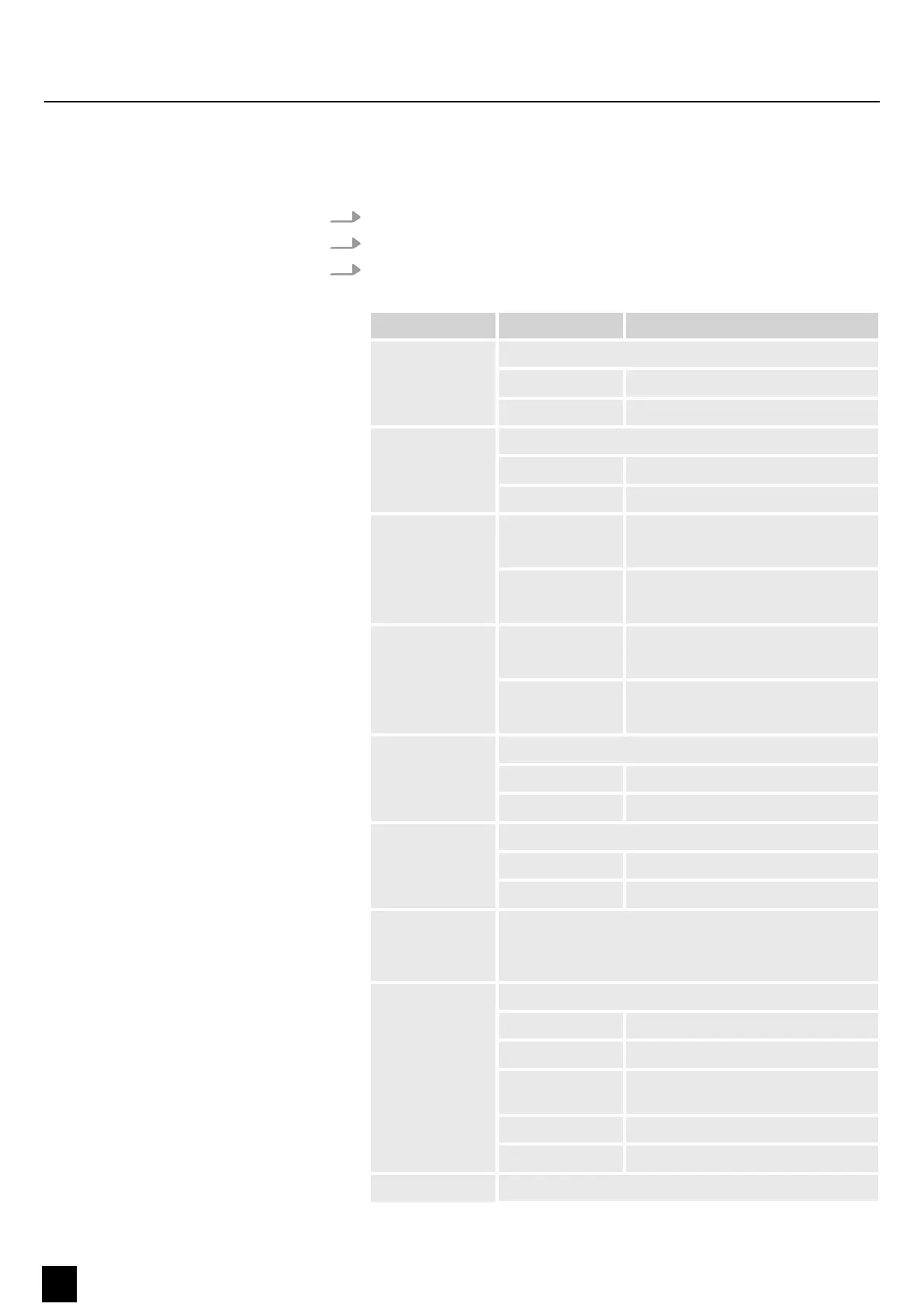
7.4 Settings
Use the ‘Setting’ menu to adjust the basic device parameters.
1. Press [SET] to activate the main menu.
2. Use [UP] or [DOWN] until the display shows ‘Setting’ and conrm with [SET].
3. Use [UP] or [DOWN] to select the required parameter.
The following submenus are available:
Menu level 2 Menu level 3/4 Description
‘Pan Reverse’ Pan inversion
‘YES’ reversed direction of rotation
‘NO’ normal direction of rotation
‘Tilt Reverse’ Tilt inversion
‘YES’ reversed direction of inclination
‘NO’ normal direction of inclination
‘Pan Limit’ ‘starting point’
‘0’ … ‘539’
Starting point of the rotation angle
‘Ending point’
‘1’ … ‘540’
Ending point of the rotation angle
‘Tilt Limit’ ‘starting point’
‘0’ … ‘269’
Starting point of the inclination angle
‘Ending point’
‘1’ … ‘270’
Ending point of the inclination angle
‘Reset Motor’ Resetting the motor
‘YES’ Motor reset
‘NO’ No motor reset
‘Factory Reset’ Reset to factory defaults
‘YES’ Reset to factory defaults
‘NO’ No reset to factory defaults
‘Home Position’ Setting the start parameters
Detailed information about this menu item can be found
under
Ä
‘Setting the start parameters’ on page 17.
‘DMX Fail’ Behaviour on DMX control failure
‘Hold’ Last DMX signal is held
‘Blackout’ Blackout on DMX failure
‘Auto Mode’ Automatic programs mode on DMX
failure
‘Manual Control’ Manual mode on DMX failure
‘Sound Mode’ Sound control on DMX failure
‘AutoCorrection’ Auto-correction for pan and tilt
Operating
16
Hero Mirror
Moving Head
Bekijk gratis de handleiding van Varytec Hero Mirror, stel vragen en lees de antwoorden op veelvoorkomende problemen, of gebruik onze assistent om sneller informatie in de handleiding te vinden of uitleg te krijgen over specifieke functies.
Productinformatie
| Merk | Varytec |
| Model | Hero Mirror |
| Categorie | Verlichting |
| Taal | Nederlands |
| Grootte | 2433 MB |






