Varytec Bull 200 IP handleiding
Handleiding
Je bekijkt pagina 42 van 48
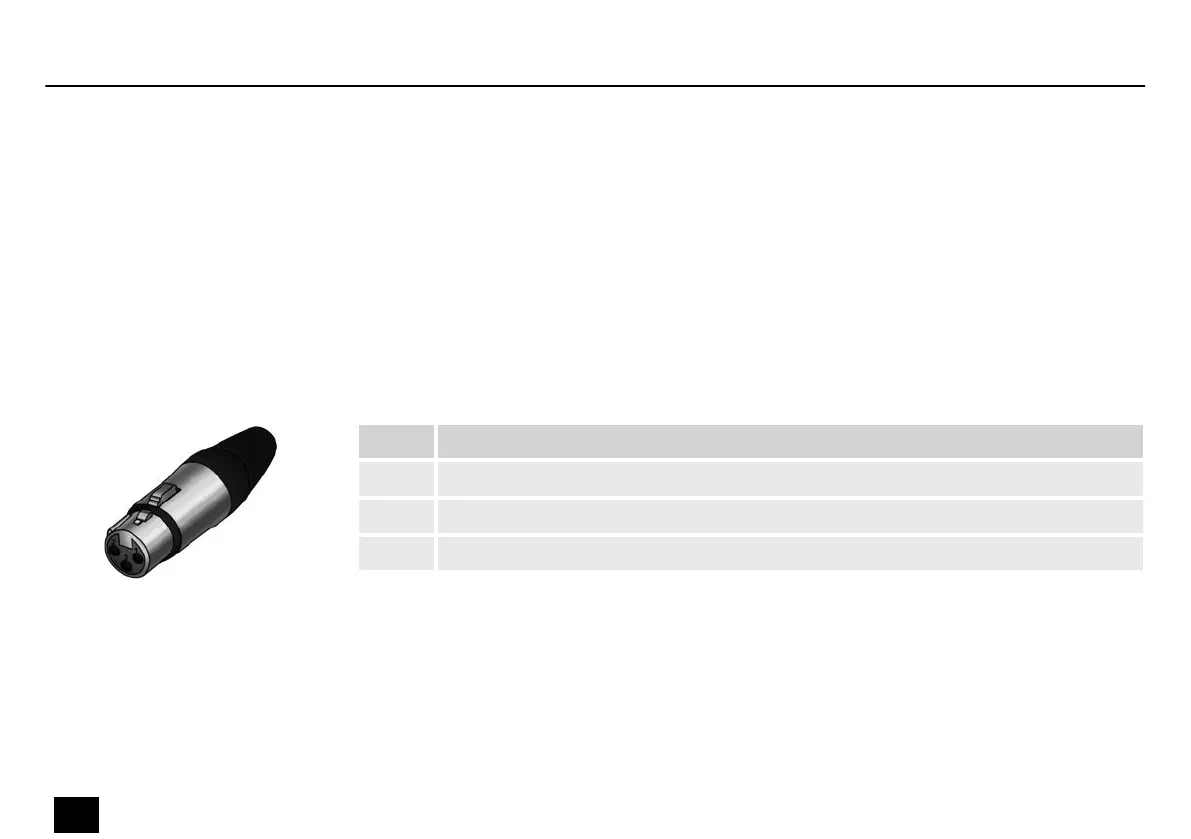
9 Plug and connection assignments
This chapter will help you select the right cables and plugs to connect your valuable equip‐
ment so that a perfect light experience is guaranteed.
Please take our tips, because especially in ‘Sound & Light’ caution is indicated: Even if a plug
ts into a socket, the result of an incorrect connection may be a destroyed DMX controller, a
short circuit or ‘just’ a not working light show!
The unit oers a 3-pin XLR socket for DMX output and a 3-pin XLR plug for DMX input. Please
refer to the drawing and table below for the pin assignment of a suitable XLR plug.
Pin Conguration
1 Ground, shielding
2 Signal inverted (DMX–, ‘cold signal’)
3 Signal (DMX+, ‘hot signal’)
Introduction
DMX connections
Plug and connection assignments
42
Bull 200 IP
LED Spotlight
Bekijk gratis de handleiding van Varytec Bull 200 IP, stel vragen en lees de antwoorden op veelvoorkomende problemen, of gebruik onze assistent om sneller informatie in de handleiding te vinden of uitleg te krijgen over specifieke functies.
Productinformatie
| Merk | Varytec |
| Model | Bull 200 IP |
| Categorie | Verlichting |
| Taal | Nederlands |
| Grootte | 2926 MB |






