Varytec bat.PAR V2 RGBWW handleiding
Handleiding
Je bekijkt pagina 45 van 80
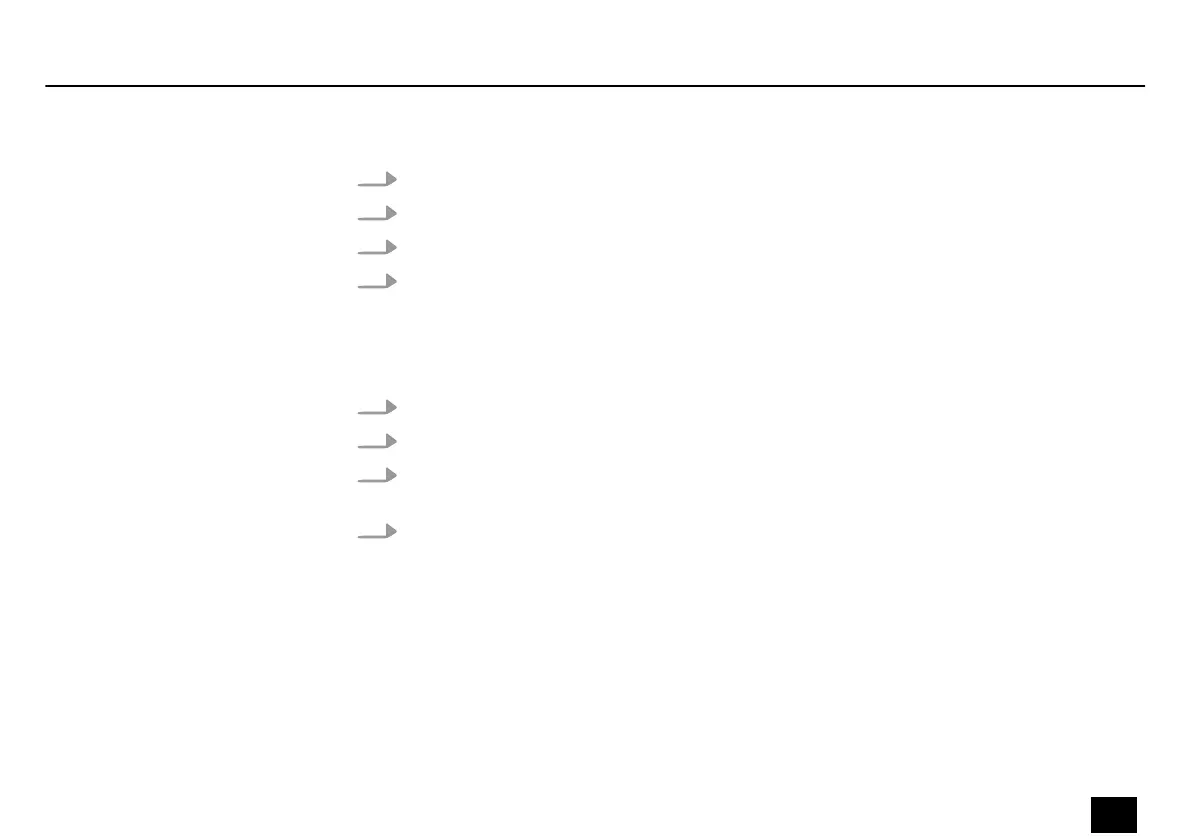
1. Press [MENU] to activate the main menu.
2. Press [UP] or [DOWN] repeatedly until the display shows ‘SET UP’ . Conrm with [ENTER].
3. Press [UP] or [DOWN] repeatedly until the display shows ‘DISPLAY’ . Conrm with [ENTER].
4. Use [UP] or [DOWN] to choose between ‘ON’ (display lighting always on) and ‘30s’ (dis‐
play lighting goes out after 30 seconds). Conrm with [ENTER].
1. Press [MENU] to activate the main menu.
2. Press [UP] or [DOWN] repeatedly until the display shows ‘SET UP’ . Conrm with [ENTER].
3. Press [UP] or [DOWN] repeatedly until the display shows ‘BAT USAGE’ . Conrm with
[ENTER].
4. Use [UP] or [DOWN] to choose between ‘6H’ (battery life six hours), ‘8H’ (battery life
eight hours) and ‘12H’ (battery life twelve hours) Conrm with [ENTER].
Display lighting
Battery life
Operating
bat.PAR V2 RGBWW, bat.PAR V2 RGBAM
45
LED Spotlight
Bekijk gratis de handleiding van Varytec bat.PAR V2 RGBWW, stel vragen en lees de antwoorden op veelvoorkomende problemen, of gebruik onze assistent om sneller informatie in de handleiding te vinden of uitleg te krijgen over specifieke functies.
Productinformatie
| Merk | Varytec |
| Model | bat.PAR V2 RGBWW |
| Categorie | Verlichting |
| Taal | Nederlands |
| Grootte | 4890 MB |






