Varytec bat.PAR V2 RGBWW handleiding
Handleiding
Je bekijkt pagina 33 van 80
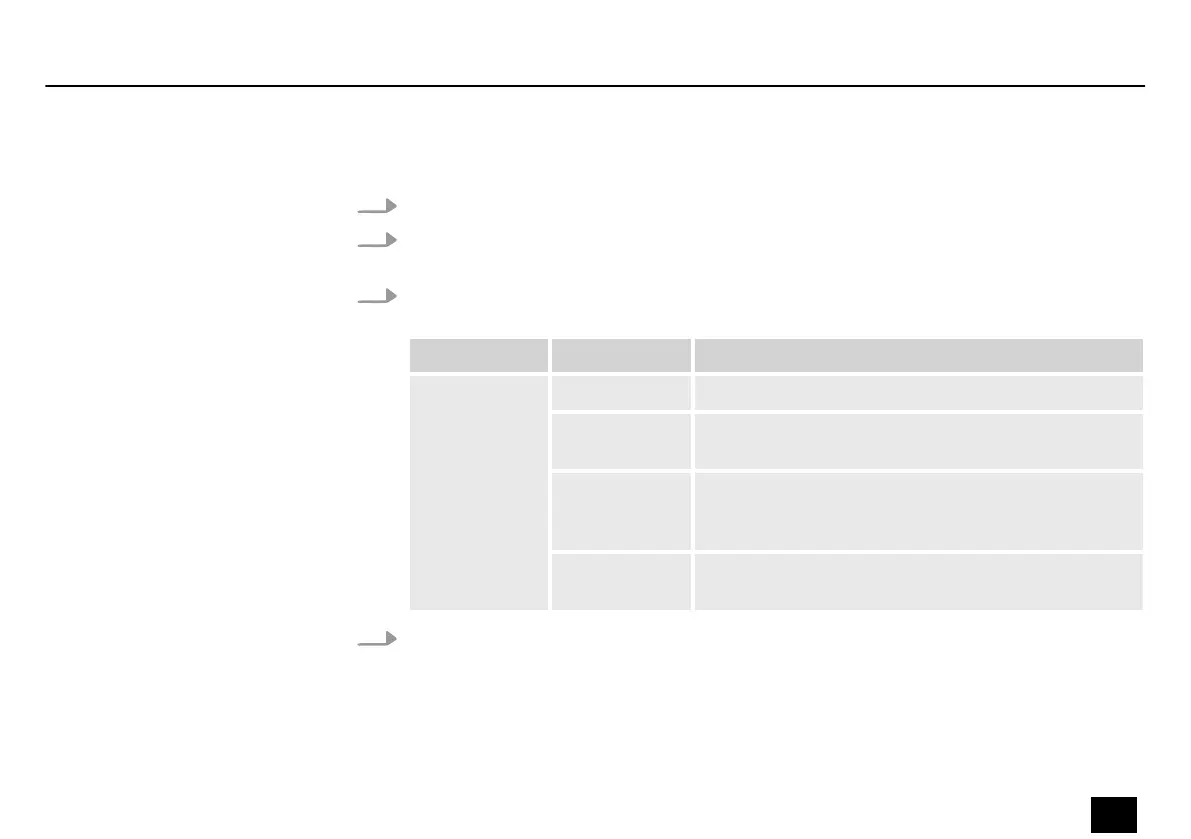
7.4 Dimmer curve
1. Press [MENU] to activate the main menu.
2. Press [UP] or [DOWN] repeatedly until the display shows ‘DIM CURVE’ . Conrm with
[ENTER].
3. Use [UP] or [DOWN] to select a dimmer curve (display shows ‘1’ , ‘2’ , ‘3’ or ‘4’ ). The fol‐
lowing table shows the available options.
Menu level 2 Menu level 3 Function
‘DIM CURVE’ ‘1’ Linear proportional course (Linear)
‘2’ Quadratic curve with a at prole at the beginning
and a steep prole at the end (Square Law)
‘3’ Inverted square curve with a steep course at the
beginning and a at course at the end (inverse
square law)
‘4’ Non-linear curve with a distinctive at prole at the
beginning and end (S-Curve)
4. Conrm with [ENTER].
Operating
bat.PAR V2 RGBWW, bat.PAR V2 RGBAM
33
LED Spotlight
Bekijk gratis de handleiding van Varytec bat.PAR V2 RGBWW, stel vragen en lees de antwoorden op veelvoorkomende problemen, of gebruik onze assistent om sneller informatie in de handleiding te vinden of uitleg te krijgen over specifieke functies.
Productinformatie
| Merk | Varytec |
| Model | bat.PAR V2 RGBWW |
| Categorie | Verlichting |
| Taal | Nederlands |
| Grootte | 4890 MB |






