VARI-LITE VL800 EVENTPAR handleiding
Handleiding
Je bekijkt pagina 24 van 28
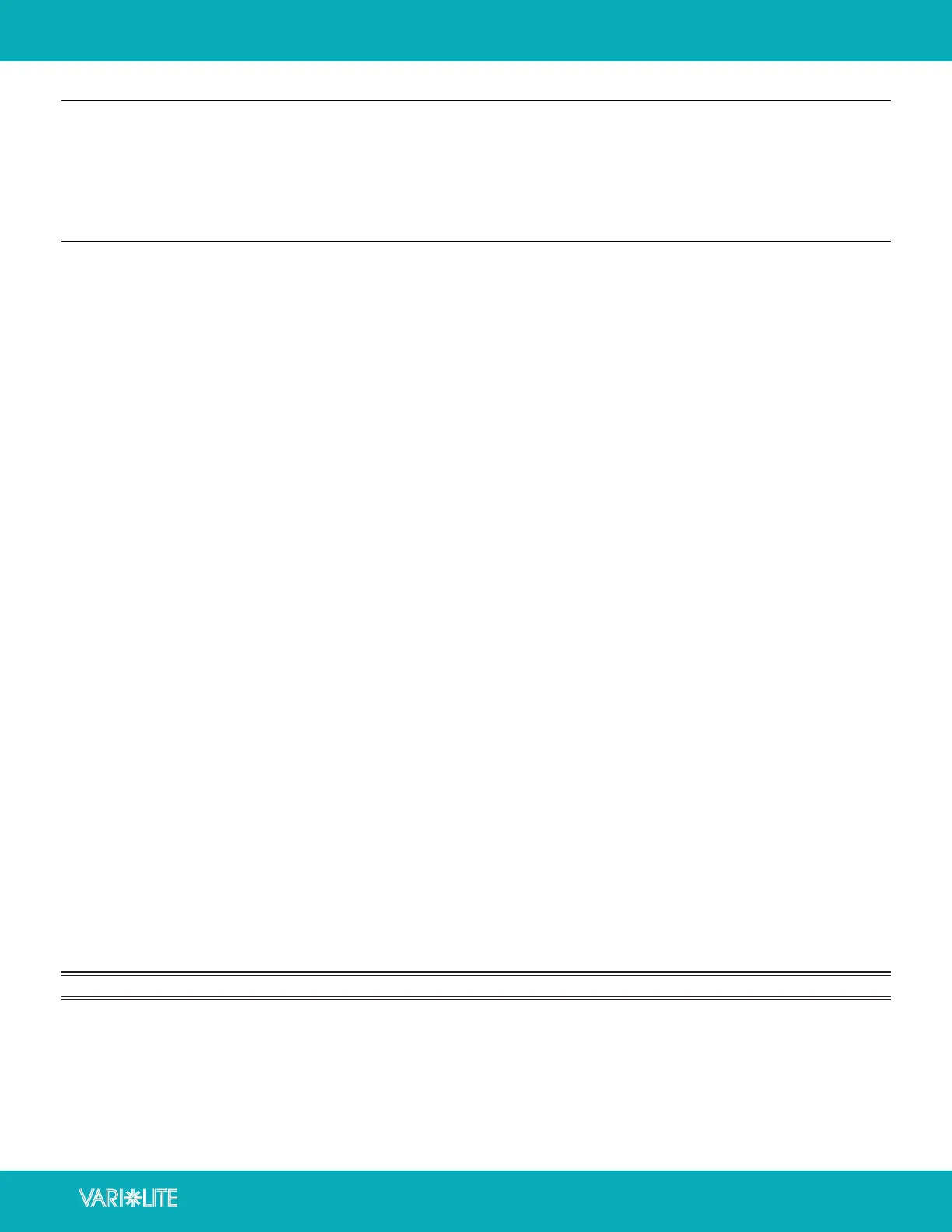
user manual
www.vari-lite.com
VL800 EVENTPAR RGBA
24
TEST
ALL TEST
Runs the self-test of all functions. To stop the test, press [MENU].
MANUAL PRESET
PLAYBACK
Power Up Preset
Selects the preset (1 to 20) that will be played back after power up if enabled.
Preset Intensity
Selects the master intensity of a preset being played back (0 to 255).
Priority
Choose Preset if you always want a preset to playback. Choose DMX if you only want a preset to play-
back if there is no DMX present.
Power Up?
Choose Preset On if you want the fixture to playback the preset at power up. Choose Preset O if you
do not want a preset to play.
EDIT
Load Preset
Select from preset 1 to 20 and touch [ENTER]. That preset will be played back.
Edit Settings
Choose the function from the list you wish to edit and touch [ENTER]. Use the [UP]/[DOWN] buttons to
set desired value. Touch [ENTER] to store.
Store
After setting all your functions, select which preset number you wish to store (1 to 20) and touch [EN-
TER]. Touch [ENTER] again to confirm when prompted.
Clear
Select the preset (1 to 20) you wish to clear and touch [ENTER]. Touch [ENTER] again to confirm when
prompted.
Clear All Presets
When prompted, touch [ENTER] to confirm and all presets (1 to 20) will be erased.
warNiNG: Clearing the presets CANNOT be undone!
Bekijk gratis de handleiding van VARI-LITE VL800 EVENTPAR, stel vragen en lees de antwoorden op veelvoorkomende problemen, of gebruik onze assistent om sneller informatie in de handleiding te vinden of uitleg te krijgen over specifieke functies.
Productinformatie
| Merk | VARI-LITE |
| Model | VL800 EVENTPAR |
| Categorie | Niet gecategoriseerd |
| Taal | Nederlands |
| Grootte | 3089 MB |






