VARI-LITE VL2600 Spot handleiding
Handleiding
Je bekijkt pagina 51 van 55
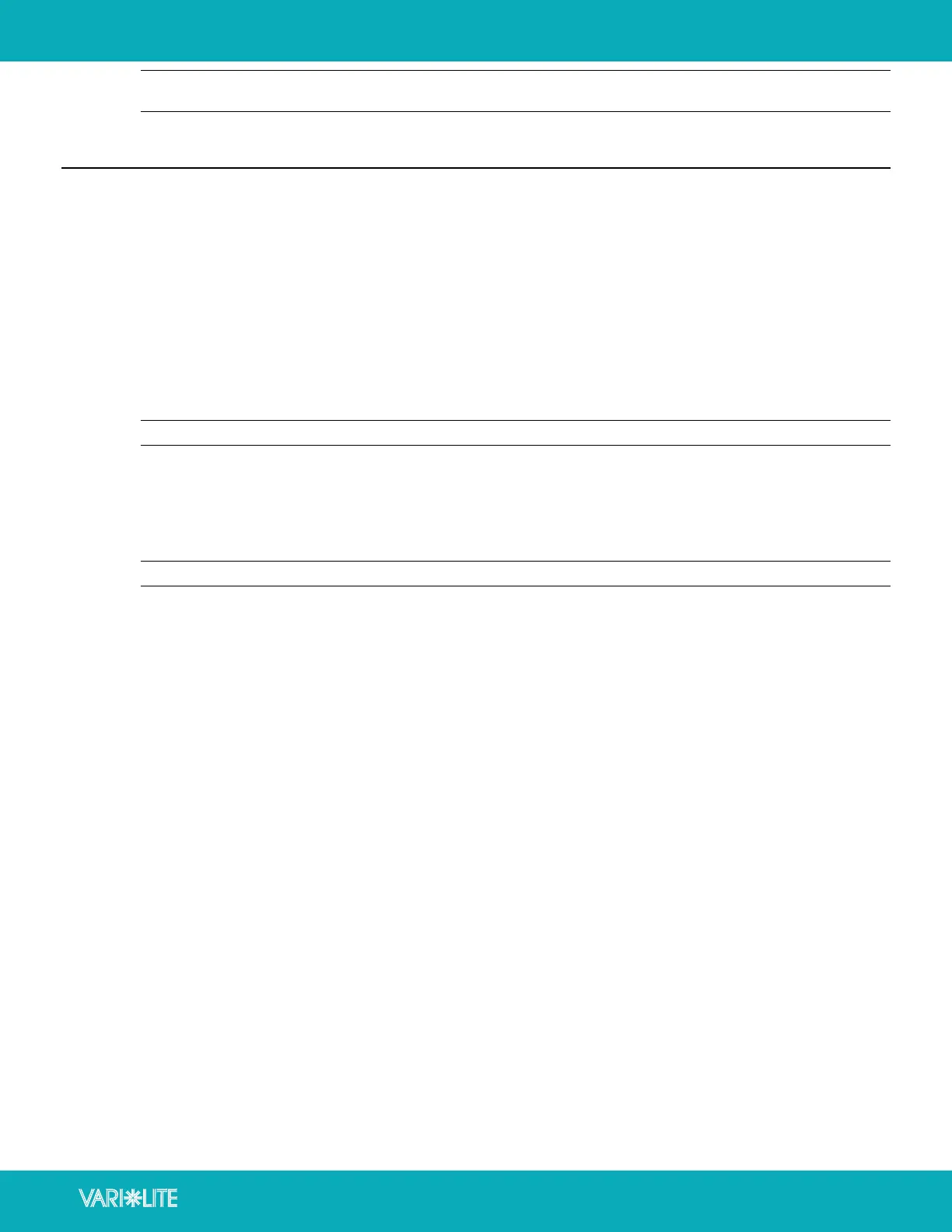
uSer manuaL
www.Vari-Lite.com
VL2600 SerieS
51
NOTE: When the luminaire is not connected to power and the LCD menu is operating on battery, this proximity
sensor is disabled.
SeLf teStS
rUNNiNG ParaMeter teStS
The luminaire is capable of running self tests by using the TEST menu functions.
When running tests on multiple luminaires, a DMX termination connector is required at the last luminaire in the
link.
To run tests:
Step 1. Press [ESC].
Step 2. Press [Up] / [Down] arrows until Test appears. Press [OK].
Step 3. Use [Up] / [Down] arrows to select a parameter to test.
Step 4. Press [OK] to run test.
Step 5. Press [ESC] to stop test at any time.
NOTE: Connected luminaires may not respond on the first action (may delay) of the master luminaire.
MoVeMeNt DiSaBLe
The Movement option allows pan and tilt to be disabled so that the luminaire can be placed in any position for
testing without movement occurring. In order to regain full control of the luminaire, Movement will need to be
enabled after testing.
NOTE: When using the Movement option, pan and tilt will be disabled for all the luminaires that are linked.
To set movement option:
Step 1. Press [ESC].
Step 2. Press [Up] /[Down] arrows until Config appears. Press [OK].
Step 3. Press [Up] / [Down] arrows until Pan/Tilt appears. Press [OK].
Step 4. Movement will be displayed. Press [OK].
Step 5. Use [Up] / [Down] arrows to select Enable or Disable. Press OK] to select.
DiaGNoStiC teStS
The following diagnostic tests are available in the test menu. Press [Menu] at anytime to stop test.
teSt NaMe DiSPLaY
ALL Test ................... Running ‘ALL TEST’
Pan/Tilt ..................... Running ‘PAN TILT TEST’
Pan..................... Running ‘PAN TEST’
Tilt....................... Running ‘TILT TEST’
Intensity .......... Running ‘INTENSITY TEST’
Color Flag Test .......... Running ‘COLOR FLAG TEST’
Color Wheel 1 .......... Running ‘CW 1 TEST’
Color Wheel 2 .......... Running ‘CW 2 TEST’
Color Wheel 3 .......... Running ‘CW 3 TEST’
USB LoGGiNG
The VL2600 Luminaire stores error messages in a log file within the luminaire. This information along with spe-
cific luminaire settings can be saved as a .csv (comma-separated values) file to a USB flash drive connected to
the USB port.
Bekijk gratis de handleiding van VARI-LITE VL2600 Spot, stel vragen en lees de antwoorden op veelvoorkomende problemen, of gebruik onze assistent om sneller informatie in de handleiding te vinden of uitleg te krijgen over specifieke functies.
Productinformatie
| Merk | VARI-LITE |
| Model | VL2600 Spot |
| Categorie | Niet gecategoriseerd |
| Taal | Nederlands |
| Grootte | 6932 MB |






