VARI-LITE SL Nitro 510C handleiding
Handleiding
Je bekijkt pagina 13 van 56
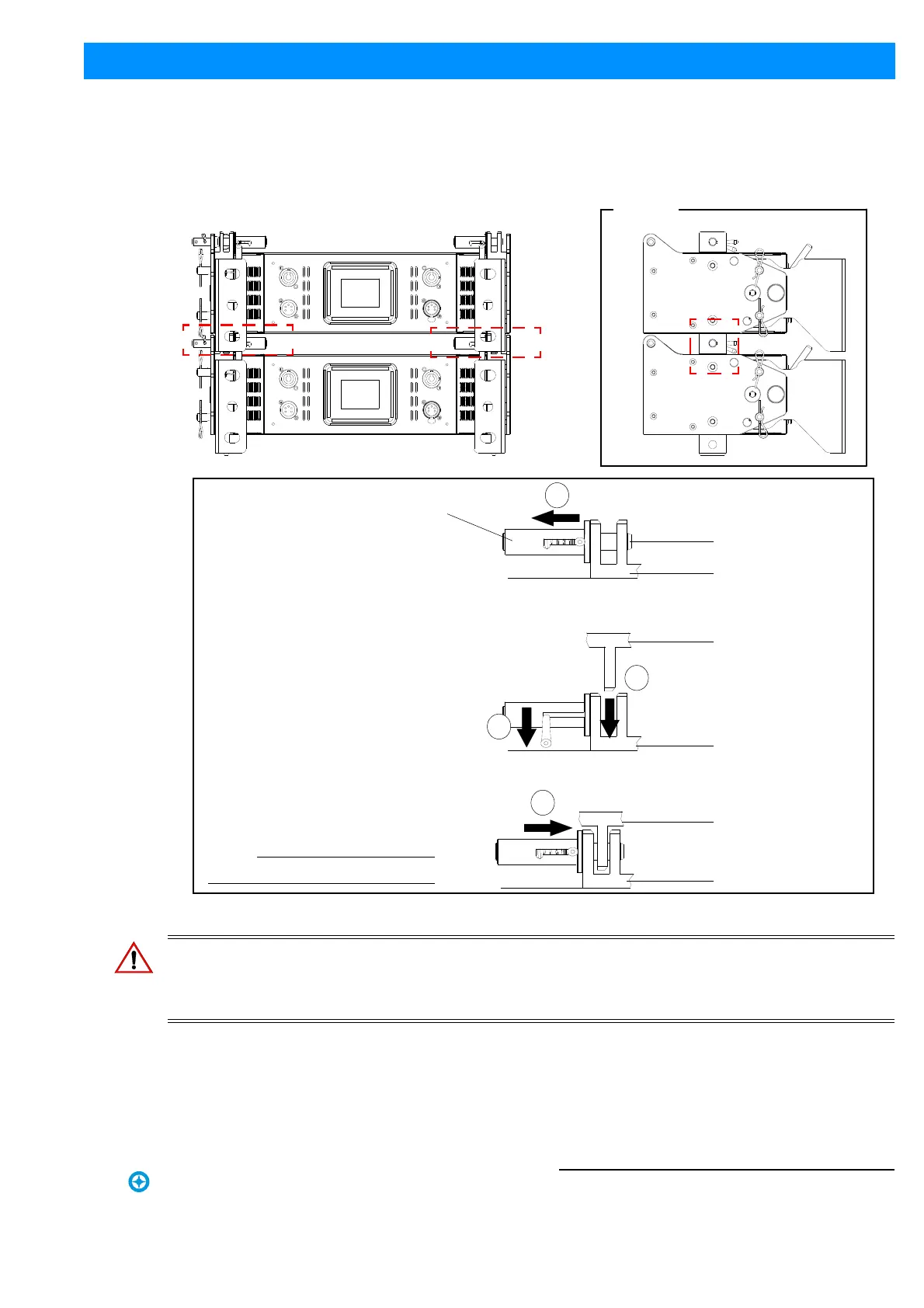
Connecting & Mounting Multiple Luminaires 11
SL NITRO 510C LED STROBE Luminaire
Installation & User’s Manual
Sh wline
Connecting Luminaires Top-to-Bottom
Each SL NITRO 510C LED STROBE Luminaire includes two built-in Quick Connect slot and pin systems as
illustrated in Figure 8. This allows a quick connection of units when stacked on top of each other. Up to twenty SL
NITRO 510C LED STROBE Luminaires may be supported when connected using the Quick Connect system.
Figure 8: Connecting Luminaires Top-to-Bottom
WARNING! Your structure must be capable of properly supporting the weight of multiple connected fixtures. Each
fixture must use an approved safety cable attached to a fixed object. Up to twenty SL NITRO 510C LED STROBE
Luminaires may be supported when connected using the Quick Connect system. When connecting units together,
ensure all Quick-Connect pins are in the "engaged" position.
Side View
Step 1. Move locking mechanism
handle so locking pin clears
locking mechanism
Step 2. Lock Locking Mechanism
Handle so pin does not move
back to locking position.
Step 3. Carefully slide fixture to be
connected into both locking
mechanisms on lower
fixture.
Step 4. Return locking pin to locked
position on each side
(securing upper fixture to
lower fixture).
Locking Mechanism
Locking Mechanism Pin
Fixture 1
Fixture 2
Fixture 1
Fixture 2
1
2
3
4
Fixture 1
Some components not shown for clarity.
NOTE:
Bekijk gratis de handleiding van VARI-LITE SL Nitro 510C, stel vragen en lees de antwoorden op veelvoorkomende problemen, of gebruik onze assistent om sneller informatie in de handleiding te vinden of uitleg te krijgen over specifieke functies.
Productinformatie
| Merk | VARI-LITE |
| Model | SL Nitro 510C |
| Categorie | Verlichting |
| Taal | Nederlands |
| Grootte | 10185 MB |