Valeton GP-200 handleiding
Handleiding
Je bekijkt pagina 8 van 56
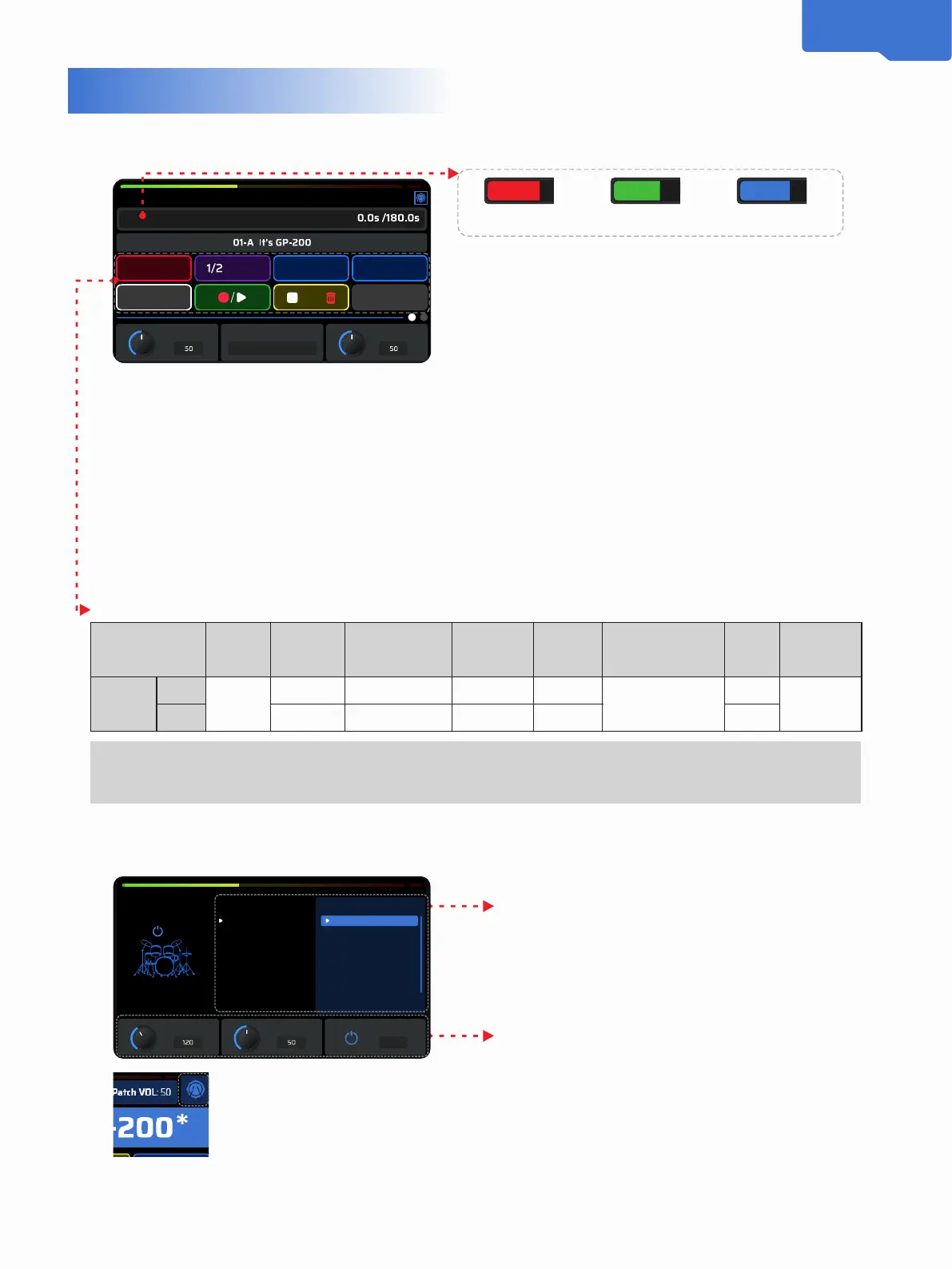
DRUM
LOOPER
In the Main Display screen, hold [Ctrl] footswitch to enter Looper.
Note:
Sync requires the margin of error to be under 50ms, otherwise the sync would not function normally.
Screen Introduction
Turning PARA knob on this page to switch current patch,
clicking PARA knob to access more options. When double
options are provided in the footswitch function display, the
left corresponds to tap and the right corresponds to hold.
Recording Playing Recording
recording-red playing-green overdubbing-blue
Ÿ Rec VOL: Change the recording volume of the looper;
Ÿ Pre/Post: Change the position of the looper in the eects chain, when setting to “Post”, the recording time will be
cut to half.
Ÿ Play VOL: Change the volume of the looper when playing back;
Ÿ Recording Time: When “Undo/Redo” are not required, you can select up to 180s recording time.
Ÿ Sync*: Synchronize the drumbeat to the timeline of the looper. When activating the looper and playing the drum,
the audio will adjust in a brief period of time to match with the drumbeat.
Ÿ Auto Rec: Turn on/o the auto-recording, when activating auto-recording, the GP-200 will not immediately start to
record until certain level of input signal is perceived.
Footswitches function dierently in the LOOPER interface than in the Home Screen, and their default functions are set below:
Footswitch
FS1
[-]
FS 2
[+]
FS 3
[CTRL]
FS 4
[TAP]
FS 5
[A]
FS 6
[B]
FS 7
[C]
FS 8
[D]
Function
Tap
Bank
1/2 Speed
DRUM
TapTempo
Undo
Record/Playback
Stop
Back
Hold
Reverse
/
Tuner
Redo
Clear
Ÿ Turn Quick Access Knob 1 to change the tempo of the
drum, ranged from 40-250 BPM.
Ÿ Turn Quick Access Knob 2 to change the volume of the
drum, ranged from 0-100;
Ÿ Turn Quick Access Knob 3 to synchronize the drum
tempo with the patch tempo.
Ÿ Click “Back” button to exit Drum menu.
After the drum is turned on, a symbol
will be displayed on the right side of
the main interface to show the drum
machine is active.
Press the “DRUM” button to turn on the drum, hold it to enter the DRUM menu.
Turn PARA to switch genres, click PARA to switch Genre
and Style.
GP-200 includes 100 drum patterns (check the Drum
Patterns list for details)
6
LOOPER
Empty
BANK REV
DRUM
TAP
Undo Redo
Exit
Rec VOL
Pre/Post
Play VOL
Pre
DRUM
ON
Genre Style
BPM
Volume
Sync
ON
Rock
Funk
Blues
Pop
Jazz
Electronic
W
orld
Metro
Classic Rock 1
Classic Rock 2
Classic Rock 3
Classic Rock 4
Classic Rock 5
Classic Rock 6
Hard Rock 1
Hard Rock 2
Bekijk gratis de handleiding van Valeton GP-200, stel vragen en lees de antwoorden op veelvoorkomende problemen, of gebruik onze assistent om sneller informatie in de handleiding te vinden of uitleg te krijgen over specifieke functies.
Productinformatie
| Merk | Valeton |
| Model | GP-200 |
| Categorie | Niet gecategoriseerd |
| Taal | Nederlands |
| Grootte | 8440 MB |

