Valeton GP-100 handleiding
Handleiding
Je bekijkt pagina 20 van 44
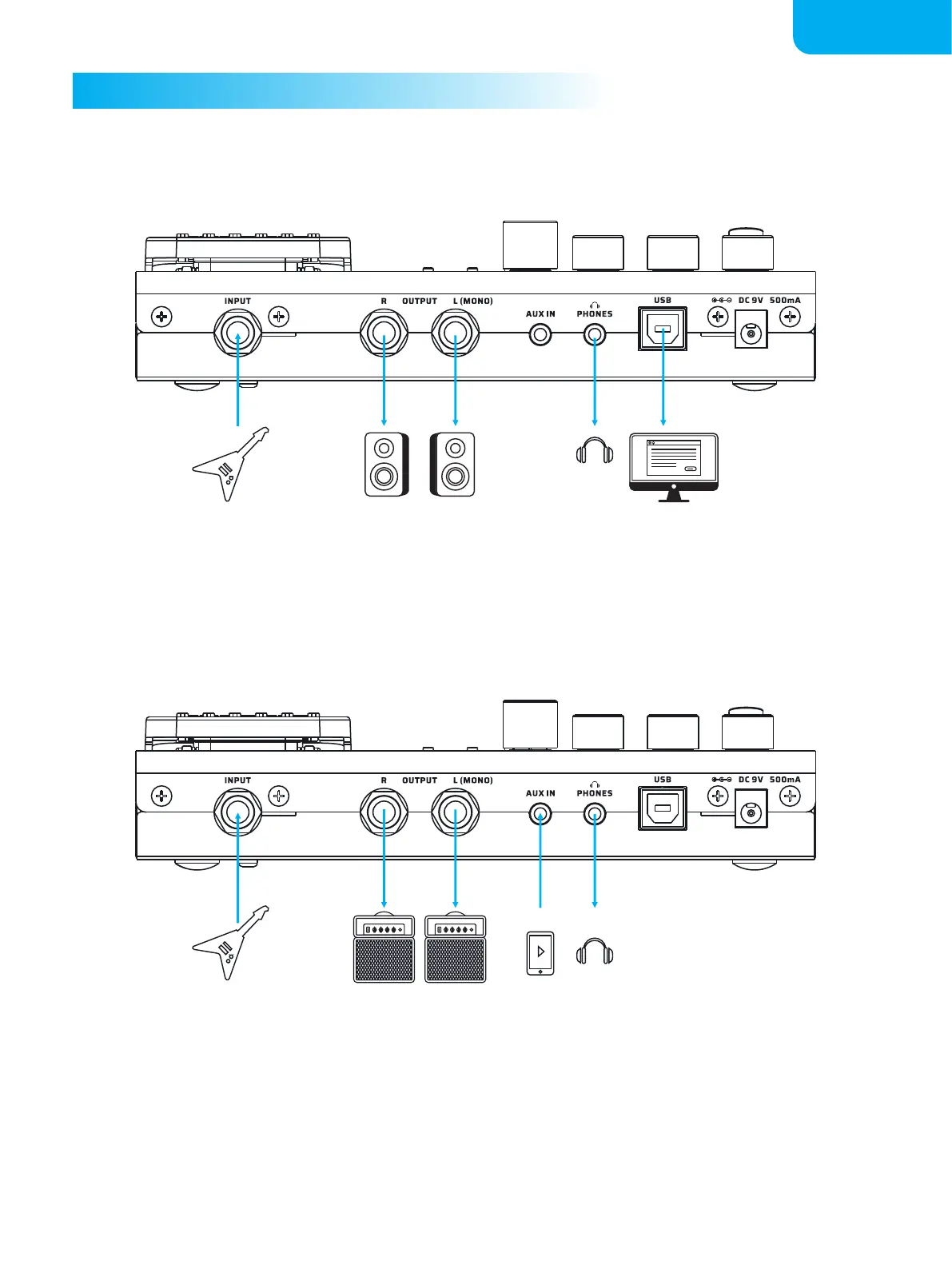
Suggested Setups
Using the AUX IN line
Connect a male-to-male 1/8” stereo cable from your audio source (phone or MP3 player) to GP-100’s AUX IN
jack. This line will be unaected by GP-100’s internal eects. Note: if you are running a mono line out, you will
only hear a mono version of your AUX source.
Connecting to your computer as an audio interface
Connect a USB cable (not included) from GP-100 to your computer. For PC systems, you’ll need to set up the
driver. GP-100 is plug and play for macOS. Run line out cables to your monitors, or use headphones.
18
Bekijk gratis de handleiding van Valeton GP-100, stel vragen en lees de antwoorden op veelvoorkomende problemen, of gebruik onze assistent om sneller informatie in de handleiding te vinden of uitleg te krijgen over specifieke functies.
Productinformatie
| Merk | Valeton |
| Model | GP-100 |
| Categorie | Niet gecategoriseerd |
| Taal | Nederlands |
| Grootte | 7388 MB |

