Valcom EZ-PC6 handleiding
Handleiding
Je bekijkt pagina 3 van 5
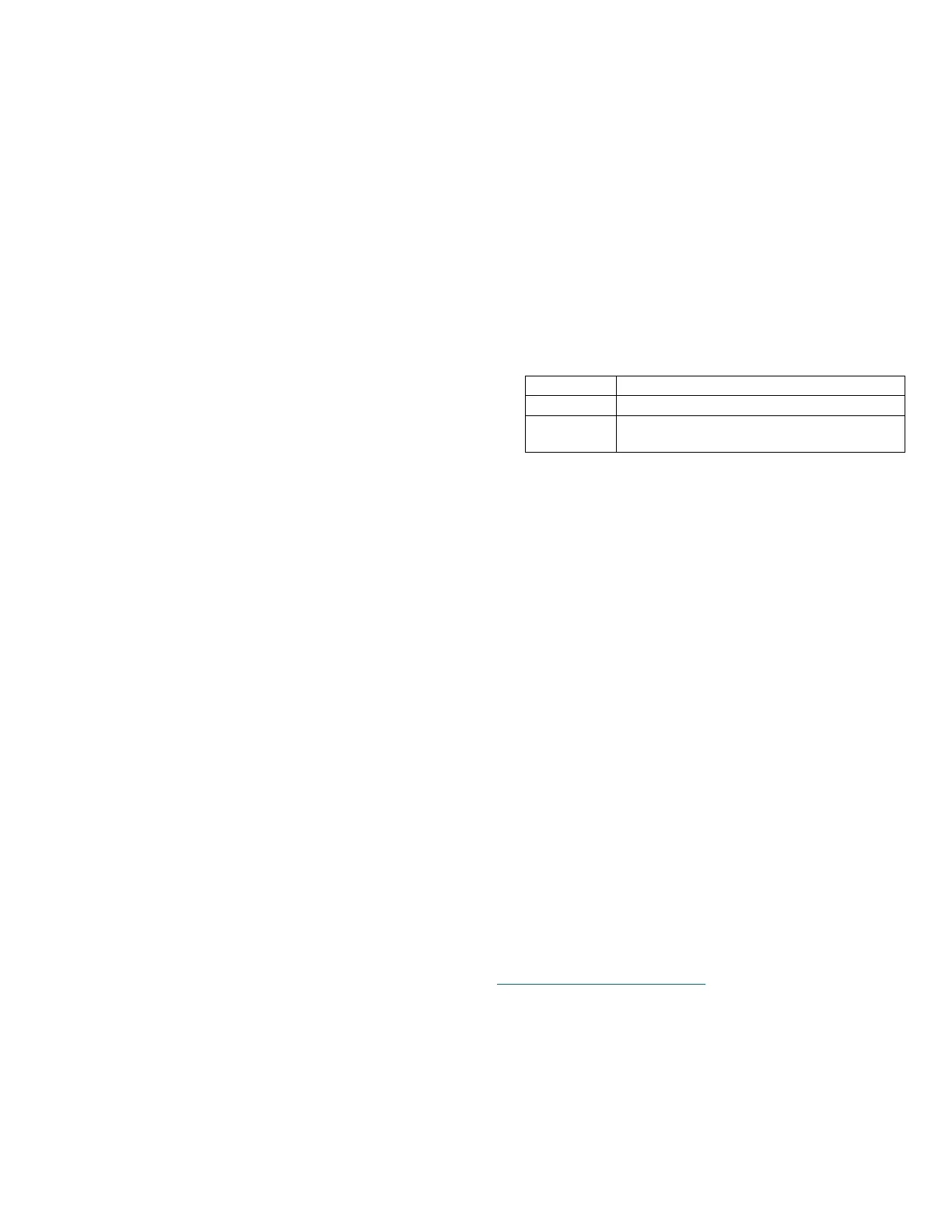
3 9471012
electric shock and injury to persons including the
following:
1. Never install telephone wiring during a lightning storm.
2. Never install telephone jacks in wet locations unless
the jack is specifically designed for wet locations.
3. Never touch uninsulated telephone wires or terminals
unless the telephone line has been disconnected at
the network interface.
4. Use caution when installing or modifying telephone
lines.
Mounting
Wall: Attach the mounting brackets to the EZ-PC Page
Controller using the #8 screws provided. Use appropriate
hardware (not included) to attach the brackets and
controller to the wall. (See Figure 1)
Rack: Two Page Controller units may be joined together
and installed into a 1U rack slot. Using Figure 2 as a
guide, attach the interlock brackets and end mounting
brackets to each of the EZ-PC Page Controller units, then
mount the combined units into an available rack slot.
Power Requirements
The EZ-PC Page Controller requires 24 Volt DC power or
Power over Ethernet (PoE). DC power is connected
using screw terminals located on the back panel. The
recommended DC power supply is the VP-1124D. PoE
power must be compliant with IEEE 802.3af standard.
Connections
Front Panel
The front panel of the EZ-PC Page Controller has the
following controls:
• Status LED indicates the operating status of the
EZ-PC Page Controller.
• Green indicates powered on and idle
• Amber indicates Page in progress
• Red during the bootup sequence, or to indicate a
fault condition
• Ethernet is an RJ45 ethernet connection with two
status LEDs:
• Green: (Link) Indicates Ethernet connection
when illuminated.
• Yellow: (Activity) Indicator flashes to indicate
network activity
Rear Panel
The rear panel of the EZ-PC Page Controller contains the
signal connections. The screw terminals are removable
for ease of installation.
• Power connection labeled 24Vdc is provided with two
screw terminals marked as + and -.
• Zones 1 through 6 are the outputs for the six
possible paging zones. Zones 1, 2 & 3 are active for
all controllers. Zones 4, 5 & 6 are active for the EZ-
PC3 if the additional license has been purchased.
The speaker type is selected in the software
during programming, with the choices of 25 Volt,
45 Ohm or Self-amplified. All speakers must be of
the same type and must not exceed the following
limits:
45 Ohm
Max 6 Valcom 45 Ohm speakers
25 Volt
Total tap of 30 watts across all zones
One-Way
Line Level
Max 120 Valcom self-amplified
speakers
• CC is the Contact Closure input for optional inputs,
such as call switches. This connection is active if the
full Valcom/Talkback license has been purchased.
Up to 6 contact closures can be defined using the EZ-
PCIA6 wiring adapter (available separately).
• Relay N.O & Comm terminals provide a Normally
Open relay output that can be programmed to
activate when a page is made.
• Music provides two terminals for connecting a line
level background music source.
• Override Audio & Control provide inputs for line
level audio and dry contact control leads for
activation. When activated by shorting the control
leads, audio on the input will be sent to all zones.
• Page Access RJ11 Connections
• FXS provides FXS signaling. This is used with a
single line telephone or PBX loop start trunk port.
Dial tone is provided from this port.
• FXO provides FXO signaling. This is used with
an FXS Station Port and will answer inbound
calls signaled by ring voltage.
Setup
All configuration of the EZ-PC Page Controller is
performed using the built-in web interface or using the
Valcom IP Solutions Setup Tool. Download the latest
version of the free Setup Tool from
www.valcom.com/vipsetuptool.
Separate documentation on programming the features of
the EZ-PC Page Controller is available on the Valcom
web site.
Bekijk gratis de handleiding van Valcom EZ-PC6, stel vragen en lees de antwoorden op veelvoorkomende problemen, of gebruik onze assistent om sneller informatie in de handleiding te vinden of uitleg te krijgen over specifieke functies.
Productinformatie
| Merk | Valcom |
| Model | EZ-PC6 |
| Categorie | Niet gecategoriseerd |
| Taal | Nederlands |
| Grootte | 1013 MB |







