Valberg WF 612 C W566C2 handleiding
Handleiding
Je bekijkt pagina 23 van 120
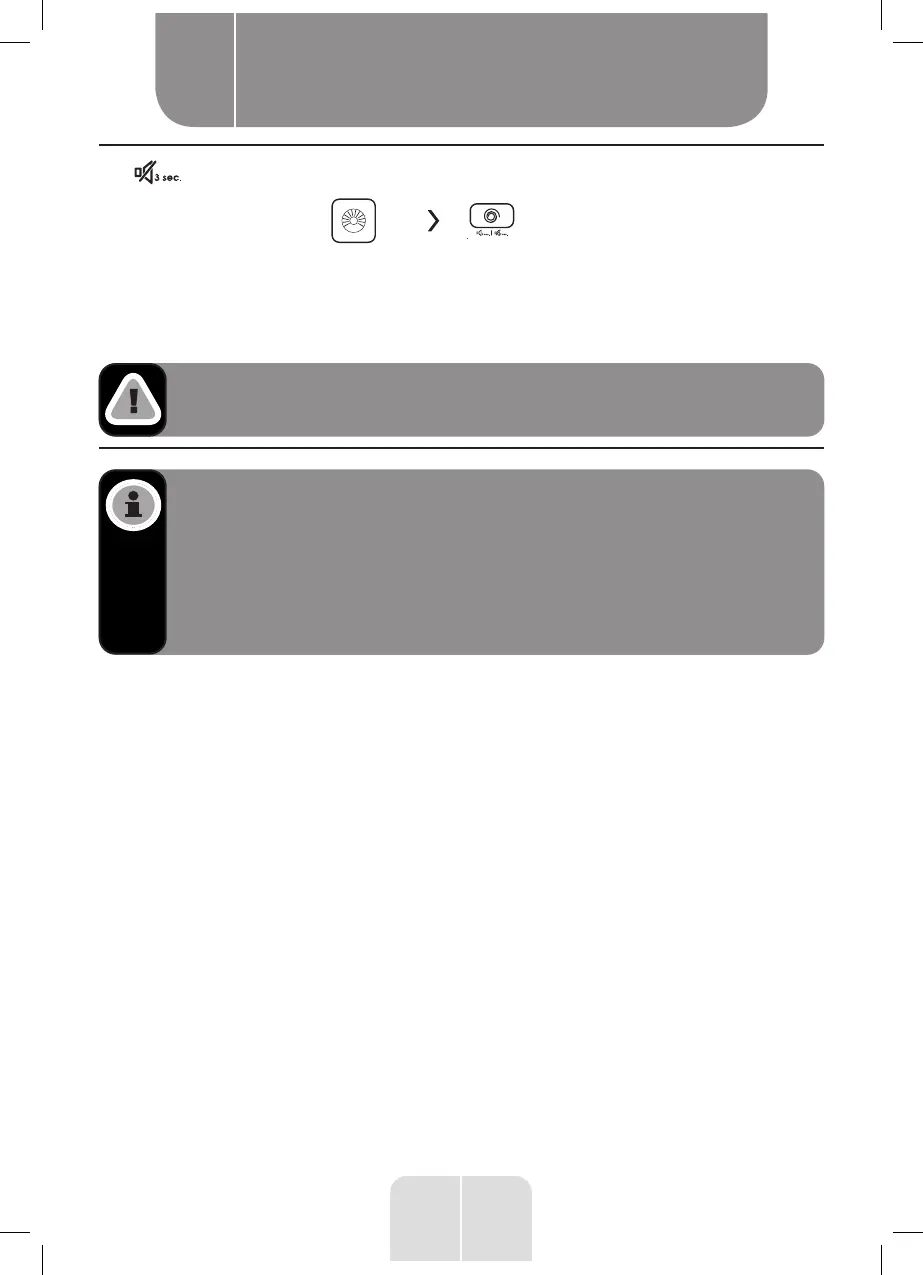
21
EN
Mute the buzzer
Choose the
Programme
Press the [Spin] button for 3sec.,
the buzzer is mute.
To act the buzzer function, press the button again for 3 seconds. The
setting will be kept until the next reset.
Caution!
After Muting the buzzer function, the sounds will not be activated any more.
Note:
Usage counter
1.
Please press “Speed Wash” and “Delay” on control panel simultaneously and
continuously for around 5sec. Under power-on status, and then press “Speed
Wash” twice after hearing a valid tone, the device display shows digits--the
value can indicate the times of equipment usage.
2.
Press “Speed Wash” and “Delay” on control panel simultaneously and
continuously for around 5sec,and customer can resume to normal operation.
Product usage
B
Bekijk gratis de handleiding van Valberg WF 612 C W566C2, stel vragen en lees de antwoorden op veelvoorkomende problemen, of gebruik onze assistent om sneller informatie in de handleiding te vinden of uitleg te krijgen over specifieke functies.
Productinformatie
| Merk | Valberg |
| Model | WF 612 C W566C2 |
| Categorie | Wasmachine |
| Taal | Nederlands |
| Grootte | 9879 MB |







