Handleiding
Je bekijkt pagina 17 van 56
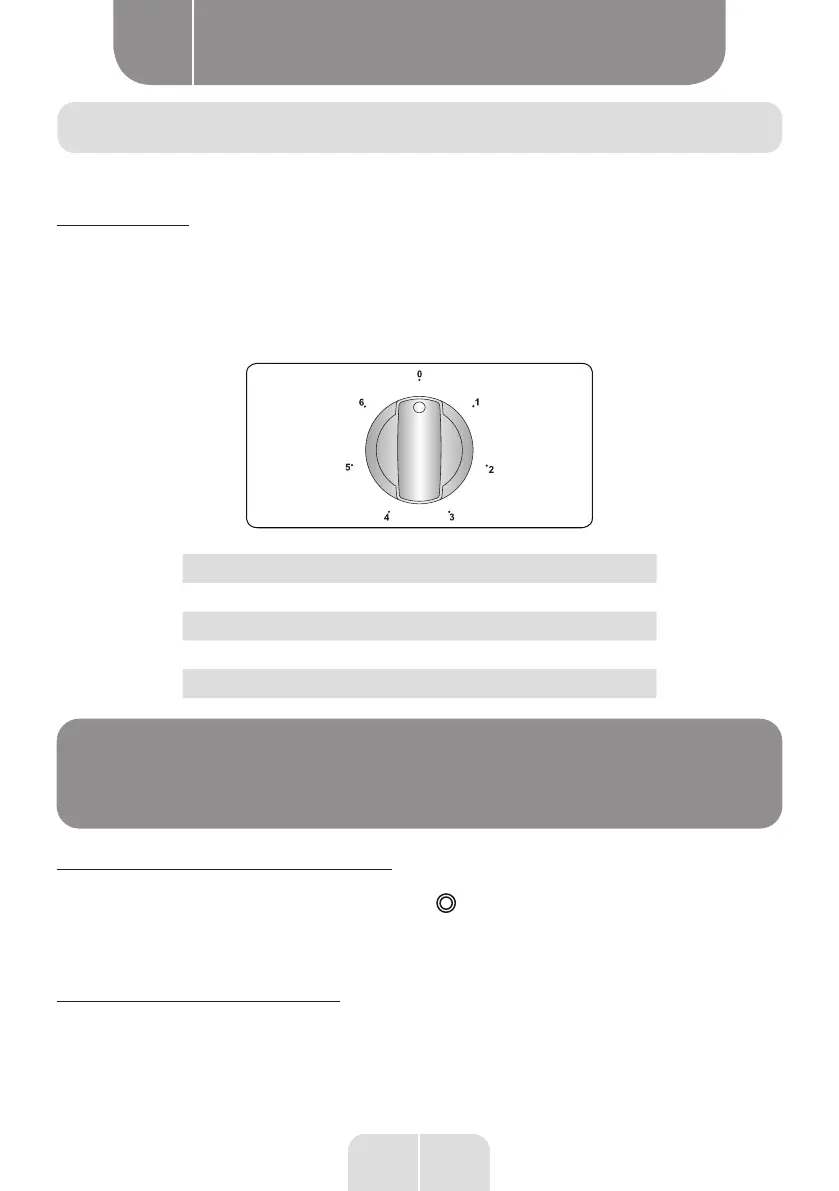
10 EN
Using the appliance
B
Using the appliance
Hob controls
Heating element
The heating element is controlled by a 6-position button.
The heating element is controlled by the corresponding controller, which must be set to the
required setting. Beside each controller is a symbol that indicates which element is controlled
by the controller. The on/off indicator light on the control panel indicates whether one of the
heating elements is in use.
Button position Function
0 Off position
1 Keep warm position
2-3 Low heat position
4-5-6 Cook, sear and boil position
IMPORTANT
The direction of rotation of the button varies depending on
the product's characteristics.
Double and oval cooking zone (if available)
The double and oval cooking zone is composed of two cooking zones. To activate the outer part
of a double/oval element, turn the button to the position. The two exterior zones light up.
To deactivate the outer part of a double/oval element, turn the button to the Off position. The
two exterior zones switch off.
Residual heat indicator (if available)
After using the hob, some of the heat will remain stored up in the ceramic surface. This is
the residual heat. If the residual heat level is above +60°C, the residual heat indicator of the
cooking zone concerned will light up. If the power supply to the hob is cut off while the residual
heat indicator light is on, the warning light will ash when the power is restored. The display
ashes until the residual heat has dropped or one of the cooking zones is activated.
Bekijk gratis de handleiding van Valberg VC 6060 4CM W701T, stel vragen en lees de antwoorden op veelvoorkomende problemen, of gebruik onze assistent om sneller informatie in de handleiding te vinden of uitleg te krijgen over specifieke functies.
Productinformatie
| Merk | Valberg |
| Model | VC 6060 4CM W701T |
| Categorie | Fornuis |
| Taal | Nederlands |
| Grootte | 3414 MB |







