Valberg 14S40 B DXAD929C V2 handleiding
Handleiding
Je bekijkt pagina 19 van 164
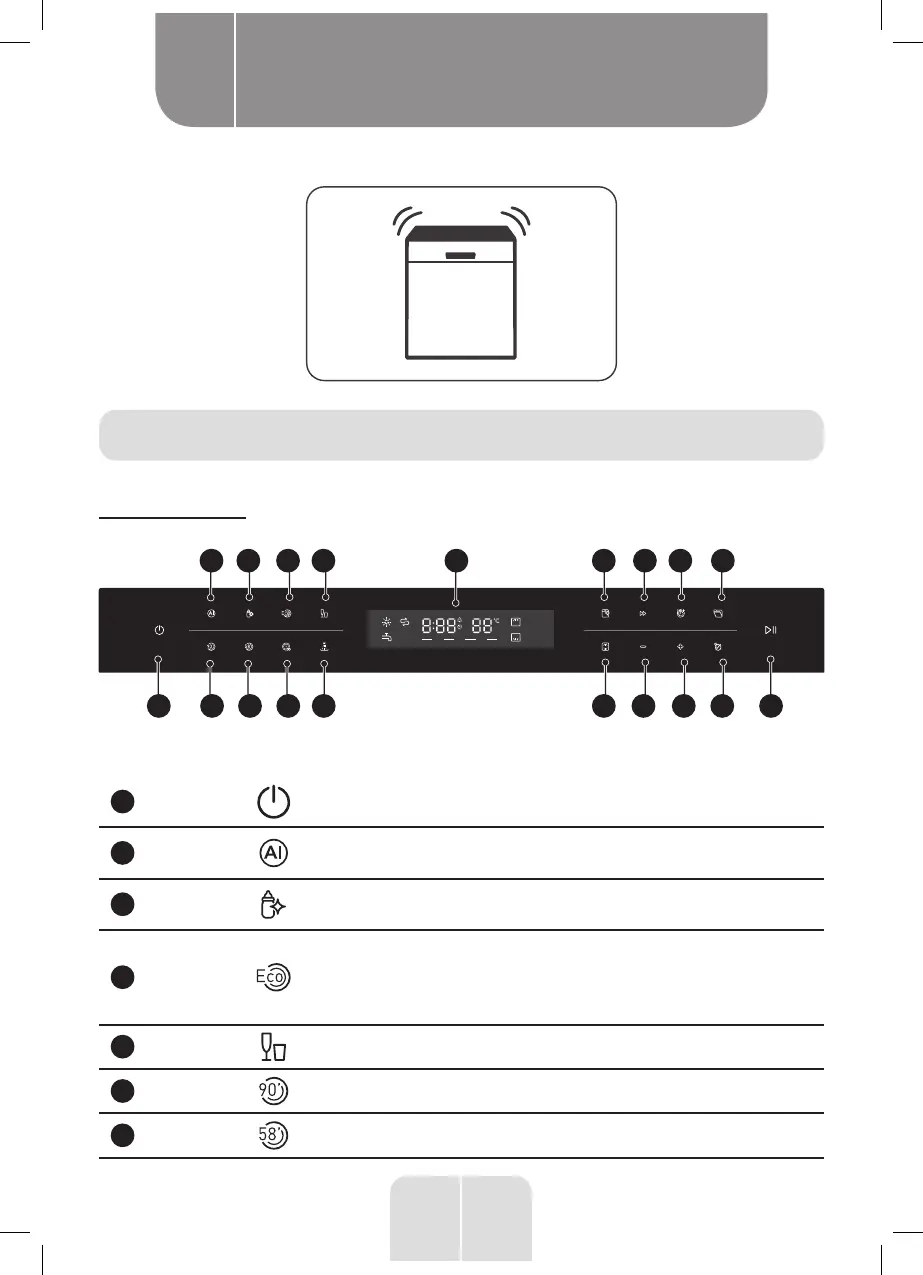
17
EN
5. Select a suitable program and start the dishwasher.
Using your dishwasher
Control panel
1
2 3 4 5
98
1210 11
6 7
13 14
1615 17 18 19
Operation (Button)
1
Power
Press this button to turn on the dishwasher, the screen lights
up.
2
Auto
For lightly, normally or heavily soiled crockery with or without
dried-on food.
3
Hygiene
72˚C
With the Hygiene option selected, the water temperature is
increased to 72˚C for high temperature sanitization.
4
ECO
This is standard program, it is suitable to clean normally
soiled tableware and it is the most efficient program in terms
of its combined energy and water consumption for that type of
tableware.
5
Glass For lightly soiled crockery and glass.
6
90 min For normally soiled loads that need quick wash.
7
58 min For normally soiled loads that need faster wash.
Product usage
B
Bekijk gratis de handleiding van Valberg 14S40 B DXAD929C V2, stel vragen en lees de antwoorden op veelvoorkomende problemen, of gebruik onze assistent om sneller informatie in de handleiding te vinden of uitleg te krijgen over specifieke functies.
Productinformatie
| Merk | Valberg |
| Model | 14S40 B DXAD929C V2 |
| Categorie | Vaatwasser |
| Taal | Nederlands |
| Grootte | 14958 MB |

