VAIS Technology GSR-VW03 handleiding
Handleiding
Je bekijkt pagina 5 van 12
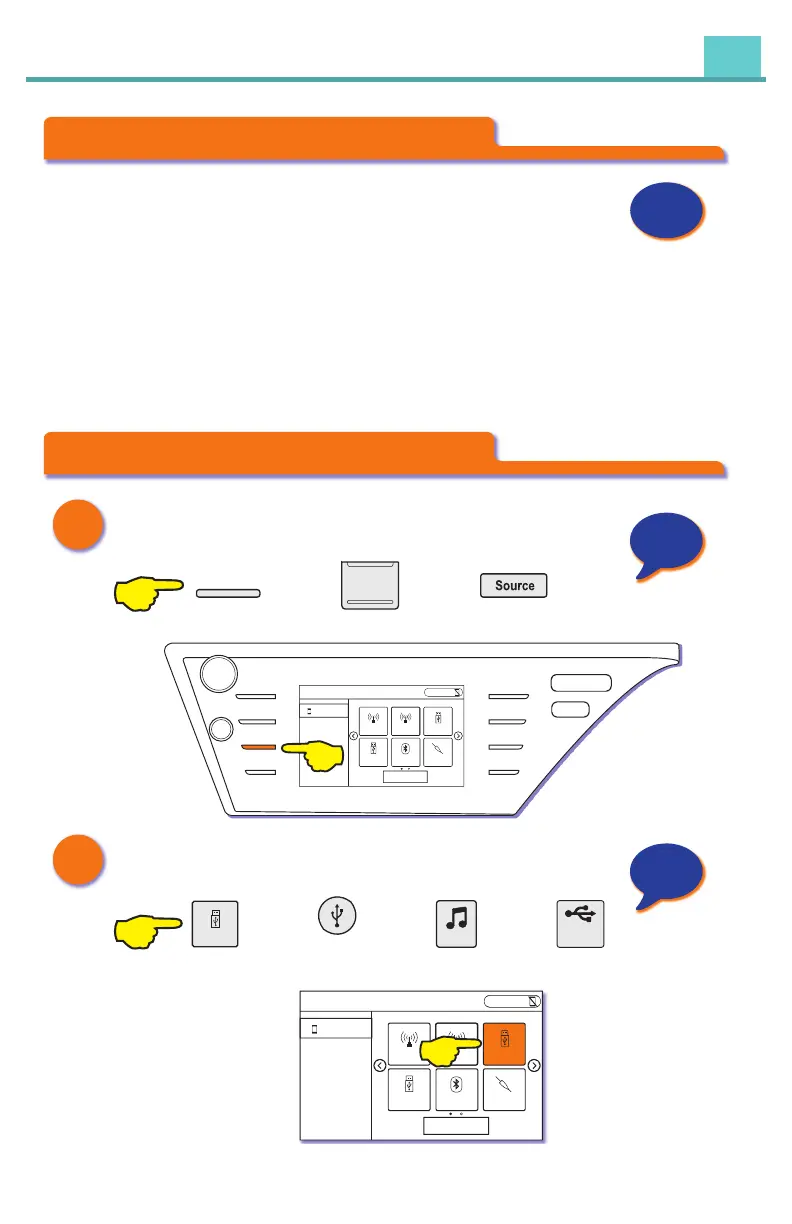
Operation - Select SiriusXM Audio Source
Illustrations in this Owners Manual are for reference
only. Your radio and the screens displayed will vary
by car manufacturer and radio.
Some functions of your radio may not be available while the vehicle
is in motion. When present, steering wheel controls are always
available.
For questions about your SiriusXM subscription contact SiriusXM at
1-866-635-2349.
A. Select Audio or Media or Source:
MEDIA
AUDIO
OR OR
HOME SEEK >
PWR-VOL
TUNE - SCROLL
MENU
AUDIO
INFO
< TRACK
PHONE
APPS
Select Audio Source
Source
9:01
AM FM SiriusXM
iPhone Bluetooth
Reorder
AUX
B. Select SiriusXM or SXM or iPod or USB:
SXM
SiriusXM
iPod
USB
OR OR OR
Select Audio Source
Source
9:01
AM FM SiriusXM
iPhone Bluetooth
Reorder
AUX
General Information
Select SiriusXM as the Audio Source
A
B
Varies
Varies
by
by
Radio
Radio
Varies
Varies
by
by
Radio
Radio
Varies
Varies
by
by
Radio
Radio
5
Bekijk gratis de handleiding van VAIS Technology GSR-VW03, stel vragen en lees de antwoorden op veelvoorkomende problemen, of gebruik onze assistent om sneller informatie in de handleiding te vinden of uitleg te krijgen over specifieke functies.
Productinformatie
| Merk | VAIS Technology |
| Model | GSR-VW03 |
| Categorie | Niet gecategoriseerd |
| Taal | Nederlands |
| Grootte | 2103 MB |

