VAIS Technology GSR-HD10 handleiding
Handleiding
Je bekijkt pagina 4 van 13
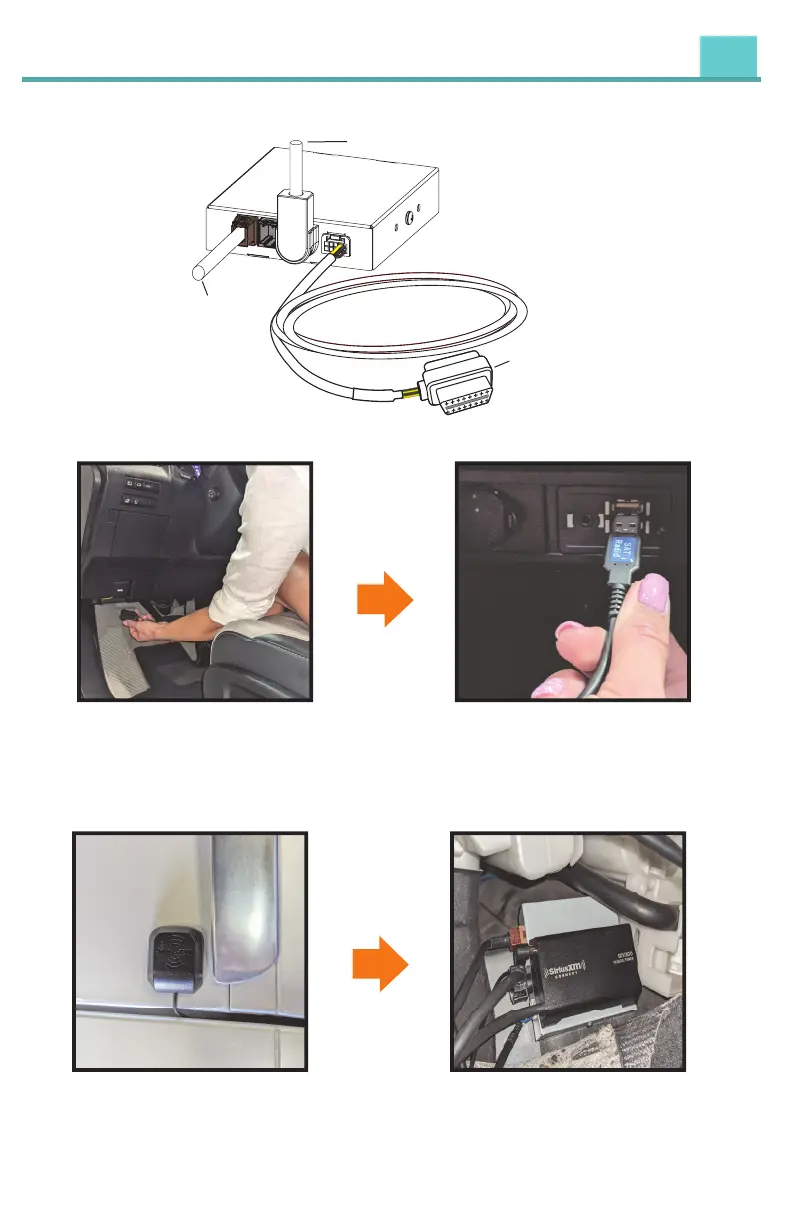
Connecting GSR
Installation
To Vehicle
USB port
To Vehicle
OBD II
Connection
To SiriusXM Tuner SXV300
Connect OBD II Connector
Connect GSR to Factory
USB Port
Install Antenna on the Roof
Connect the ODB II connector
to the OBD II connection in the
vehicle for power
Our adapter plugs into the factory
USB data port to feed SiriusXM
data into the factory radio
For the best Satellite Radio
reception, install antenna on
the highest point of the vehicle,
and must be mounted outside
the vehicle
Mount Everything Behind
the Panels
Mount the GSR and the SiriusXM
Vehicle Tuner behind the dash
and secure in place
1
1
2
2
3
3
4
4
3
Bekijk gratis de handleiding van VAIS Technology GSR-HD10, stel vragen en lees de antwoorden op veelvoorkomende problemen, of gebruik onze assistent om sneller informatie in de handleiding te vinden of uitleg te krijgen over specifieke functies.
Productinformatie
| Merk | VAIS Technology |
| Model | GSR-HD10 |
| Categorie | Niet gecategoriseerd |
| Taal | Nederlands |
| Grootte | 1527 MB |






