VAIS Technology GSR-HD09 handleiding
Handleiding
Je bekijkt pagina 7 van 13
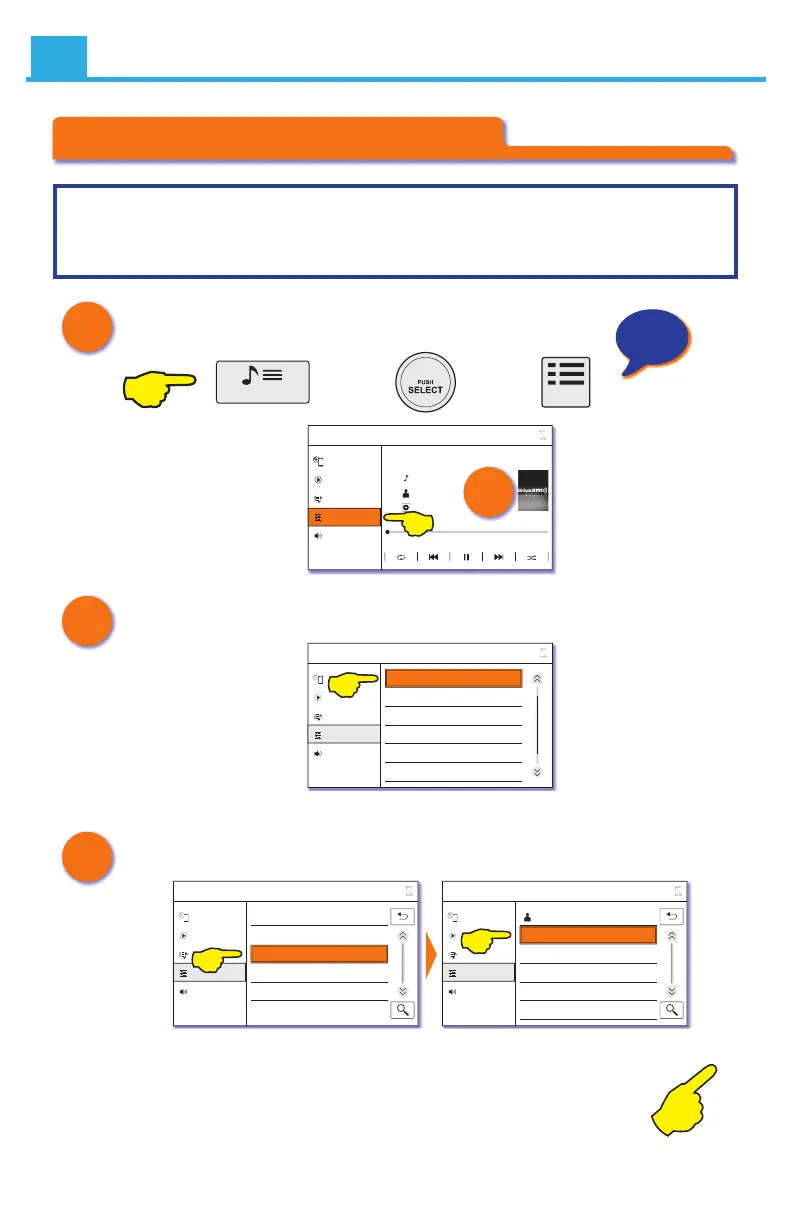
Operation - Channel Selection
To browse a list of the SiriusXM channels and select a channel to listen to,
follow steps A through D.
(Select Browse or List or Menu and then select Artists)
A. Select Browse or List or Menu:
LIST
Browse
OR OR
MENU
Source
CH014 Upbeat Feel-Hol...
The Salsoul Orchestra
Christmas Medley
0:00 - 60:00
Song
15 of 255
Now Playing
Browse
Sound
Song List
9:15
SiriusXM
B. Select Artists:
Source
Artists
Albums
Audiobooks
Genres
Songs
Podcasts
Now Playing
Browse
Sound
Song List
9:15
SiriusXM
C. Select Tune Presets/Channels, select All Channels, and select a channel:
Source
Artists
All
Tune Presets/Channels
Browse By Category
System Information
Now Playing
Browse
Sound
Song List
9:15
SiriusXM
Source
Tune Presets/Channels
All Channels
My Presets
Add Current Channel as Preset
Delete Preset
Delete All Presets
Now Playing
Browse
Sound
Song List
9:15
SiriusXM
Browse and Select SiriusXM Channels
A
B
C
Varies
Varies
by
by
Radio
Radio
B
Continue with D on next page
6
•
•
"tJ
(!)
~ I
"
"tJ
(!)
.,
•
"
I
"'
I
..
I
II
I
"'
I
ex:
I
'
"tJ
C?
I
I
i'
(!)
I
.,
E
"
~
~
"tJ
..
i'
I I
®
C?
I
'"
la
~
..
8]
~
I
i'
I
~
8]
Bekijk gratis de handleiding van VAIS Technology GSR-HD09, stel vragen en lees de antwoorden op veelvoorkomende problemen, of gebruik onze assistent om sneller informatie in de handleiding te vinden of uitleg te krijgen over specifieke functies.
Productinformatie
| Merk | VAIS Technology |
| Model | GSR-HD09 |
| Categorie | Niet gecategoriseerd |
| Taal | Nederlands |
| Grootte | 1527 MB |

