Vaddio ZoomSHOT 20 SE AVBMP handleiding
Handleiding
Je bekijkt pagina 31 van 53
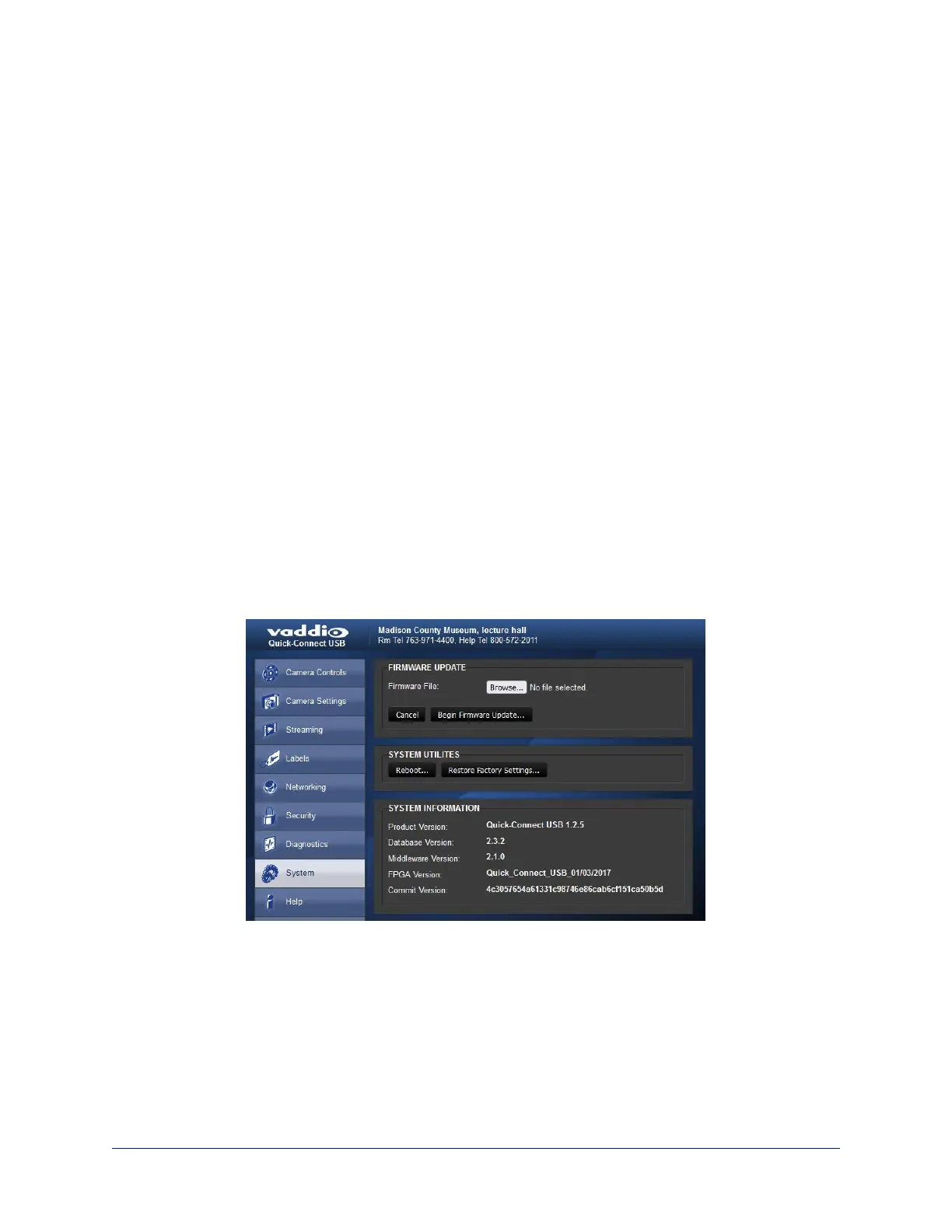
System maintenance
This chapter covers maintenance tasks.
What's in this chapter:
n
Updating firmware
n
Rebooting
The System pages for the different products are similar to each other, but include product-specific
features as well.
Updating the Quick-Connect firmware
SYSTEM PAGE, QUICK-CONNECT WEB INTERFACE
The procedure for updating the firmware on a Quick-Connect USB or Quick-Connect USB Mini device is
similar to the procedure for updating the camera's firmware.
1. Download the firmware and its release notes.
2. Select Choose File, then browse to the downloaded firmware and select it. The filename ends with
.p7m.
3. Select Begin Firmware Update.
4. Read and understand the information in the Confirm dialog box. It's dull, but it could save you some
time and aggravation.
5. Select Continue. A progress message box opens. If the update process presents warnings or error
messages, read them carefully.
The Quick-Connect device reboots when the update is complete.
Caution
The Quick-Connect device must remain connected to power and to the network during the update.
Interrupting the update could make the camera unusable.
Updating the camera firmware
Because the ZoomSHOT 20 SE camera does not have its own web interface, you must use the Vaddio
Loader if you need to install firmware. Refer to the Vaddio Loader Instructions document.
28
Complete Manual for the ZoomSHOT 20 SE Fixed Camera
Bekijk gratis de handleiding van Vaddio ZoomSHOT 20 SE AVBMP, stel vragen en lees de antwoorden op veelvoorkomende problemen, of gebruik onze assistent om sneller informatie in de handleiding te vinden of uitleg te krijgen over specifieke functies.
Productinformatie
| Merk | Vaddio |
| Model | ZoomSHOT 20 SE AVBMP |
| Categorie | Bewakingscamera |
| Taal | Nederlands |
| Grootte | 8455 MB |

