Vaddio ZoomSHOT 20 SE AVBMP handleiding
Handleiding
Je bekijkt pagina 27 van 53
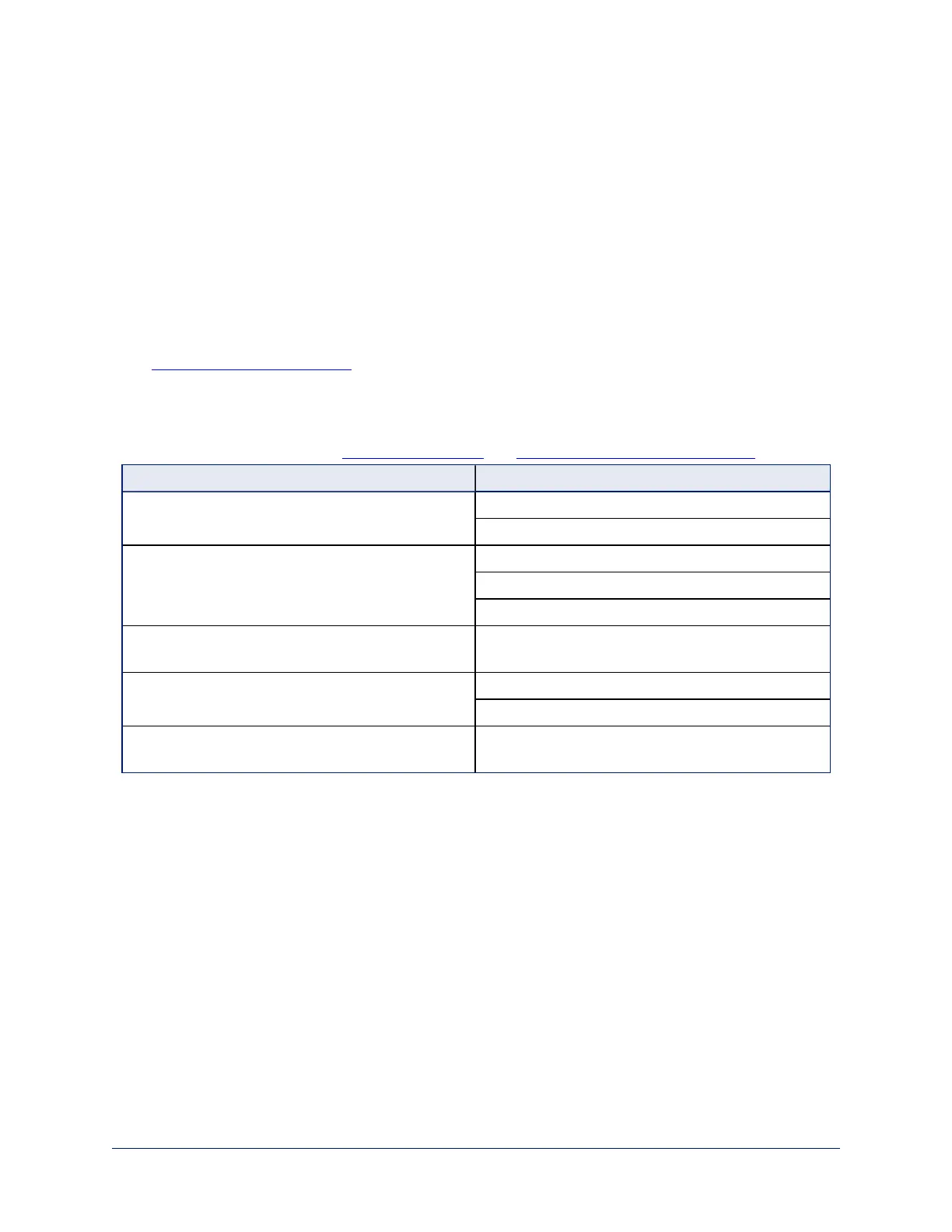
Fine-tuning image quality and color
CAMERA PAGE
Fine-tune the color and lighting as needed using the Color Settings controls.
n
Auto White Balance adjusts color automatically. Red gain and blue gain controls are not available
when Auto White Balance is selected.
n
Red Gain and Blue Gain provide manual color adjustment.
n
Detail adjusts the image sharpness. If the video looks grainy or “noisy,” try a lower Detail setting. (As
in conversation, too much detail is bad.)
n
Chroma adjusts the color intensity.
If you change Red Gain or Blue Gain and you don't like the results, start over by selecting and then
deselecting Auto White Balance.
The Color adjustment cheat sheet may be helpful.
Lighting and image quality cheat sheet
Here are some tips for using the CCU settings for lighting and image quality. For more detailed
information on each setting, see Lighting adjustments and Fine-tuning image quality and color.
What do you need to correct? Make this adjustment:
The image is too dark Increase Iris (lower F-stop value)
Increase Iris Gain
The image looks washed out or faded Decrease Iris (higher F-stop value)
Decrease Iris Gain
Increase Chroma
The subject is silhouetted against a bright
background
Enable Backlight Compensation
The image looks grainy Decrease Detail
Decrease Iris Gain
"Soft focus" effect; the image looks unrealistically
smooth
Increase Detail
24
Complete Manual for the ZoomSHOT 20 SE Fixed Camera
Bekijk gratis de handleiding van Vaddio ZoomSHOT 20 SE AVBMP, stel vragen en lees de antwoorden op veelvoorkomende problemen, of gebruik onze assistent om sneller informatie in de handleiding te vinden of uitleg te krijgen over specifieke functies.
Productinformatie
| Merk | Vaddio |
| Model | ZoomSHOT 20 SE AVBMP |
| Categorie | Bewakingscamera |
| Taal | Nederlands |
| Grootte | 8455 MB |

