Vaddio ZoomSHOT 20 SE AVBMP handleiding
Handleiding
Je bekijkt pagina 23 van 53
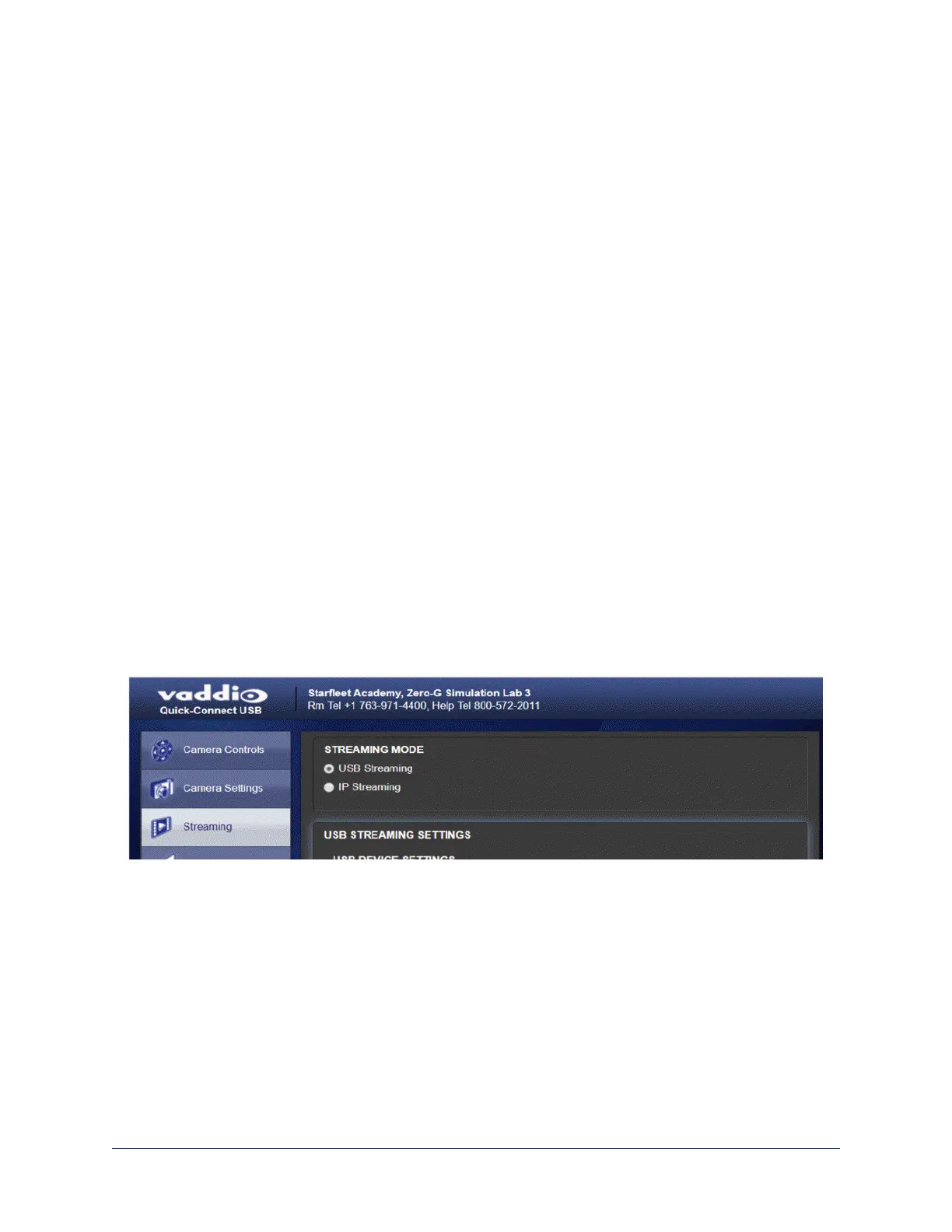
Configuring camera behavior
This chapter covers managing the camera as a part of the room's AV environment.
About the camera's on-screen display (OSD) menu
The camera itself has some controls available through its on-screen display (OSD). The settings that are
supported are also available from the host device's web interface. Vaddio recommends using only the
host device's web interface to configure and manage the camera.
Note
It is possible to change the camera's baud rate using the OSD menu. This makes the camera unable to
receive commands from its host device. For this reason, Vaddio recommends configuring the camera
from the host device, not the OSD menu.
Configuring streaming from the Quick-Connect device
STREAMING PAGE
The Quick-Connect USB and Quick-Connect USB Mini devices provide streaming capability for
ZoomSHOT 20 SE cameras.
n
Quick-Connect USB Mini: USB 2.0 streaming only
n
Quick-Connect USB: USB 2.0 or IP (H.264) streaming; configurable
The Quick-Connect USB defaults to USB 2.0 streaming.
Most aspects of USB streaming are negotiated automatically between the Quick-Connect device and the
conferencing application, and in many cases no configuration is needed for either USB or IP streaming.
To select the streaming mode (Quick-Connect USB only):
USB streaming is the default. To change from USB streaming to IP streaming or vice-versa, select the
streaming mode you want.
20
Complete Manual for the ZoomSHOT 20 SE Fixed Camera
Bekijk gratis de handleiding van Vaddio ZoomSHOT 20 SE AVBMP, stel vragen en lees de antwoorden op veelvoorkomende problemen, of gebruik onze assistent om sneller informatie in de handleiding te vinden of uitleg te krijgen over specifieke functies.
Productinformatie
| Merk | Vaddio |
| Model | ZoomSHOT 20 SE AVBMP |
| Categorie | Bewakingscamera |
| Taal | Nederlands |
| Grootte | 8455 MB |

