Vaddio ZoomSHOT 20 SE AVBMP handleiding
Handleiding
Je bekijkt pagina 17 van 53
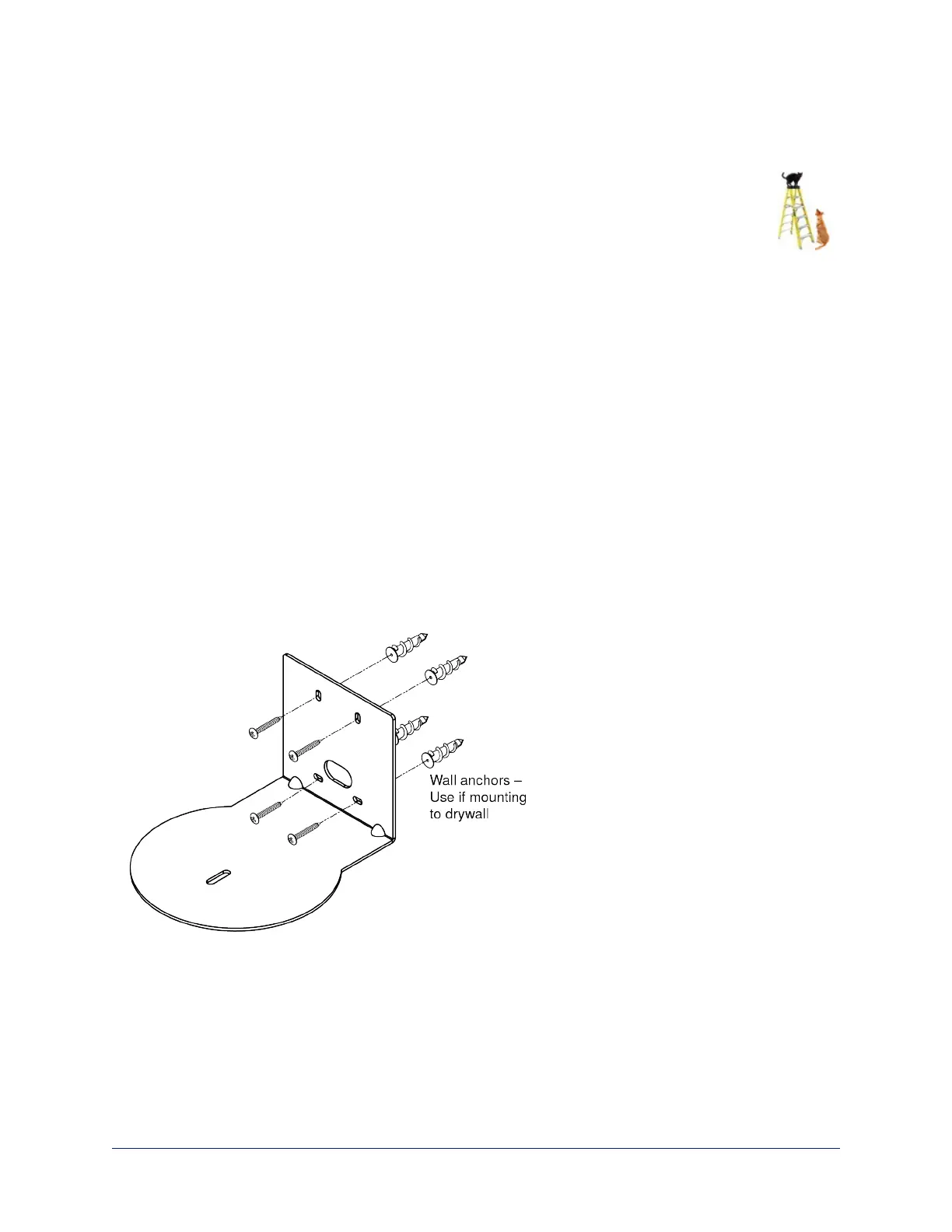
Functional check
Before you mount the camera, you may want to verify functionality.
1. Connect the camera in its minimum functional configuration.
2. Connect power to the host device.
The host device and the camera each take a few seconds to initialize. You may be able to
hear the zoom and focus motors as the camera initializes. The camera's status light glows
blue when it is ready.
3. If the camera turns on and sends video, continue with the installation. Otherwise, double-check the
connections. Contact Vaddio technical support if the issue persists.
Status light
The light in the camera's base indicates its current state.
n
Blue: Normal operation (blinks once when the camera receives a command from the remote)
n
Red: On-air tally (pro AV color scheme only; signal provided by external device)
n
Purple: Booting
When restoring factory defaults, the status light sequence is purple - red - purple - blue.
Installing the wall mount
The camera is shipped with a Thin Profile Wall Mount. Other mounting options are available as well.
Contact us if you don't have the camera mount you need.
You can install the camera wall mount to a 2-gang wall box or directly to the drywall.
n
If you mount it to drywall, use the wall anchors provided with the wall mount.
n
If you mount it to a wall box, use the cover plate screws supplied with the wall box.
14
Complete Manual for the ZoomSHOT 20 SE Fixed Camera
Bekijk gratis de handleiding van Vaddio ZoomSHOT 20 SE AVBMP, stel vragen en lees de antwoorden op veelvoorkomende problemen, of gebruik onze assistent om sneller informatie in de handleiding te vinden of uitleg te krijgen over specifieke functies.
Productinformatie
| Merk | Vaddio |
| Model | ZoomSHOT 20 SE AVBMP |
| Categorie | Bewakingscamera |
| Taal | Nederlands |
| Grootte | 8455 MB |

