Vaddio EasyIP AMP D handleiding
Handleiding
Je bekijkt pagina 10 van 13
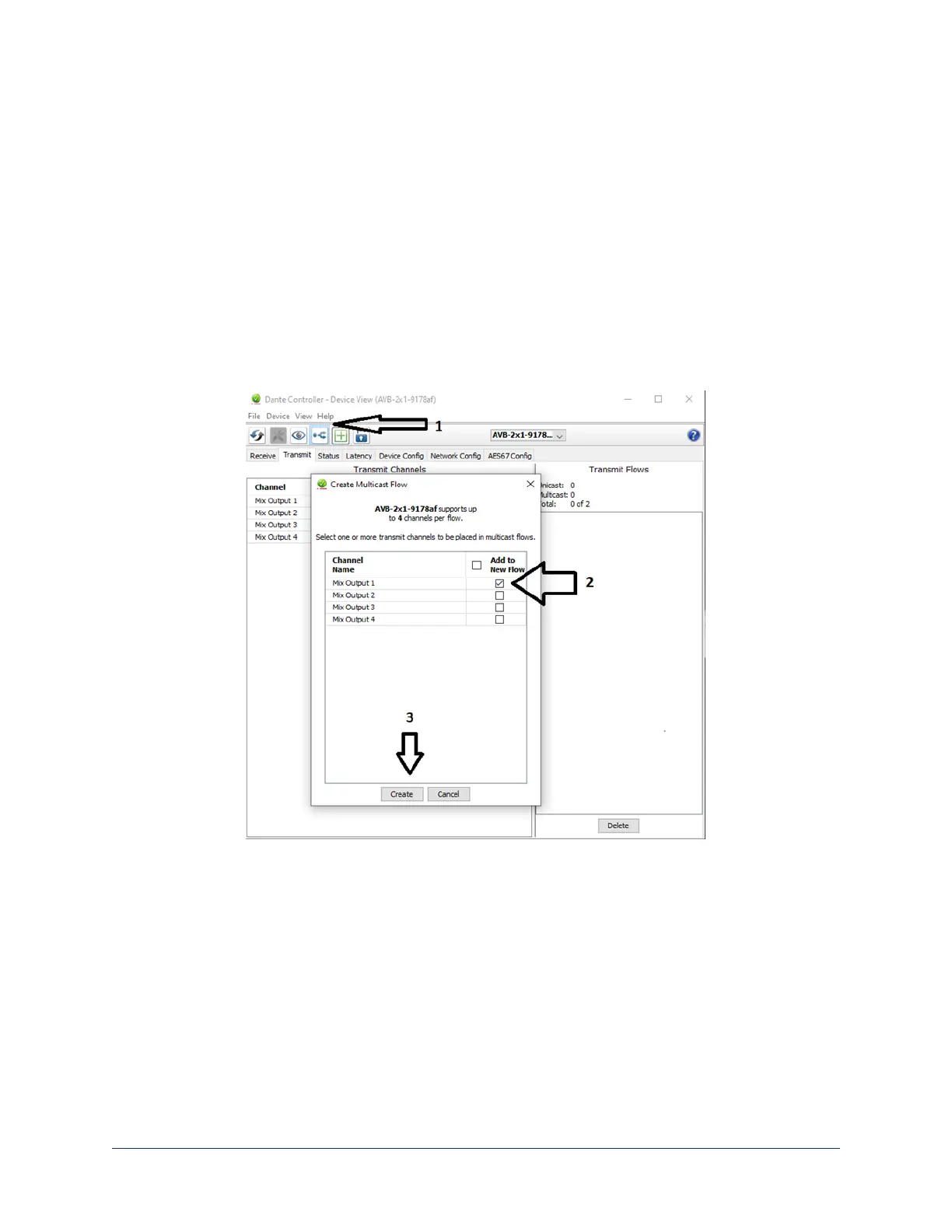
Creating a Multicast Flow
DANTE CONTROLLER APPLICATION
To allow one audio channel from the host device to go to the speaker and also serve as the AEC
reference signal that goes to the four microphones in our example set-up, define a multicast flow
containing only that channel.
To define the multicast flow:
1. Select Device : Device View, and go to the Transmit tab.
2. Select the Multicast icon (labeled 1 in this screen shot).
3. Select the output from the host device. In this case we're using Mix Output 1.
4. Select Create.
Now Mix Output 1 is available to every device that can receive it – the speaker and the four microphones.
These devices will only use the channel in the multicast flow if it is routed to them.
Complete Manual for the EasyIP AMP D Network-Connected Amplifier
8
Bekijk gratis de handleiding van Vaddio EasyIP AMP D, stel vragen en lees de antwoorden op veelvoorkomende problemen, of gebruik onze assistent om sneller informatie in de handleiding te vinden of uitleg te krijgen over specifieke functies.
Productinformatie
| Merk | Vaddio |
| Model | EasyIP AMP D |
| Categorie | Niet gecategoriseerd |
| Taal | Nederlands |
| Grootte | 1780 MB |