Vaddio EasyIP 5 ePTZ handleiding
Handleiding
Je bekijkt pagina 17 van 72
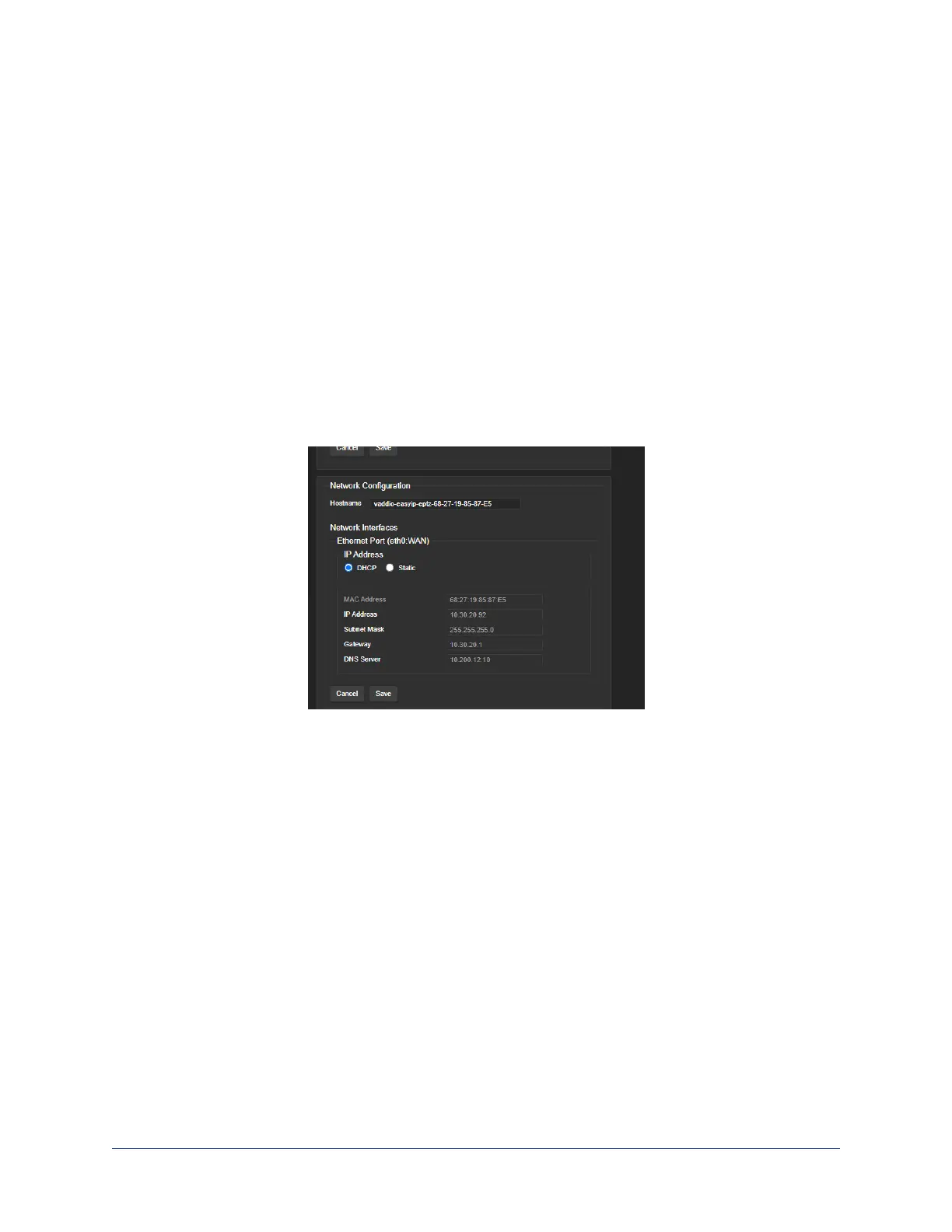
13
Other security settings include:
n
Allow CLISH over Telnet – disabled by default. When selected, the device accepts Telnet
connections.
n
Allow CLISH over SSH – disabled by default. When selected, the device accepts SSH connections.
n
Allow Zeroconf DNS-SD discovery – allowed by default.
n
Advanced Settings – HTTP Access Enabled (disabled by default )and Manage SSL Certificate.
Note
Consult your network security specialist before changing any of these settings. Seek explicit guidance
concerning the SSL certificate.
Changing the device hostname
NETWORKING PAGE
Do not change network settings without guidance from an on-site network specialist.
If your network supports hostname resolution, you may find it convenient to change each device's
hostname to something easy to remember. Work with your IT department to ensure that new hostnames
conform to the organization's naming conventions.
If additional network changes are required, work with the site's network specialist to configure the EasyIP
environment, including the PoE+ switch.
Other network settings
NETWORKING PAGE
If you use an EasyIP Switch for power and network connectivity, the host device and cameras do not
typically need any additional network configuration; however, if the switch is rebooted, connected
devices may receive new IP addresses. To prevent this, set a static IP address. Work with your
organization’s network specialist to determine what changes are required on this page.
Complete Manual for the EasyIP 5 ePTZ AV-over-IP Camera
Bekijk gratis de handleiding van Vaddio EasyIP 5 ePTZ, stel vragen en lees de antwoorden op veelvoorkomende problemen, of gebruik onze assistent om sneller informatie in de handleiding te vinden of uitleg te krijgen over specifieke functies.
Productinformatie
| Merk | Vaddio |
| Model | EasyIP 5 ePTZ |
| Categorie | Bewakingscamera |
| Taal | Nederlands |
| Grootte | 8274 MB |

