Vaddio EasyIP 5 ePTZ handleiding
Handleiding
Je bekijkt pagina 15 van 72
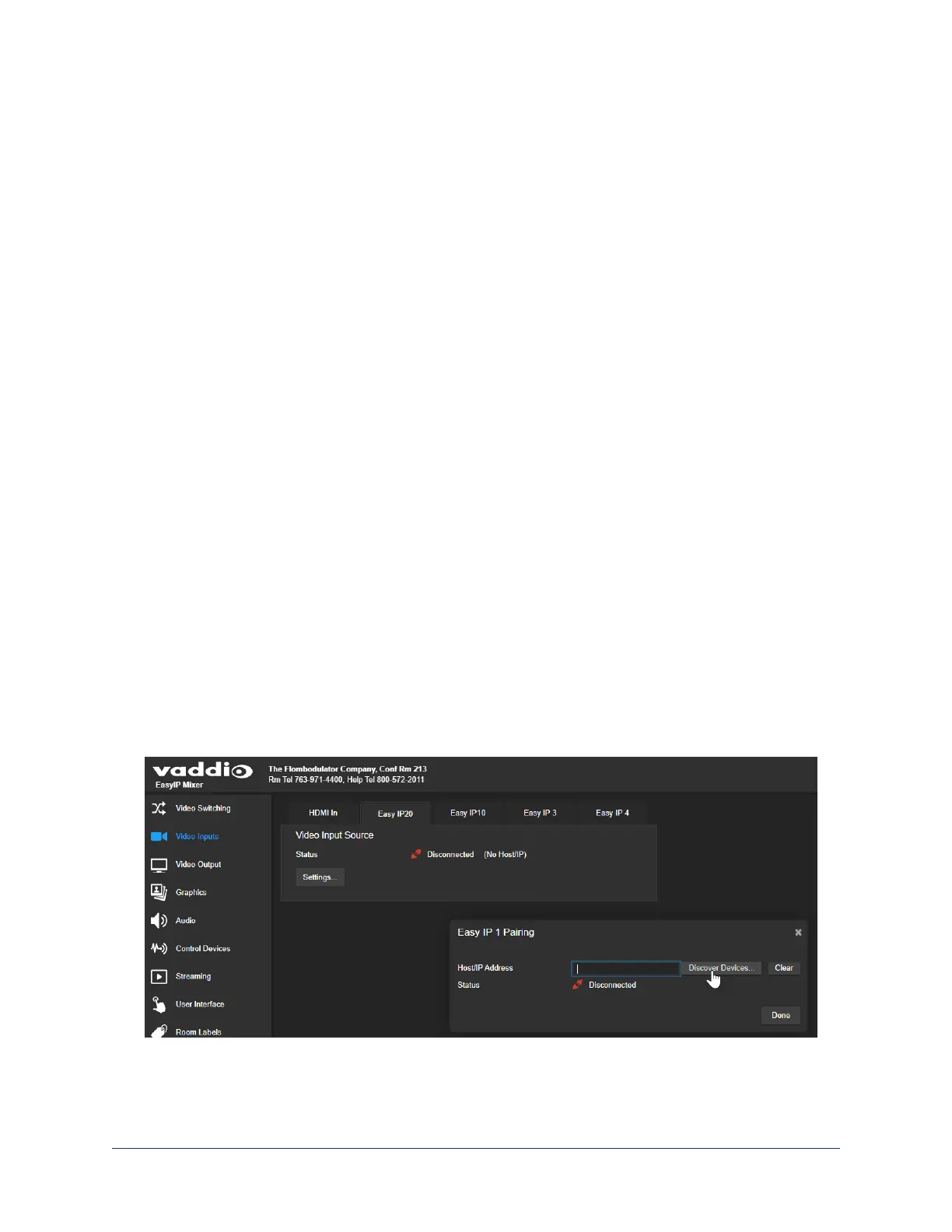
11
Manual access and initial device set-up
If you do not use a Vaddio Device Controller or the Vaddio Deployment Tool, you will need to complete
the initial device set-up manually, which requires you to discover the host device's IP address and
browse to its web interface.
After you complete the initial set-up for the host device, you can access the cameras' web interfaces from
the device.
We have tested this product with these web browsers:
n
Chrome®
n
Firefox®
n
Microsoft® Edge
n
Safari®
We test using the browser version available from the vendor at that time. Other browsers (including older
versions of the ones on this list) are likely to work also.
Access the camera's web interface manually
After you have done the initial device set-up for the host device, you will be able to use its web interface
to locate and browse to your EasyIP cameras.
To access a camera's web interface from an EasyIP Decoder:
1. Go to the Directory page.
2. To do initial device set-up for the camera, you will need to add it to the EasyIP Decoder directory.
3. When the camera is in the directory, select its IP address to go directly to its web interface.
To access a camera's web interface from an EasyIP Mixer:
1. Go to the Video Inputs page.
2. If the system is already in service and you need to discover a paired camera's IP address or access
its web interface, select the appropriate EasyIP tab to display its information.
3. If the camera is not already paired to the device (for example, if you are in the process of doing initial
set-up and system administration for a new installation), select an EasyIP tab.
4. Select Settings to open the pairing dialog.
5. Select Discover Devices.
The web interface returns a list of EasyIP cameras on the EasyIP Mixer's subnet.
6. Select the camera's IP address to go directly to its web interface.
Complete Manual for the EasyIP 5 ePTZ AV-over-IP Camera
Bekijk gratis de handleiding van Vaddio EasyIP 5 ePTZ, stel vragen en lees de antwoorden op veelvoorkomende problemen, of gebruik onze assistent om sneller informatie in de handleiding te vinden of uitleg te krijgen over specifieke functies.
Productinformatie
| Merk | Vaddio |
| Model | EasyIP 5 ePTZ |
| Categorie | Bewakingscamera |
| Taal | Nederlands |
| Grootte | 8274 MB |

