Vacmaster SMF1501 handleiding
Handleiding
Je bekijkt pagina 12 van 21
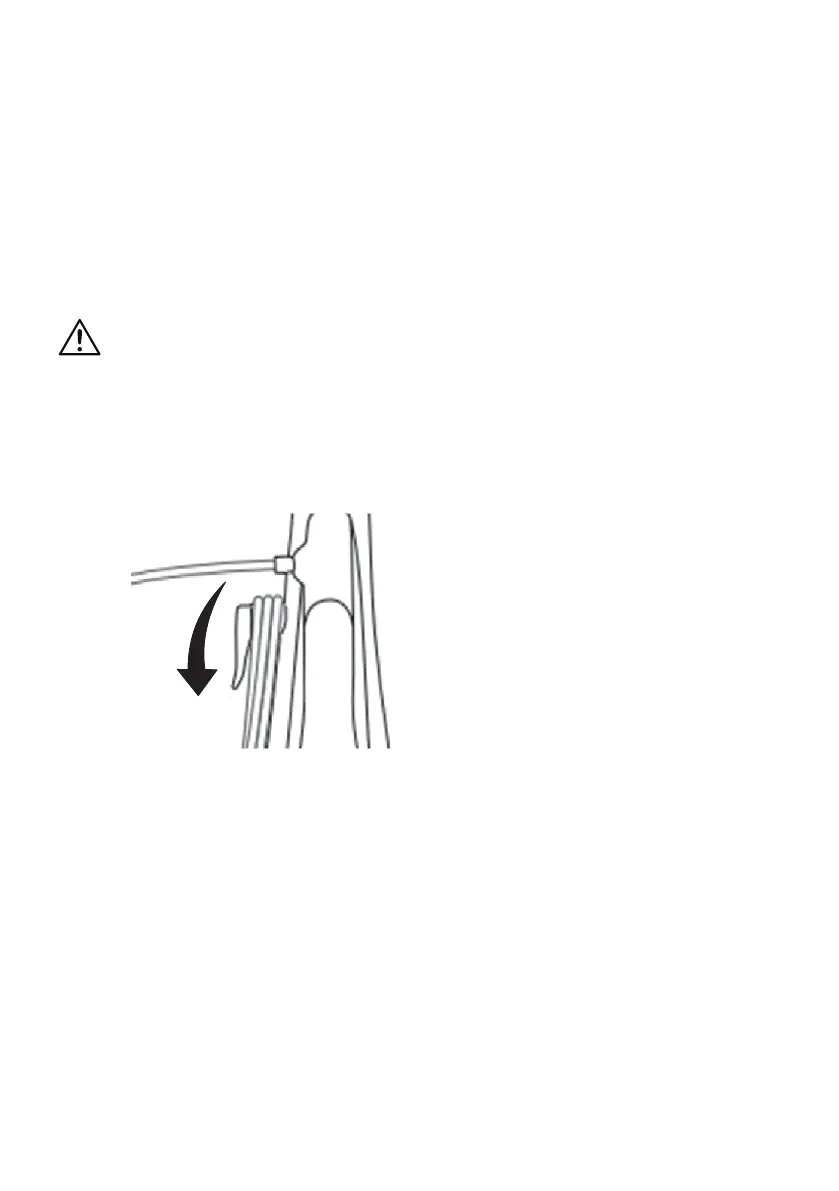
-12-
IMPORTANT:
Do not use disinfectant, detergents, cleaning solutions, scented
oils or scented water, bleach or vinegar in your steam product. They will cause
damage to your product and invalidate your guarantee. We recommend you only
use deionised or distilled water to ll your steam mop.
Using Upright Steam Mop
WARNING
Before switching on, ensure the oor head is located safely away from persons or
animals.
1. Make sure the provided textile pad has been attached to the bottom of oor
head.
2. Rotate the upper cord hook to quickly release the power cord.
3. Plug the power cord plug into a grounded outlet.
4. The indicator light will begin ashing white. After approximately 25 seconds,
the ashing will stop, and the light will remain steadily illuminate white.
5. Press the power button to turn on the steam mop, and the indicator light will
illuminate green. The steam will begin to be emitted in the low steam setting.
6. Adjust the steam volume as needed using the dedicated steam volume
buttons.
• To increase steam volume to high, press the “+” button, the indicator light will
illuminate blue.
• To decrease steam volume to low, press the “-” button, the indicator light will
change back to green.
Bekijk gratis de handleiding van Vacmaster SMF1501, stel vragen en lees de antwoorden op veelvoorkomende problemen, of gebruik onze assistent om sneller informatie in de handleiding te vinden of uitleg te krijgen over specifieke functies.
Productinformatie
| Merk | Vacmaster |
| Model | SMF1501 |
| Categorie | Niet gecategoriseerd |
| Taal | Nederlands |
| Grootte | 1736 MB |



