Handleiding
Je bekijkt pagina 20 van 36
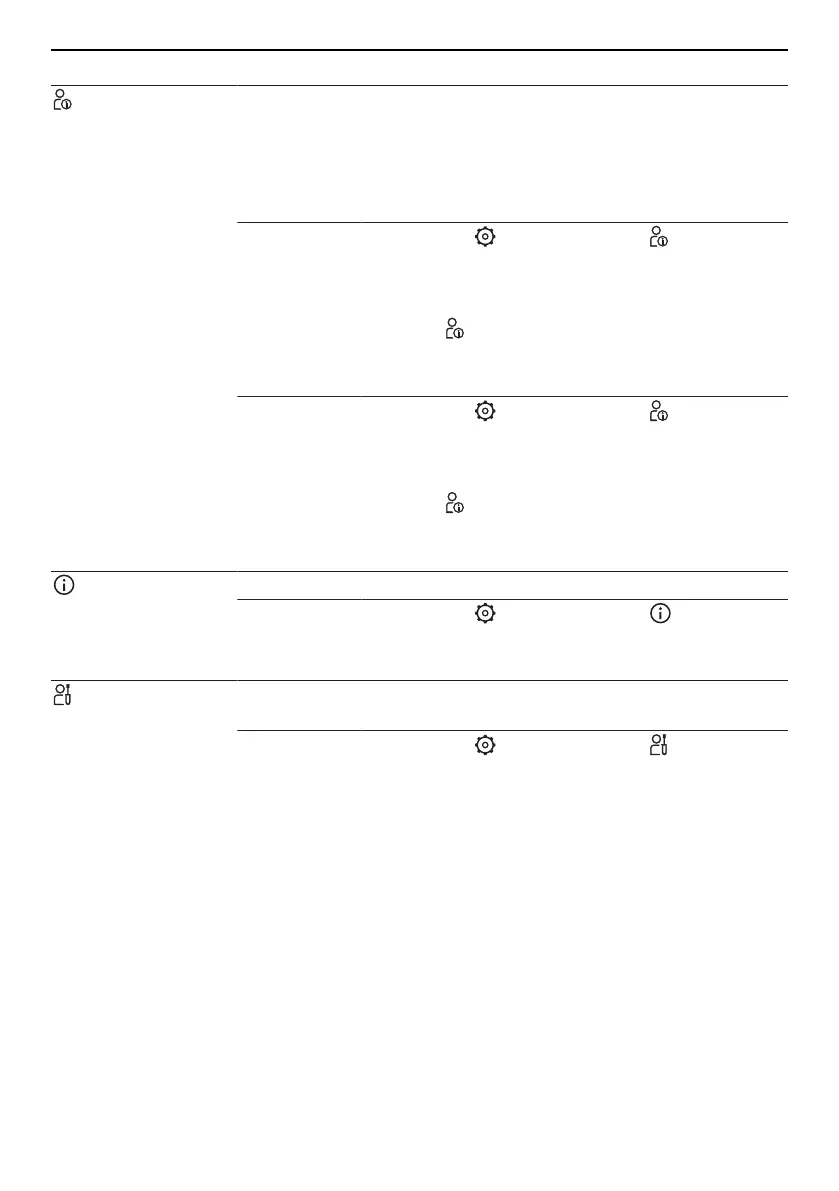
5 Using the appliance functions and settings
Setting Description
Demo mode This setting enables specialist retailers to put the appliance into
the showroom mode for demonstration purposes. The demo
mode enables functions to be demonstrated without the appli-
ance being switched on.
Note: This setting is not recommended for private use. The demo
mode can only be activated with a valid password.
Activating
▸ Touch the button and select .
▸ «Activate demo mode?» appears. Confirm with
Yes.
▸ Enter the required password.
– The function is activated and displayed in
orange in the overview.
Deactivating
▸ Touch the button and select .
▸ «Deactivate demo mode?» appears. Confirm
with Yes.
▸ Enter the required password.
– The function is deactivated and displayed
in white in the overview.
Information Information about the appliance
Selecting
▸ Touch the button and select .
– Information about the appliance is displayed.
Service The service setting can only be accessed by Customer Services
with a valid password.
Selecting
▸ Touch the button and select .
▸ «Access service area? Password required» ap-
pears. Confirm with Yes.
▸ Enter the required service code.
– Service data appears.
▸ Confirm with Enter.
– The test starts.
20
Bekijk gratis de handleiding van V-Zug Freezer V6000 Supreme, stel vragen en lees de antwoorden op veelvoorkomende problemen, of gebruik onze assistent om sneller informatie in de handleiding te vinden of uitleg te krijgen over specifieke functies.
Productinformatie
| Merk | V-Zug |
| Model | Freezer V6000 Supreme |
| Categorie | Koelkast |
| Taal | Nederlands |
| Grootte | 2326 MB |