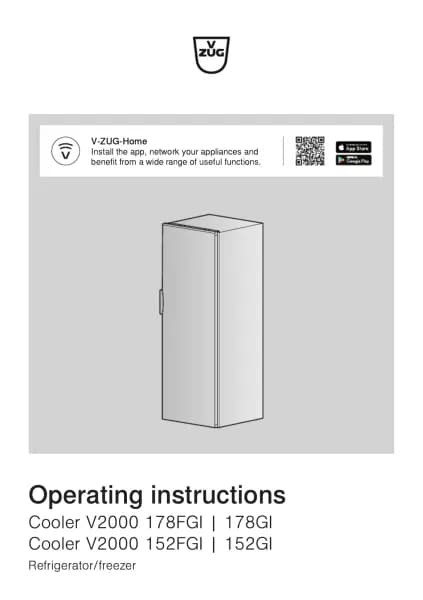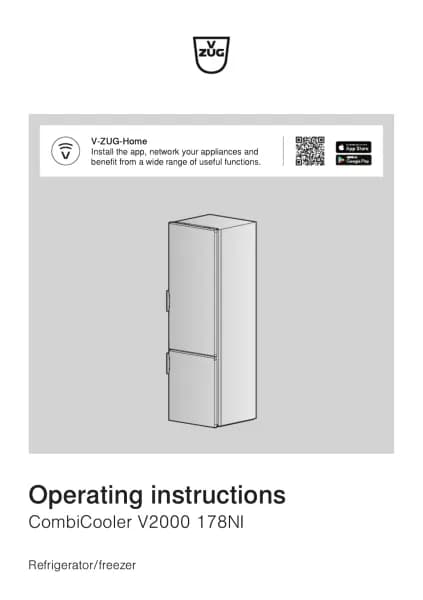Handleiding
Je bekijkt pagina 22 van 40

5 Using the appliance functions and settings
Setting Description
Cleaning
water system
Cleaning of the water system.
Selecting
▸ Touch the button and select .
▸ «Manual clean» appears. Confirm with Yes.
– The message «Please wait» appears.
▸ «Start cleaning» appears. Confirm with Enter.
– The message and status display «Cleaning
running» appears.
– The message «Please wait» appears.
▸ «Please empty ice bin» appears. Confirm with
OK.
▸ Remove and empty the ice bin, then place back
in position.
– The function has been carried out suc-
cessfully.
22
Bekijk gratis de handleiding van V-Zug Cooler V6000 75 Supreme, stel vragen en lees de antwoorden op veelvoorkomende problemen, of gebruik onze assistent om sneller informatie in de handleiding te vinden of uitleg te krijgen over specifieke functies.
Productinformatie
| Merk | V-Zug |
| Model | Cooler V6000 75 Supreme |
| Categorie | Koelkast |
| Taal | Nederlands |
| Grootte | 2750 MB |