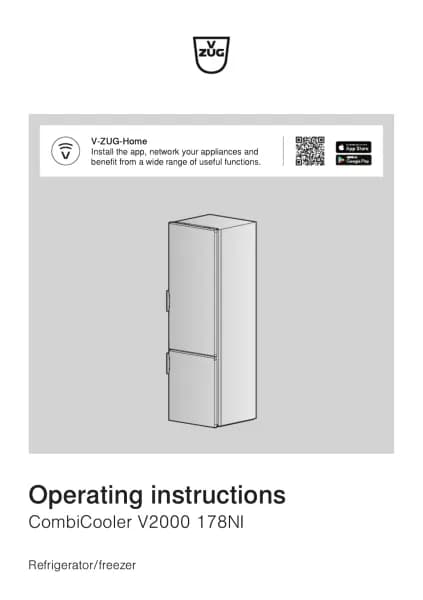Handleiding
Je bekijkt pagina 27 van 36

11 Trouble-shooting
Malfunction Possible cause Solution/Measures
Illumination is not
working
▪ Sabbath mode is active.
▸ Hold the button depressed
for 3 seconds.
▪ If the illumination turns on: The
problem is remedied.
▪ If the appliance switches off
(«OF» in the display):
▸ Switch the appliance back on
again and contact Customer
Services.
▸ Check whether an air flow
is perceptible at the air
outlets in the room con-
cerned.
▪ If yes: Door sensor is faulty
(message A1).
▪ If no: LED illumination is
defective.
▸ Contact Customer Services.
Illumination is flash-
ing.
▪ Appliance door is left open
for longer than 3 minutes.
▪ Appliance door was not
closed properly.
▸ Close the appliance door.
Illumination is flash-
ing and an acoustic
signal is emitted.
▪ Appliance door is left open
for longer than 5 minutes.
▪ Appliance door was not
closed properly.
▪ Door sensor is faulty.
▸ Close the appliance door.
– If the alarm is still being emit-
ted:
▸ Touch any button to acknow-
ledge the alarm.
▸ Check the door seal, contents
and installation situation for any
obstructions.
– After acknowledging 3×, the
following error message ap-
pears: A1.
▸ Contact Customer Services.
Malfunction Possible cause Solution/Measures
Error messages
F10–F15
▪ Temperature sensor is
faulty.
▸ Contact Customer Services.
– The appliance switches to the
emergency mode. The con-
tents are kept refrigerated, but
the appliance cannot record
the current temperature value.
27
Bekijk gratis de handleiding van V-Zug Cooler V2000 178GI, stel vragen en lees de antwoorden op veelvoorkomende problemen, of gebruik onze assistent om sneller informatie in de handleiding te vinden of uitleg te krijgen over specifieke functies.
Productinformatie
| Merk | V-Zug |
| Model | Cooler V2000 178GI |
| Categorie | Koelkast |
| Taal | Nederlands |
| Grootte | 2315 MB |