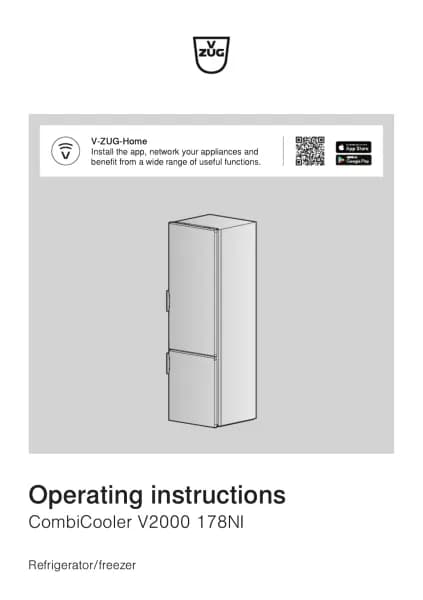Handleiding
Je bekijkt pagina 12 van 36
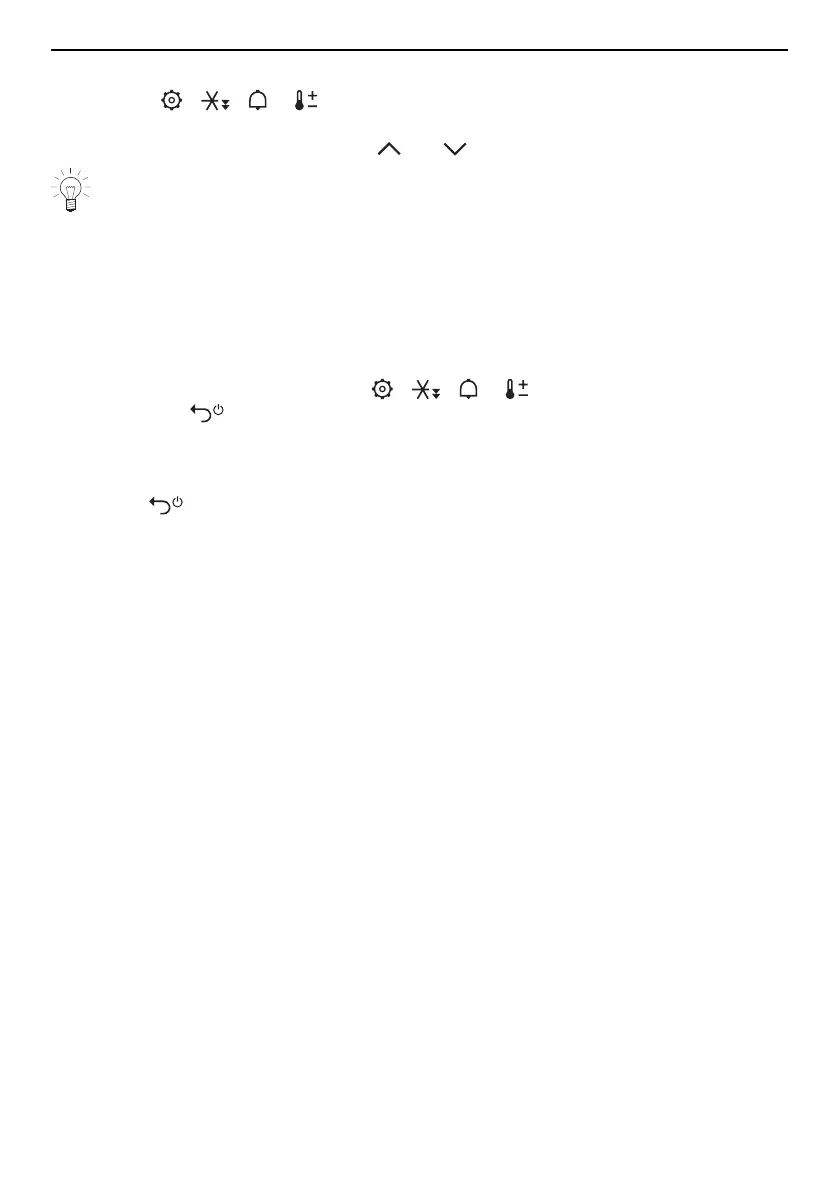
4 Operation
4.3 Selecting appliance functions
▸ Touch the / / or function button.
– The corresponding settings level is called up.
▸ Select appliance functions using the and navigation arrows (see page 13).
If a button is touched that has no function in the particular context, a double
acoustic signal is emitted and «- -» is shown in the left- and right-hand side of the
value and status display.
4.4 Cancelling settings
Settings can be cancelled or discarded in one of four ways, such that any changed val-
ues are not accepted.
▸ To cancel or discard a setting, the following options are available:
▪ Wait 30 seconds without interaction.
▪ Touch the active function button / / or again.
▪ Touch the button.
▪ Close the refrigerator compartment door.
4.5 Switching the appliance off
▸ Hold the button depressed for 3 seconds.
– The appliance is switched off.
– «OF» is shown on the left- and right-hand side of the display for 30 seconds.
If the appliance is being taken out of operation, e.g. for repair work or disposal:
▸ Remove the mains plug from the mains socket.
▸ When not in use for an extended period of time: Empty and clean the appliance.
Leave the refrigerator and freezer compartment doors open.
12
Bekijk gratis de handleiding van V-Zug Cooler V2000 178GI, stel vragen en lees de antwoorden op veelvoorkomende problemen, of gebruik onze assistent om sneller informatie in de handleiding te vinden of uitleg te krijgen over specifieke functies.
Productinformatie
| Merk | V-Zug |
| Model | Cooler V2000 178GI |
| Categorie | Koelkast |
| Taal | Nederlands |
| Grootte | 2315 MB |