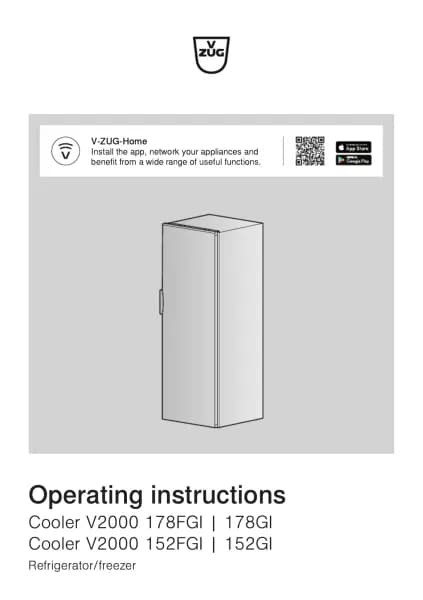Handleiding
Je bekijkt pagina 13 van 32
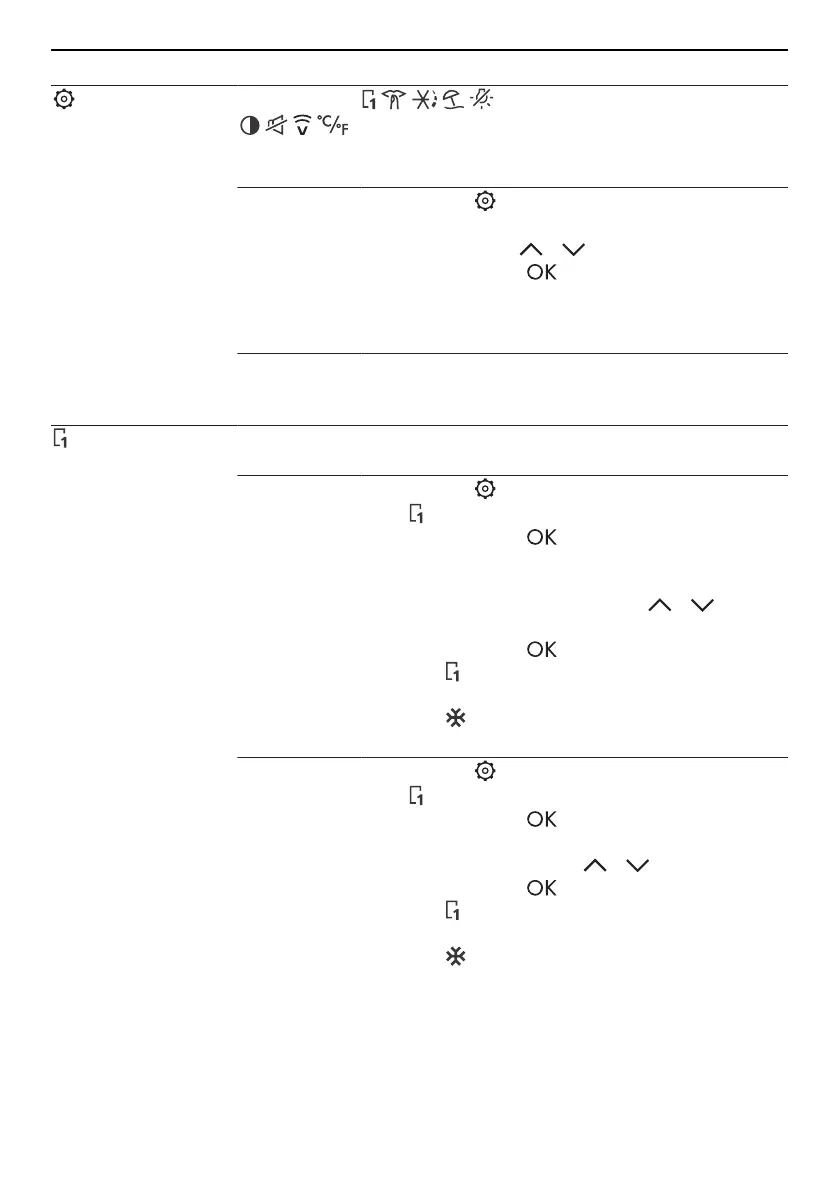
5 Using the appliance functions
Function Description
Setting
Accessing the functions and
user settings
For more information: Brief description of the appliance functions
(see page 17).
Selecting
▸ Touch the button.
▸ Select the desired function or user setting
(flashing) using / .
▸ Confirm with the button.
– The selection is accepted or additional set-
tings are required.
▸ See the following detailed description for the in-
dividual functions and user settings.
MonoFridge The freezer compartment operates as a second refrigerator com-
partment or a cold storage compartment (2 °C).
Activating
▸ Touch the button.
– appears flashing.
▸ Confirm with the button.
▸ Adjust the temperature selected for the freezer
compartment or now newly defined as a refri-
gerator compartment using the / but-
tons.
▸ Confirm with the button.
– The function is activated and shown in the
display.
– The display element is no longer shown.
Deactivating
▸ Touch the button.
– appears flashing.
▸ Confirm with the button.
▸ Adjust the temperature selected for the freezer
compartment using the / buttons.
▸ Confirm with the button.
– The function is deactivated and no longer
shown.
– The display element is shown.
13
Bekijk gratis de handleiding van V-Zug CombiCooler V2000 152NI, stel vragen en lees de antwoorden op veelvoorkomende problemen, of gebruik onze assistent om sneller informatie in de handleiding te vinden of uitleg te krijgen over specifieke functies.
Productinformatie
| Merk | V-Zug |
| Model | CombiCooler V2000 152NI |
| Categorie | Koelkast |
| Taal | Nederlands |
| Grootte | 2102 MB |