Handleiding
Je bekijkt pagina 18 van 32
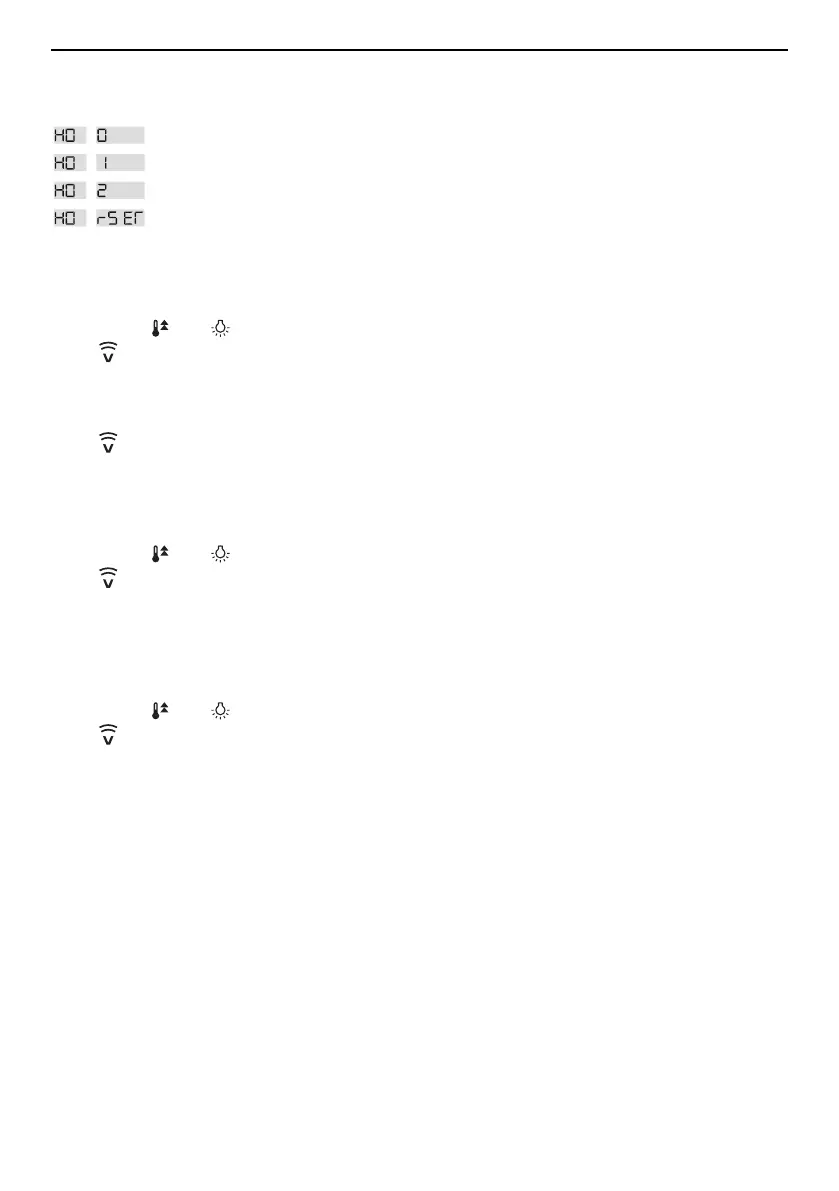
6 V-ZUG-Home configuration
Combair V400
Valid for models from 01.04.2022:
V-ZUG-Home mode «Off»
V-ZUG-Home mode «Display»
V-ZUG-Home mode «Operate and display»
The V-ZUG-Home settings are reset to the factory settings
(see page 26).
Valid for models up to 31.03.2022:
Enabling V-ZUG-Home mode «Operate and display»
▸ Hold the and buttons depressed at the same time for about 5 seconds.
– flashes.
– The connecting mode is active for 60seconds.
▸ Connect the household appliance to the home network within this time (see page
11).
– illuminates.
– The V-ZUG-Home mode «Operate and display» is enabled.
Enabling V-ZUG-Home mode «Off»
▸ Hold the and buttons depressed at the same time for about 5 seconds.
– is no longer illuminated.
– The V-ZUG-Home mode «Off» is enabled.
Resetting the V-ZUG-Home settings to the factory settings
▸ Enable V-ZUG-Home mode «Off».
▸ Hold the and buttons depressed at the same time for about 10 seconds.
– flashes.
– The V-ZUG-Home settings have been reset to the factory settings (see page 26).
18
Bekijk gratis de handleiding van V-Zug CombairSteamer V2000 6U, stel vragen en lees de antwoorden op veelvoorkomende problemen, of gebruik onze assistent om sneller informatie in de handleiding te vinden of uitleg te krijgen over specifieke functies.
Productinformatie
| Merk | V-Zug |
| Model | CombairSteamer V2000 6U |
| Categorie | Oven |
| Taal | Nederlands |
| Grootte | 2359 MB |
